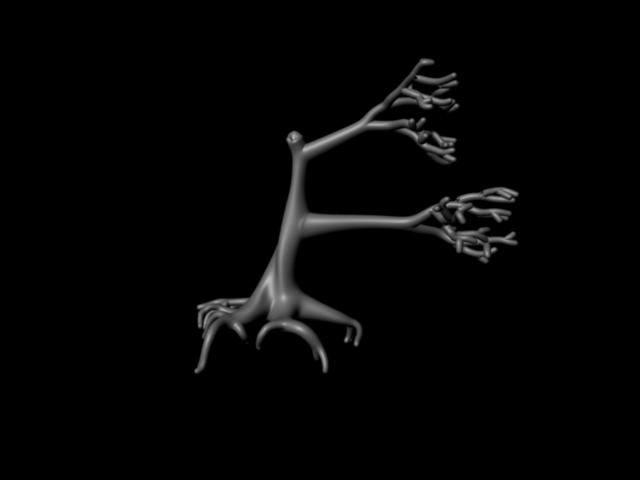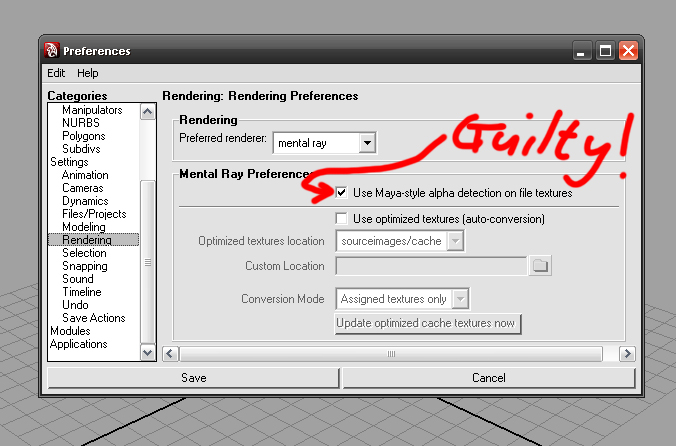Hi. I really am stumped here. I have this tree model which I worked on in Zbrush and now I’m trying to add the high res as a displacement map to the low res scene file (it has to be low res because We’re animating within the scene and don’t want to be hindered by a heavy scene file.The character is sitting in the tree.
Heres the problem. On my machine I set the scene up for my friend to texture and got a reasonable test render as per image one (not the carved line in the tree, theres more detail that isn’t seen here but this is a test render).
She opens the file and does a test render and gets image two, bloated and ugly, unuseable.
Why? She didn’t change a thing. So we rendered it on my other friends machine, he also gets the bloated result. I cant figure out whats going on. If anyone can shed some light on this I’d really appreciate it. For what it’s worth we’re all running maya 2008 extension 2. But I’m running xp and they’re running vista, 32 and 64 bit respectively.
Thanks.
Benjamin.
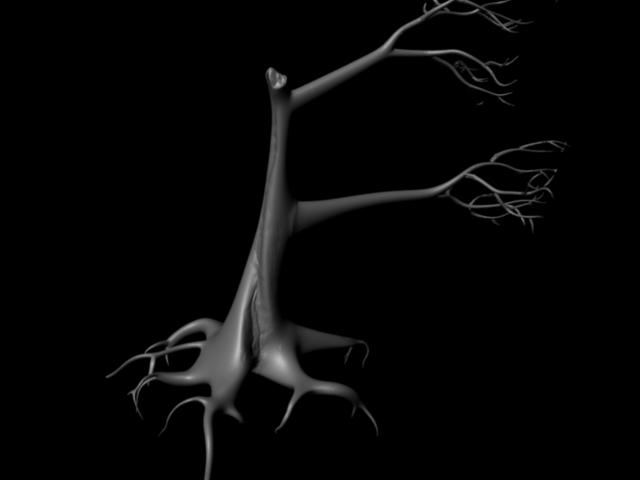
Attachments