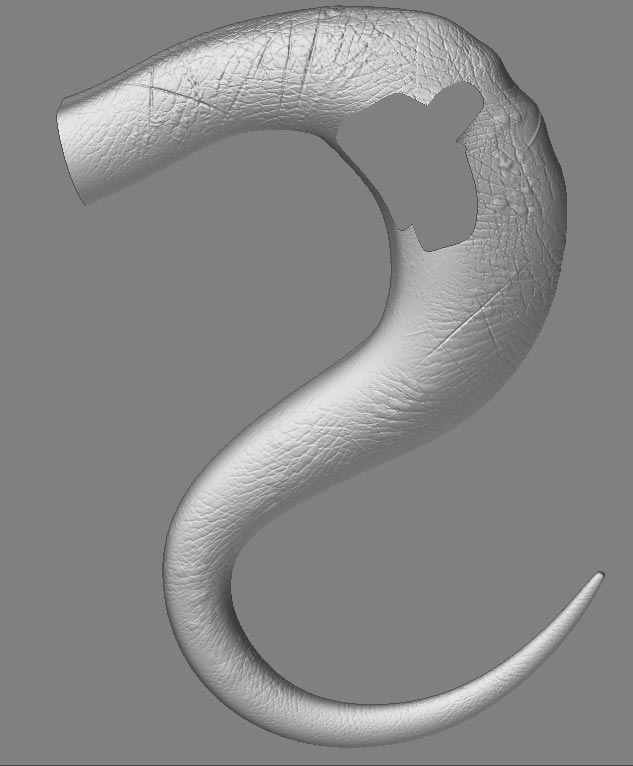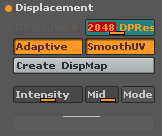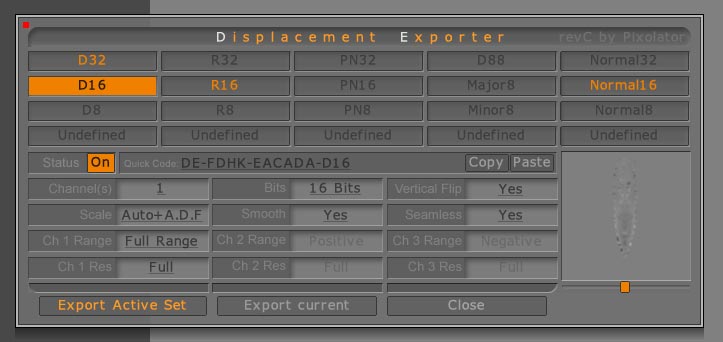Ok I have been tryin like hell all night to get a decent bump map out of this in zbrush. The mesh is subdivided to lvl 7. I have discplaced at lvl 1, 5 and 6all at res 2048. Each time the map comes out crappy and of course once applied to my model in max the bump looks nowhere as good as in z brush…what am i doin wrong here is 2048 still to small a texture? is that why the bump looks so bad? Im really confused here… if i go to z mapper and render a normal at lvl 1 the normal comes out clean and crisp?? and it took it all of like 20 seconds to render the map… When i discplace…im waiting sometimes up to 30 minutes and the map comes out horrible…I have tried multiple settings in the disp exporteer as well and still no luck… im obviously missing something cuz i cant see why it would be so hard to get a good bump map out of this…its just a bump map! Plz for my sanity someone point me in the right direction
Plz for my sanity someone point me in the right direction
Attachments