hello!
I would like to know why there is “broken polygons” on my displacement map?
the modesl was done under 3ds max, UV coordinates as well.
[attach=63120]sanstitrebz6.jpg[/attach]
thank you all!
respectfully, derkomai.
Attachments
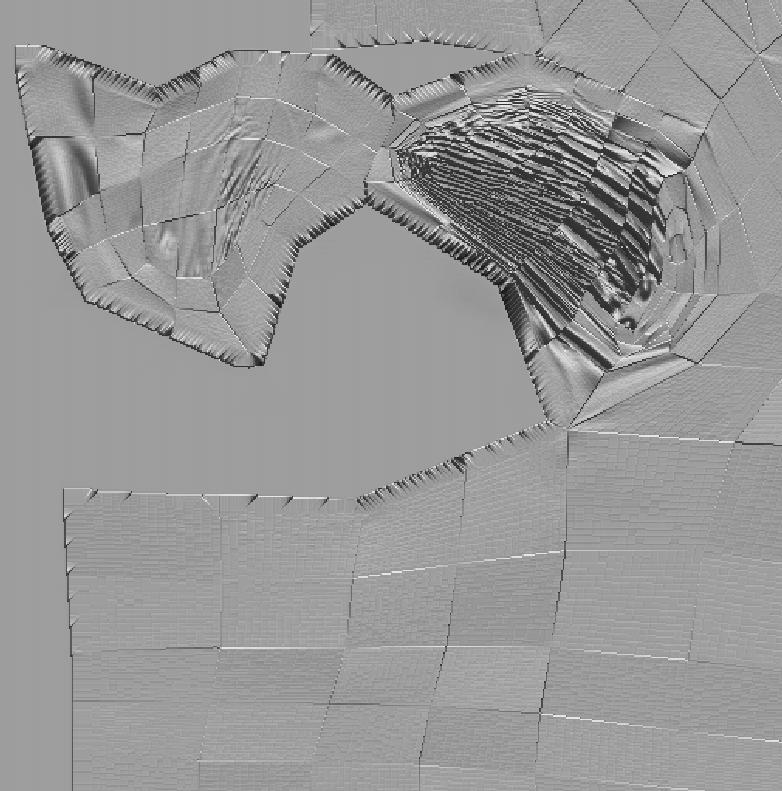
hello!
I would like to know why there is “broken polygons” on my displacement map?
the modesl was done under 3ds max, UV coordinates as well.
[attach=63120]sanstitrebz6.jpg[/attach]
thank you all!
respectfully, derkomai.
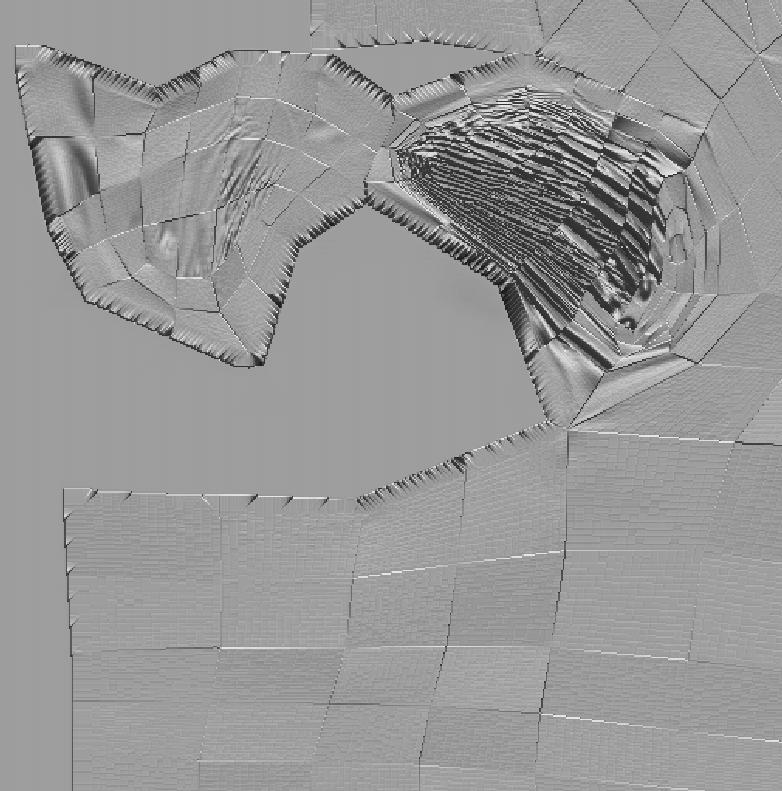
1.) reset your XForm before exporting your mesh
2.) Make sure your UV’s haven’t come unwelded after subdividing (generally speaking, as a direct result from #1)
I checked and I have no matter for this…
I also know that ZB breaks UVs, I don’t know why, and I don’t know why the polygons of highest subdivision level is visible on the disp map…
somebody know why?
Have you used the ‘Fix Seam’ option in ZBrush on the displacement map?
How are you even making your disp. map. So far I can’t make a single one in Z3 that has values remotely close to this. I would be happy as hell if I could get where you are. 
fix seam? I didn’t know this option exist! where it is?
Tool>Texture>Fix Seem 
now the displacement map is totally grey! XD :lol:
perhaps I don’t know how generate displacement map, I learn by myself! so I can make mistakes!
I use tool> displacement to create my displacement map, and I noticed that ZB generate the map in accordance with the next sub level (higher)
so I go to the subdivision level before the highest and click “create dispmap” (with adaptive mode active)
about the fix seam option, it is relative to textures, but disp map are created in “alpha menu”…
for the rest, I never understood why base color of displacement map is grey!
??? it would be better with a black base color and grey levels for displacement!
… nevermind!
There are a LOT of threads that give the necessary steps to create a displacement map. Here’s one post: http://www.zbrushcentral.com/zbc/showpost.php?p=303418&postcount=6
Ok, I just did it… but I have still this problem!
…
“for the rest, I never understood why base color of displacement map is grey!
??? it would be better with a black base color and grey levels for displacement!
… nevermind!”
Base colour is grey because it is the mid-level colour between white(high) and black(low).
that way you can have detail that cuts/depresses the mesh below its (low-poly) surface level
it works like bump map…
but as displacement map unedr max, the grey generate a ‘positive displacement’ and the black not at all…
I think my problem can have something to do with model smooth, I don’t know how to smooth a model uner z3… I going to make my research about this…
thanks you all!
I found how to display smooth, but this is just displaying…
I stille don’t know why my UV are breaked and why so much poly’s traces are visible on displacement map…
OK, I have more clue, it seems that all models with UVs devlopped under max show a problem, I se polygons when I do normal maps with Z-maper.

If I use GUV tiles theyre is no problem, but if I export the model to max whith this UV, it is broken and max shows all triangles on UVS…
PLease, if somebody know how I can resolve this problem and use zbrush with max, tell me!
If I can’t use it I would have it for nothing!
PS: I use max 9