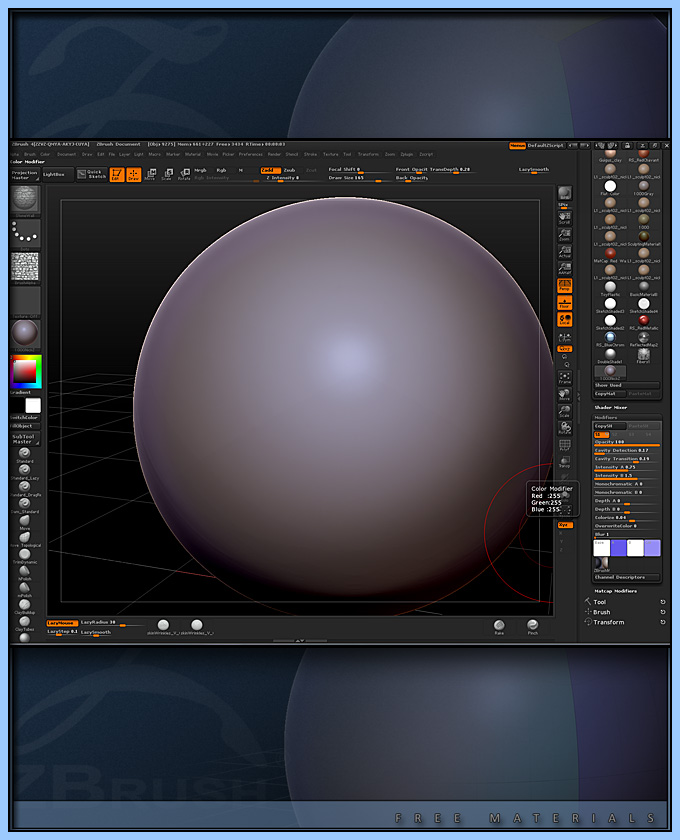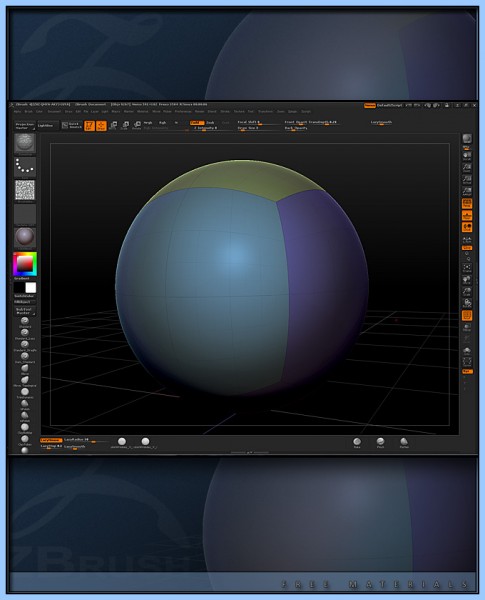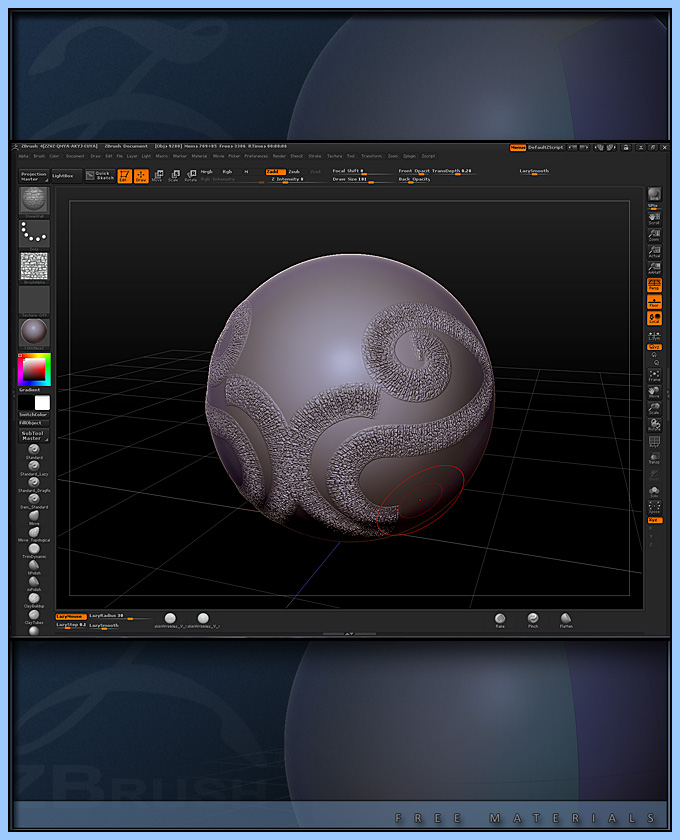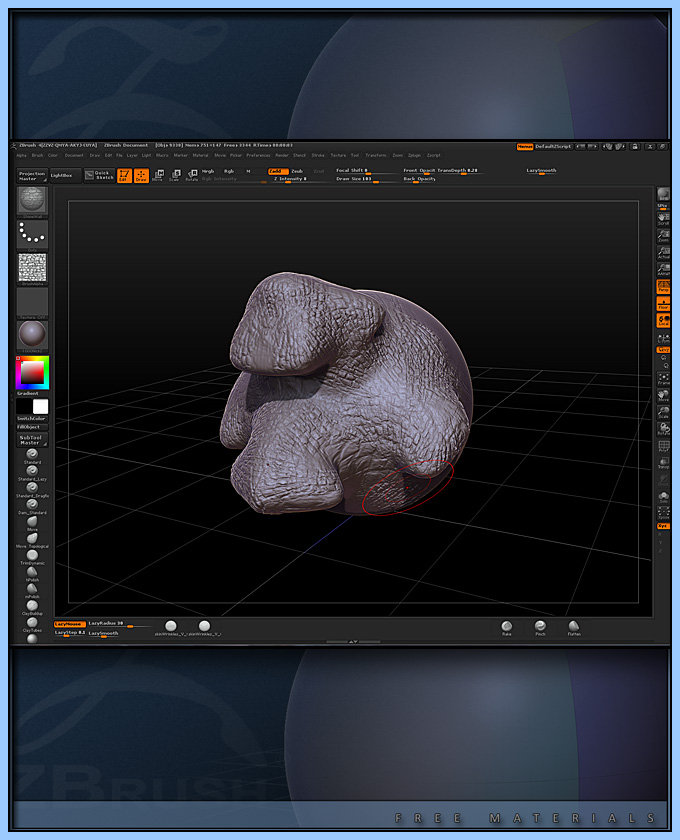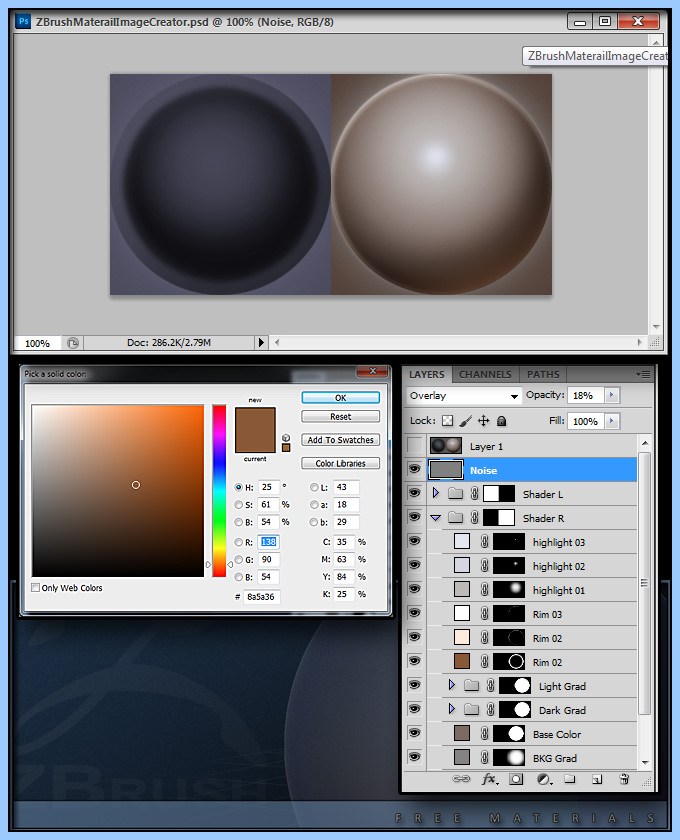Hello there,
Nick Zuccarello (NickZ.) here. I wanted to let you all know about a new website that I have created that will allow me to distribute free art/resources and allow me to have a space to sell my digital assets as well.
Yesterday I released a new free base human mesh
on my one of my older threads here on ZBC.
Today I am creating a new clean post that will have all things related to Digital3DModels.com
I would like to open the site by providing a new ZStartup Project that I have been using.

Here is a video that covers the use of this file:
[vv]28043807[/vv]
I hope this helps you all in your day to day sculpting!
Peace - NickZ. 
Attachments