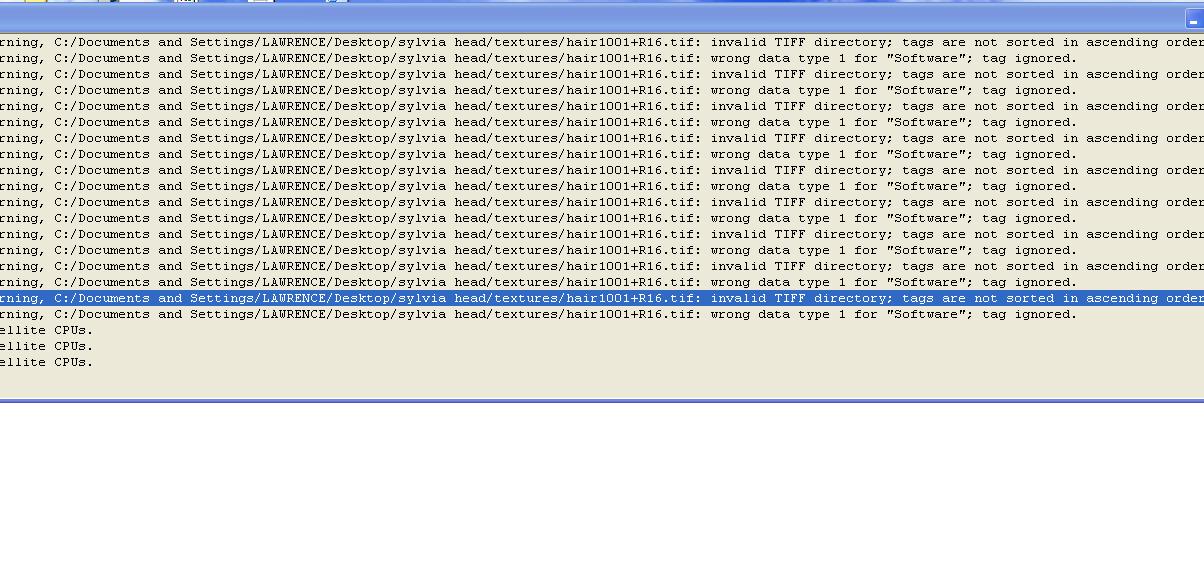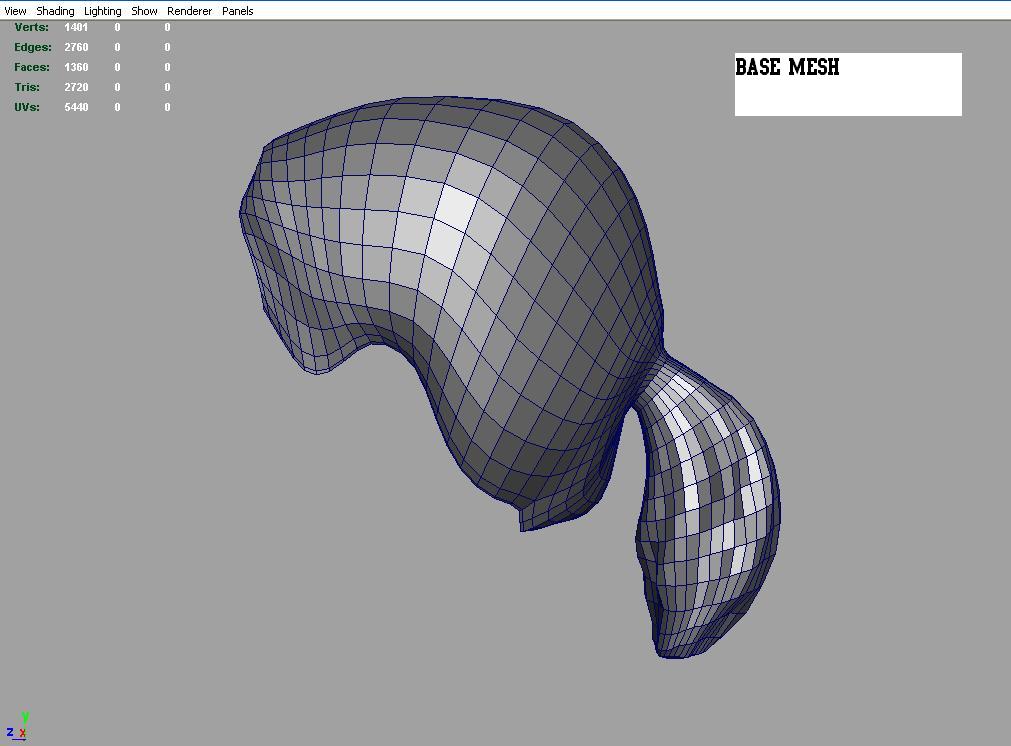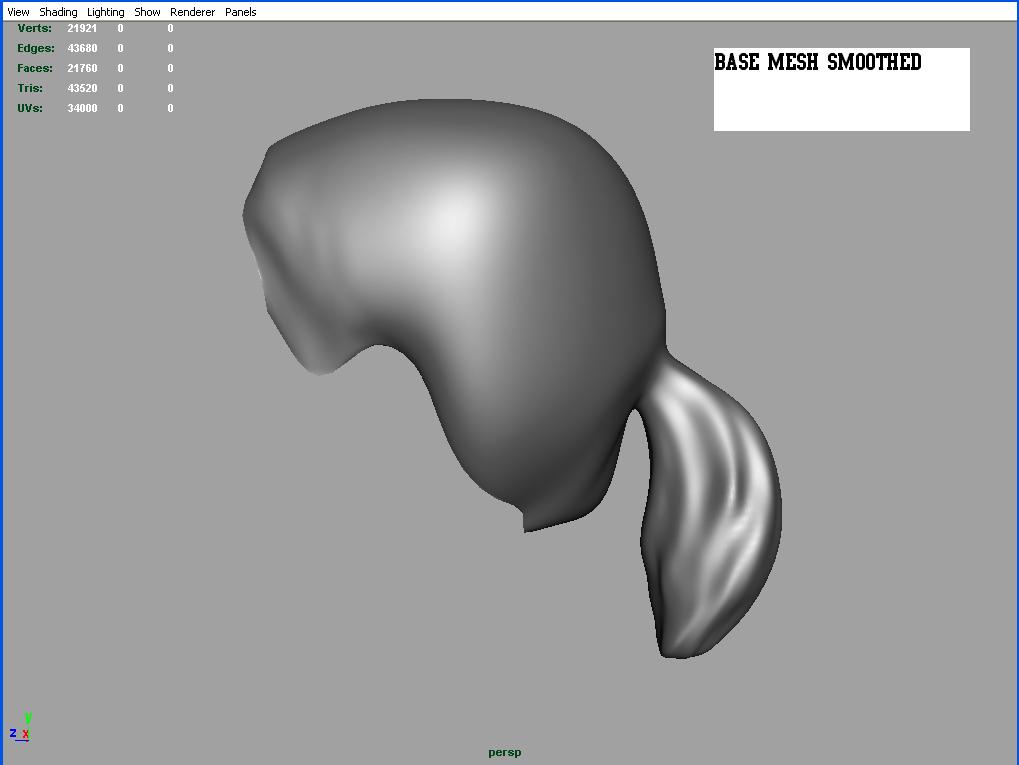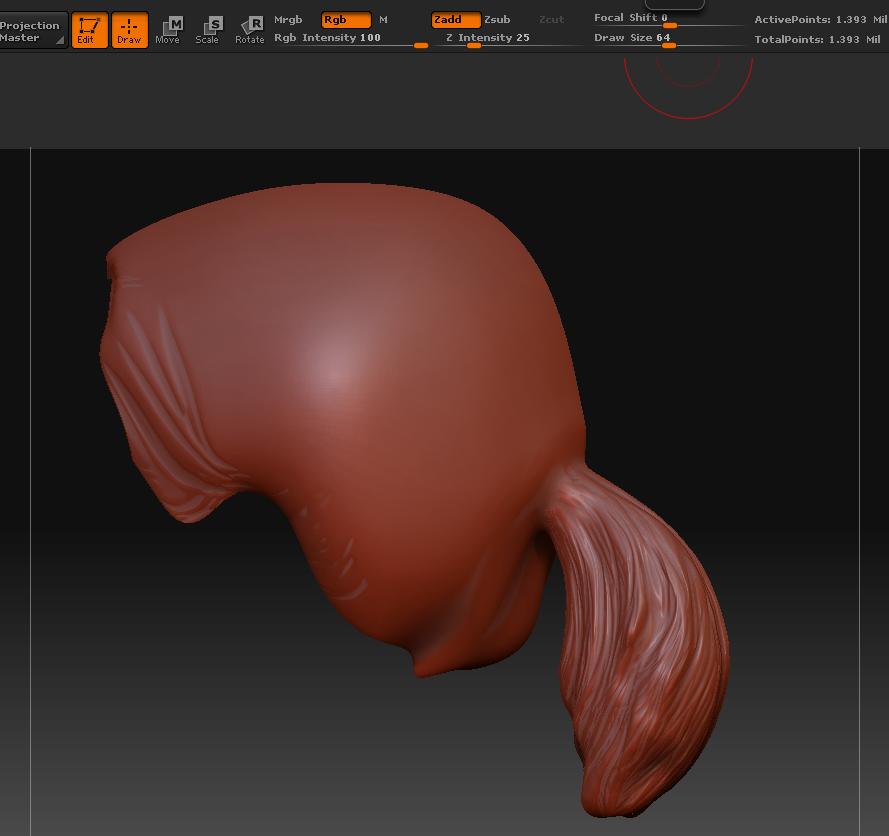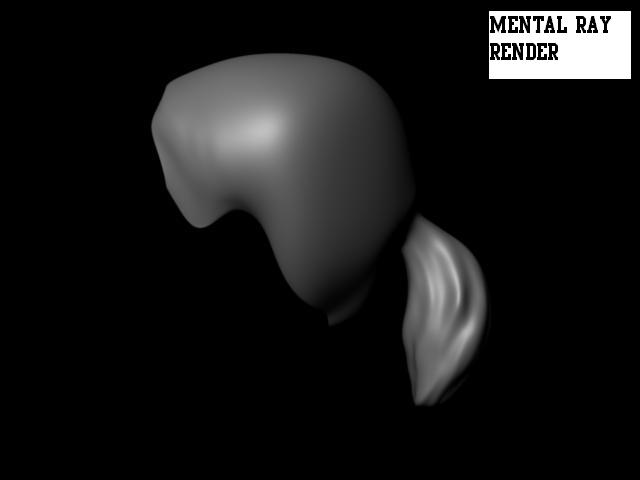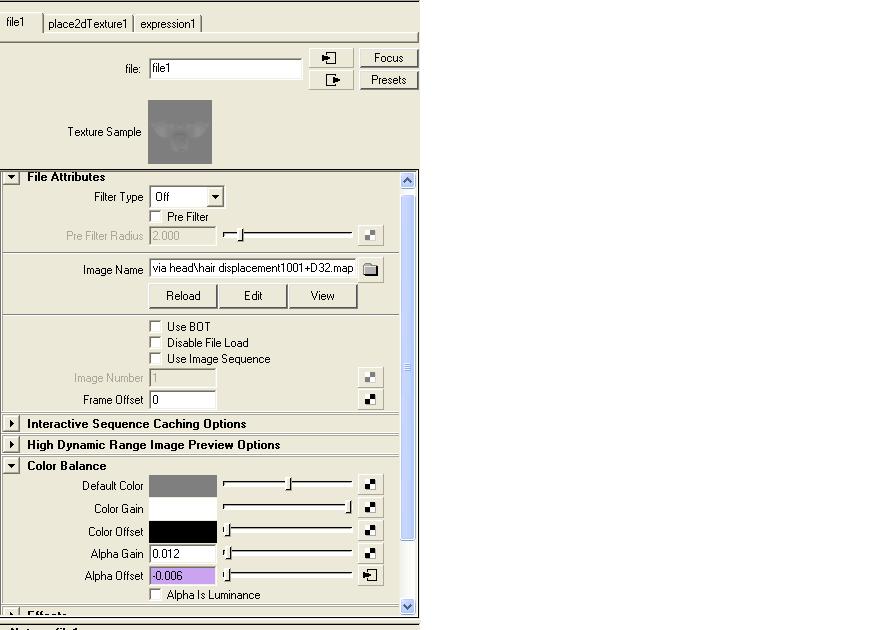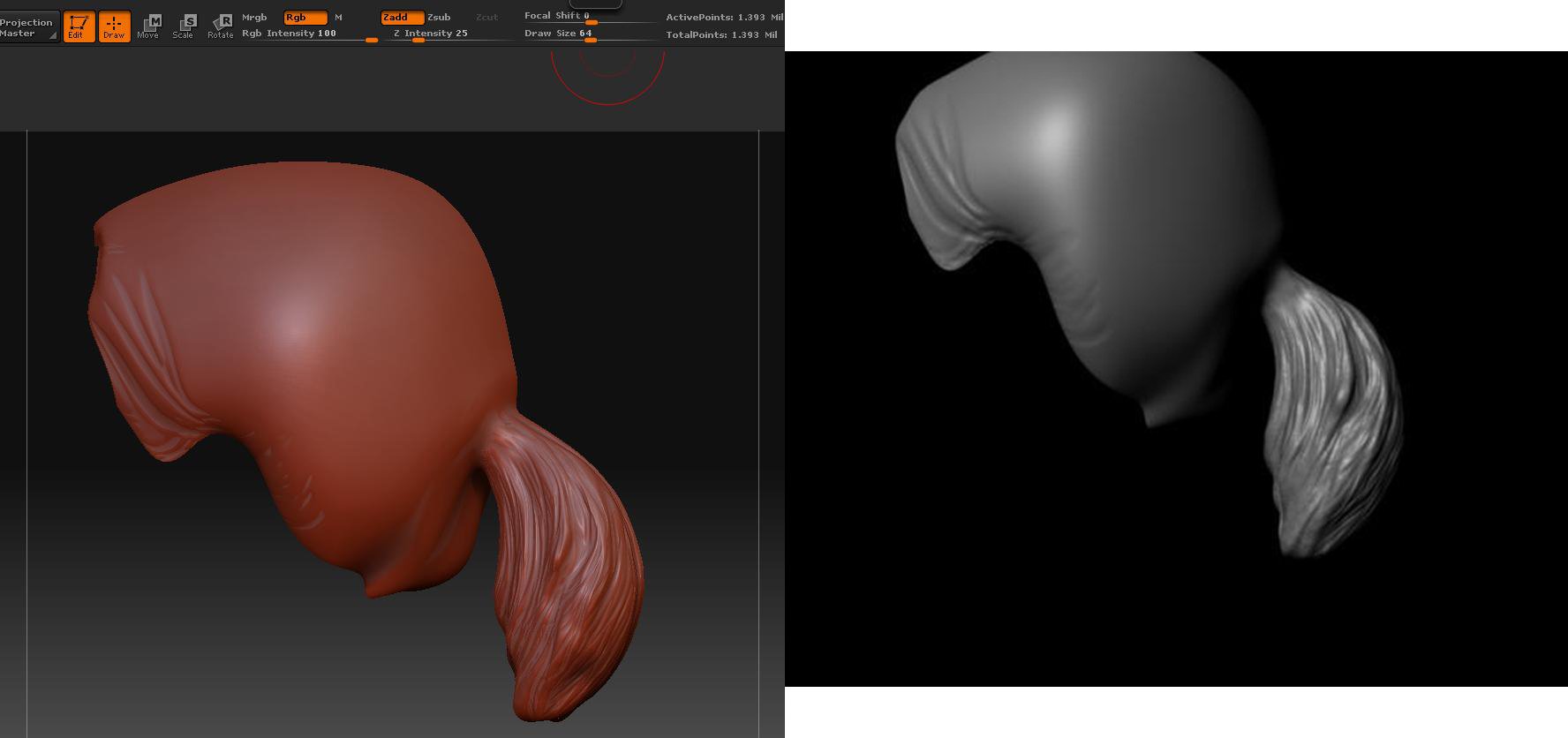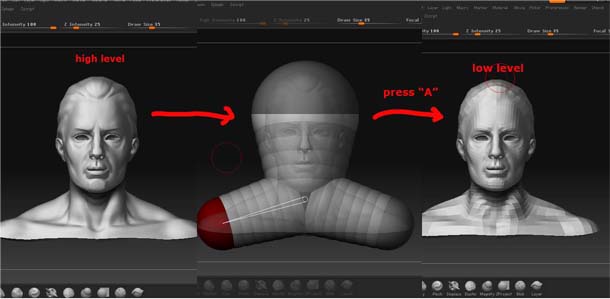Hello Community
In this video I will walk through a new feature found in ZBrush3.5R3. The new Visibility capability to grow and shrink your selection inside ZBrush will most definitely speed your workflow up . The new sub-palette is found in the Tool Palette at Tool>Visibility.
With this new feature it is extremely easy to split up a tool into multiple subtools. In the video I will demo how to take a mesh that has several mesh shells with one polygroup and convert that mesh into multiple subtools by converting the multiple shells into multiple polygroups so that I may GroupSplit them into Subtools.
In the video you will also see how easy it is to select parts of a mesh now with a few keys strokes.
This is the YouTube Video:
//youtu.be/wt-Rimg_cDM
Here is the Veoh video:
[veoh]v19753272qsHMyhQ9[/veoh]
This will most definitely help your workflow. Now that this feature is inside ZBrush I find myself working faster then ever before.
Paul