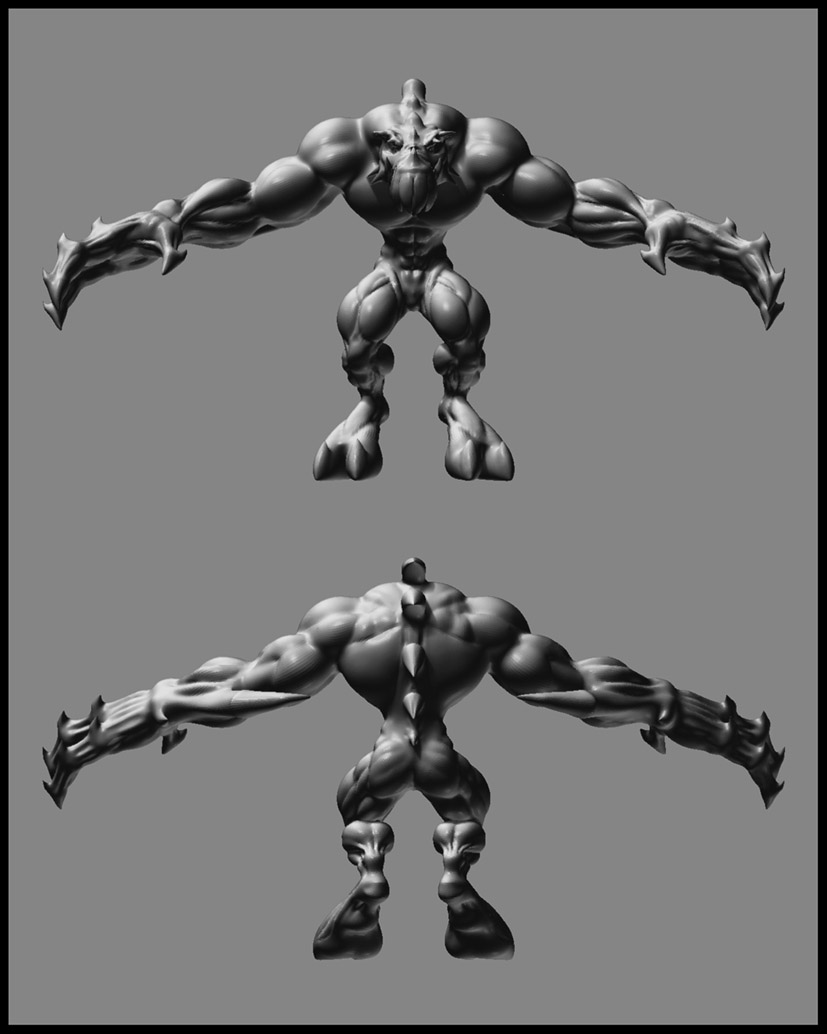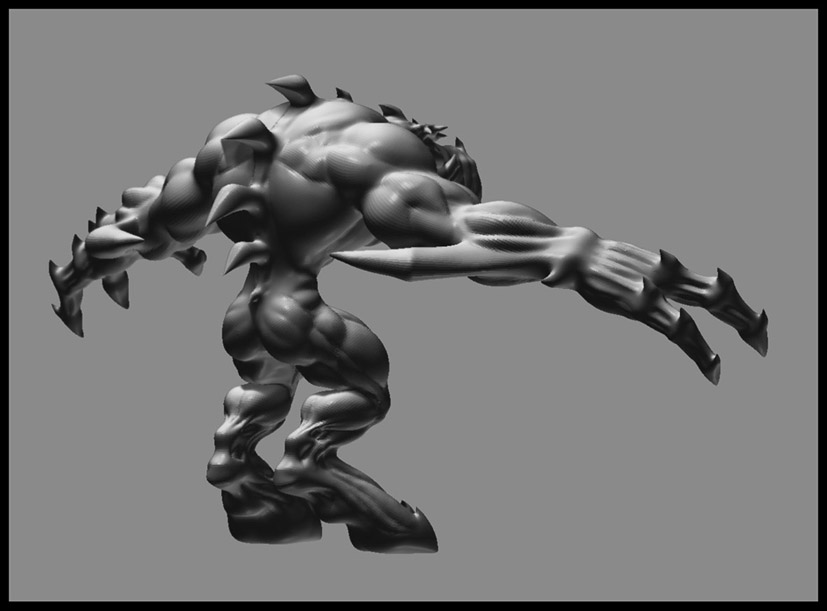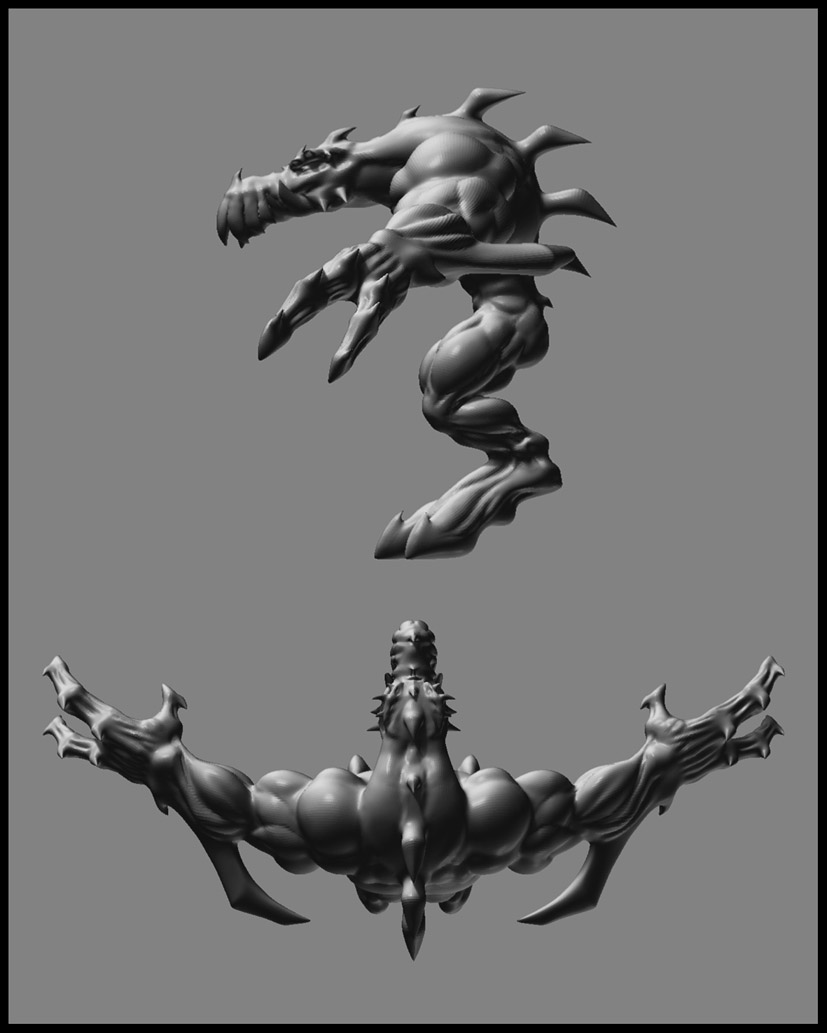Moochie:
Thanks for the interest man You’re also one of the ones I first I remember when I entered the comunity
Ok guy… and gals
I’ve read somewhere in the community a common “problem” in the newbie circle regarding adding details.
They -and I- claim that even having models -or templants- as high as 2 million polys they -we- still can’t achive very fine details like pores, good resolution of alphas, skin bumps, wrinkles, etc. I’m sure this is a newbie issue, but I tried to explore it without any great conclusion, only more questions and one severe headache
So I used Ezequiel’s shoulder to experiment in which are very “expanded” polys and tried something at Projection Master:
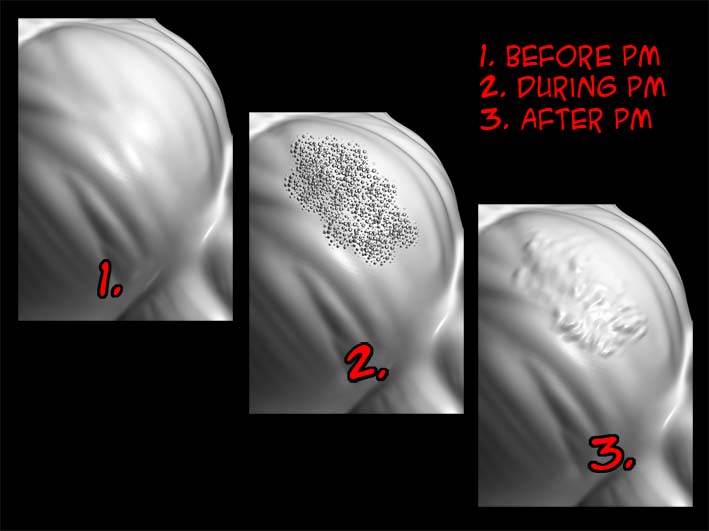
It seems that when you try the second way, it only SubDiv’s the visible part and not hidden one
This could be of some help… but I’m not sure about that… aaaaaaaaaaaaannnnnnd… here is where the z-experts (no, not sexperts… or who knows ) jump in and correct my nonesense effort.
I’m not sure if this is adviseble or the “best way” of finding a solution to my headache… so I’ll leave it to anyone who want’s to give some valuable insight
PS.
The “Quick/edit mode” is only to visually demostrate these issues better
Oh!.. and if it is not too much to ask… this question is still unanswered:
Is if there’s a difference between a displacement map made from a mesh with 500.000 polys and one with 2.000.000 polys. There probably are differences… but just want to be sure what are the differences
Thanks A LOT as always… there are some newbie lurkers around and very willing to learn -I know one at least -
Attachments
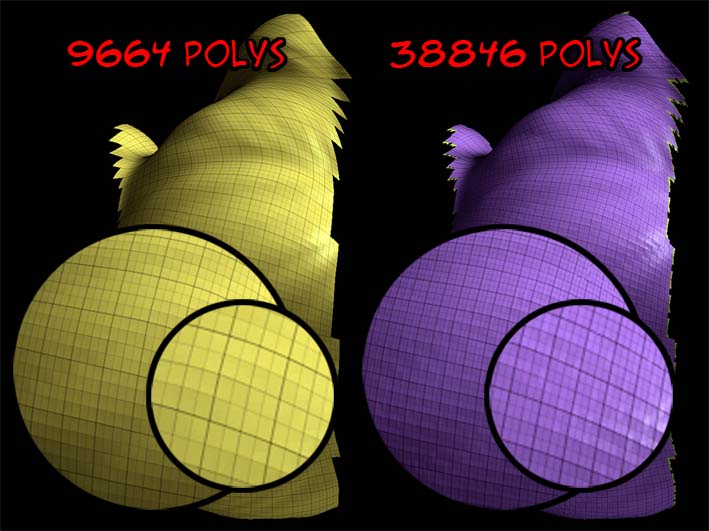
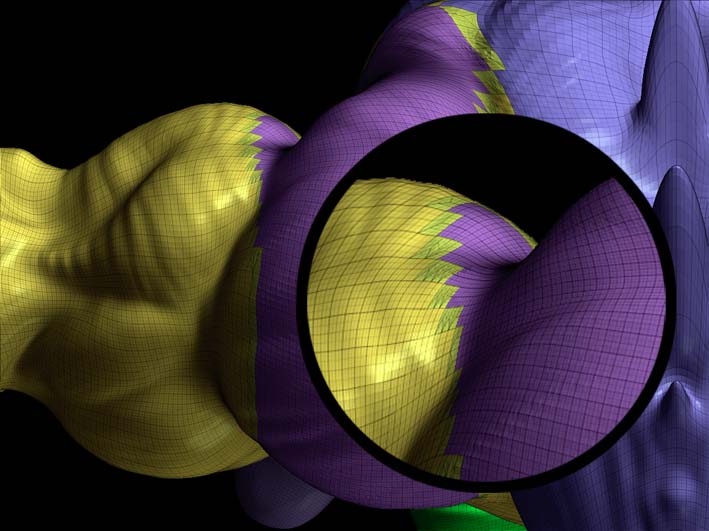


 … this thread has to be one of my most favorite threads ever posted at ZBC. Well at least the thread that made me laugh the most
… this thread has to be one of my most favorite threads ever posted at ZBC. Well at least the thread that made me laugh the most 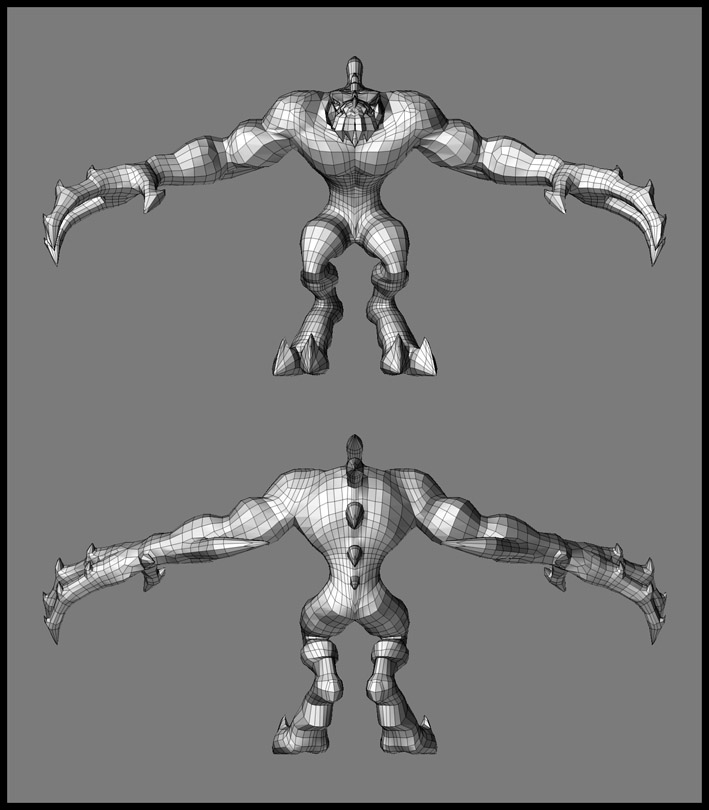

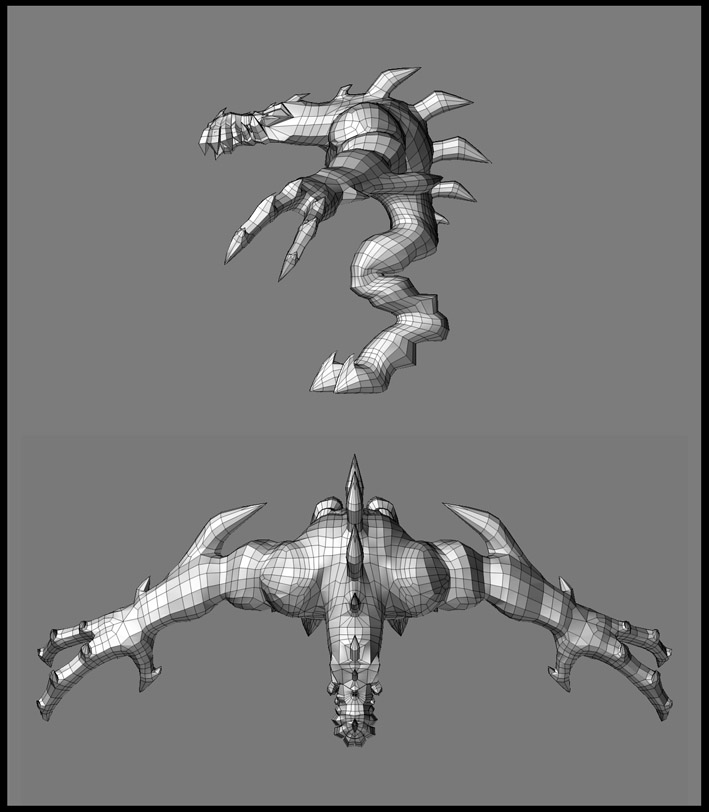
 Especialny the head part, you will geat not too much polys there
Especialny the head part, you will geat not too much polys there  Keep up the good work ;]
Keep up the good work ;]

 ZB can create basic mesh through zspheres but I wanted to learn how to make a basic mesh. A lot of people do their basic mesh in another apps and just wanted to go though it. Supposely it gets better results -anyone can comment on it?-
ZB can create basic mesh through zspheres but I wanted to learn how to make a basic mesh. A lot of people do their basic mesh in another apps and just wanted to go though it. Supposely it gets better results -anyone can comment on it?-
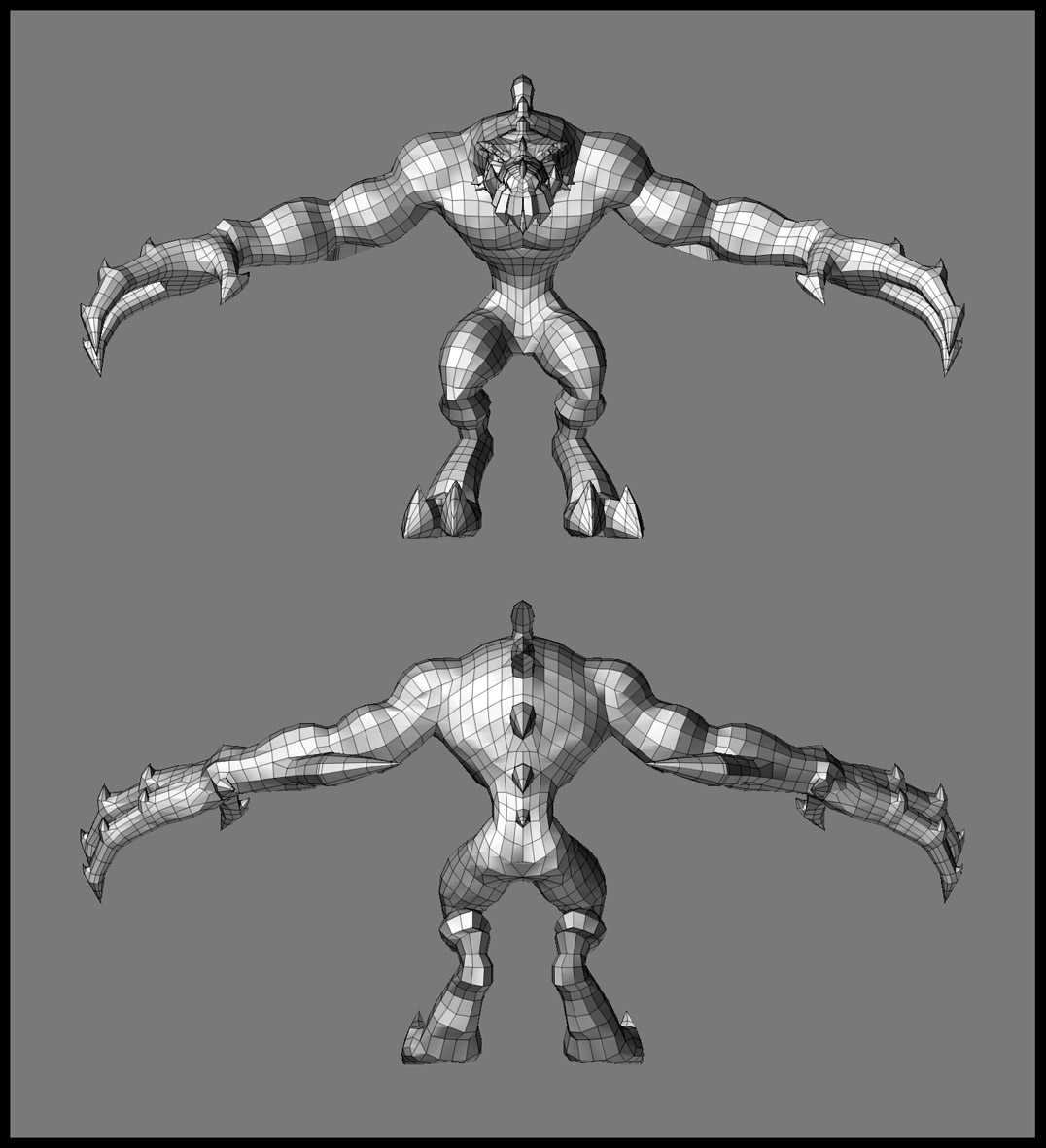
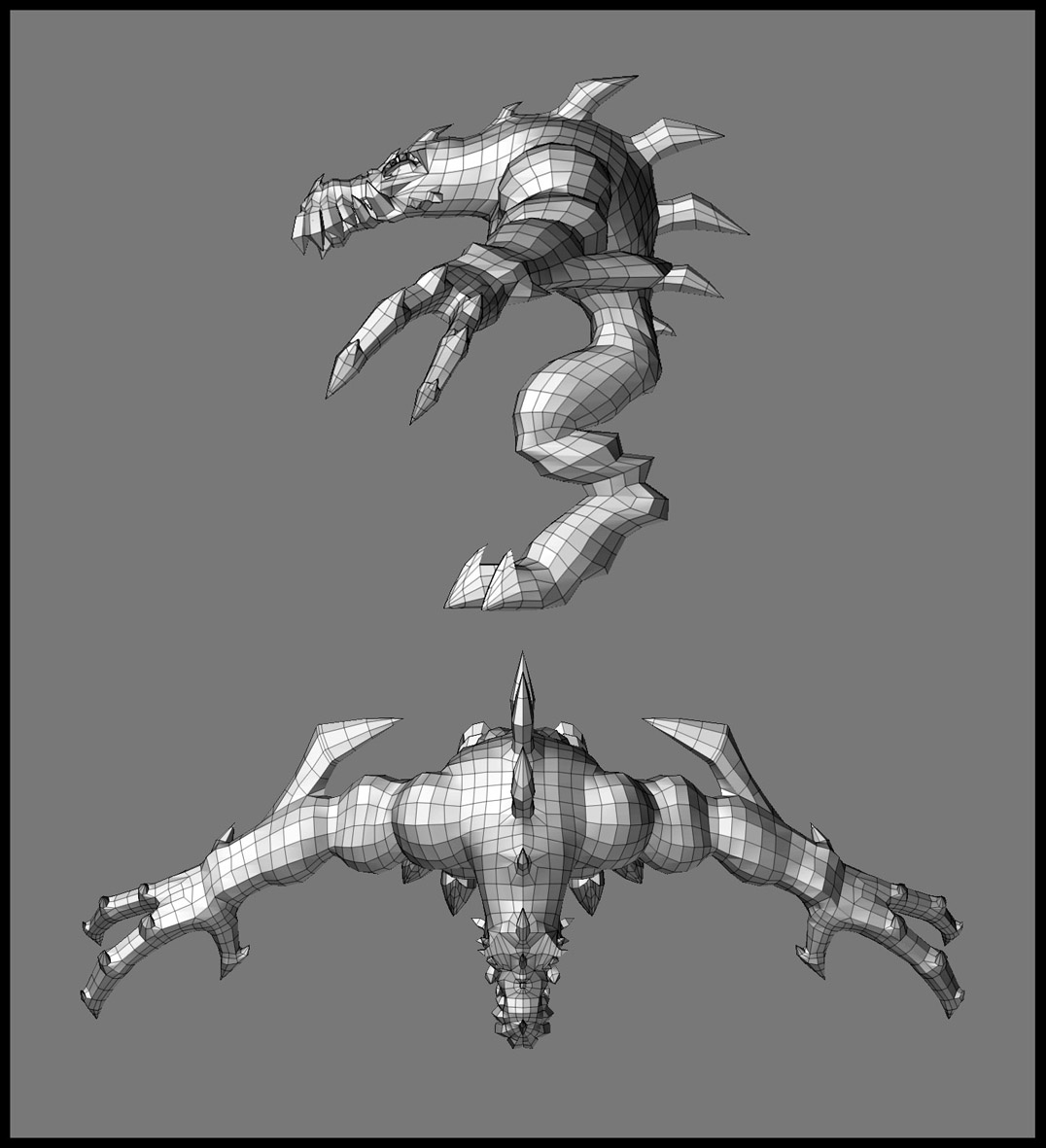
 And dont worry, you will spend a lot more time on things like that :]
And dont worry, you will spend a lot more time on things like that :]