So, these days I don’t typically use reference for wireframes, so my image collection no longer has too many examples, however here is an image a buddy of mine did a while back that I think is also a great example. You can see more of his work here at: www.tyshelton.com
These types of wirez will allow you to work much easier in Zbrush, with fewer complications. As you can see this image has very similar wirez to my image that I previously posted, there are some differences, but the same general principles are in play. I hope this helps.
i dont get it… why are we talking about line flows in a zbrush forum?
if you are going to use zbrush for your modeling demo reel, then the chance is that you don’t actually need to worry about lineflows until you finalize your model. In fact, a complex line flow from your basemesh could and will distrub your work flow in zbrush.
this isn’t 3 years ago when zbrush was still at its baby stage. People can now build an excellent model with a simple zsphere and worry about the topology later.
it looks like you are just starting learning box modeling in maya/max…if this is the case, i would strongly advice you to keep your modeling in maya until you completely understand how to redirect your line flow and get a good model in maya and maya alone. OR if you just want to learn zbrush, then you should learn how to sculpt in zbrush with a cube/sphere without having a complex basemesh from maya.
This isn’t the first time i see people actually focus on line flows without having a good mesh in zbrush… and i am still suprise so many people would continue to give advice on how to get a good topology without explaining how useless and a waste of time it would without finishing your sculpting first.
on another not i worked on another head for a different character today and looked at the examples you guyz gave me im sure its not as great but just for pointers and i havent been modeling lately at all is why im doing this piggy. 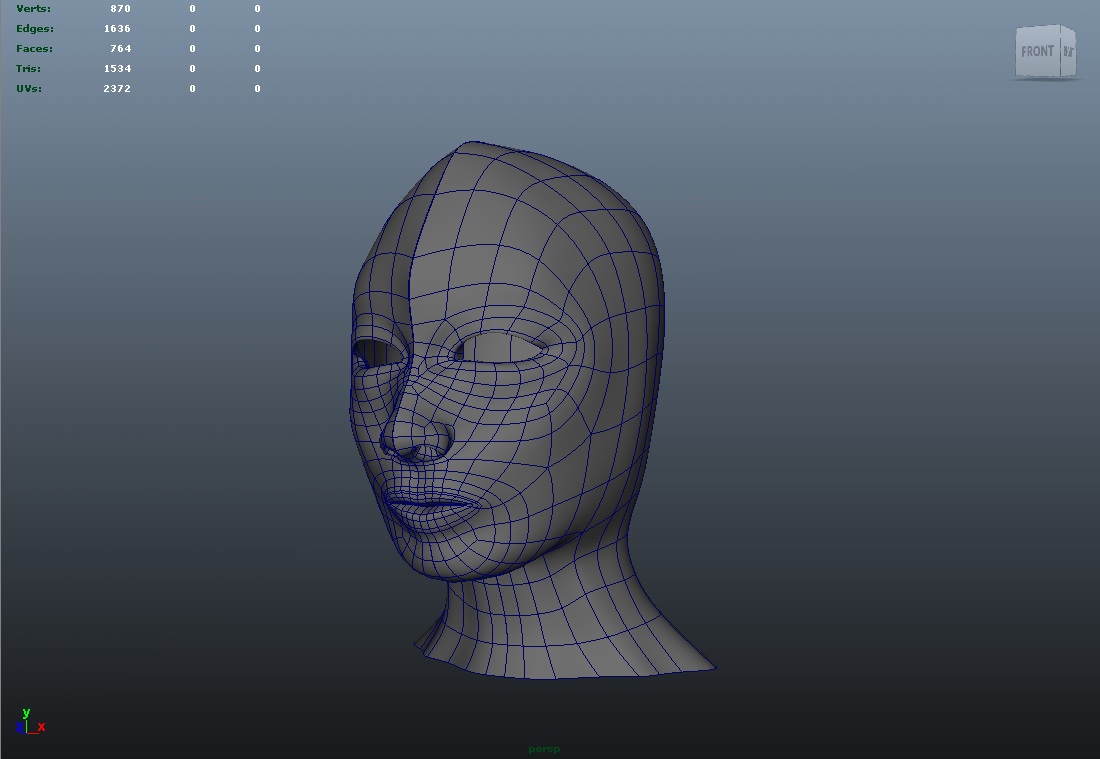
Attachments
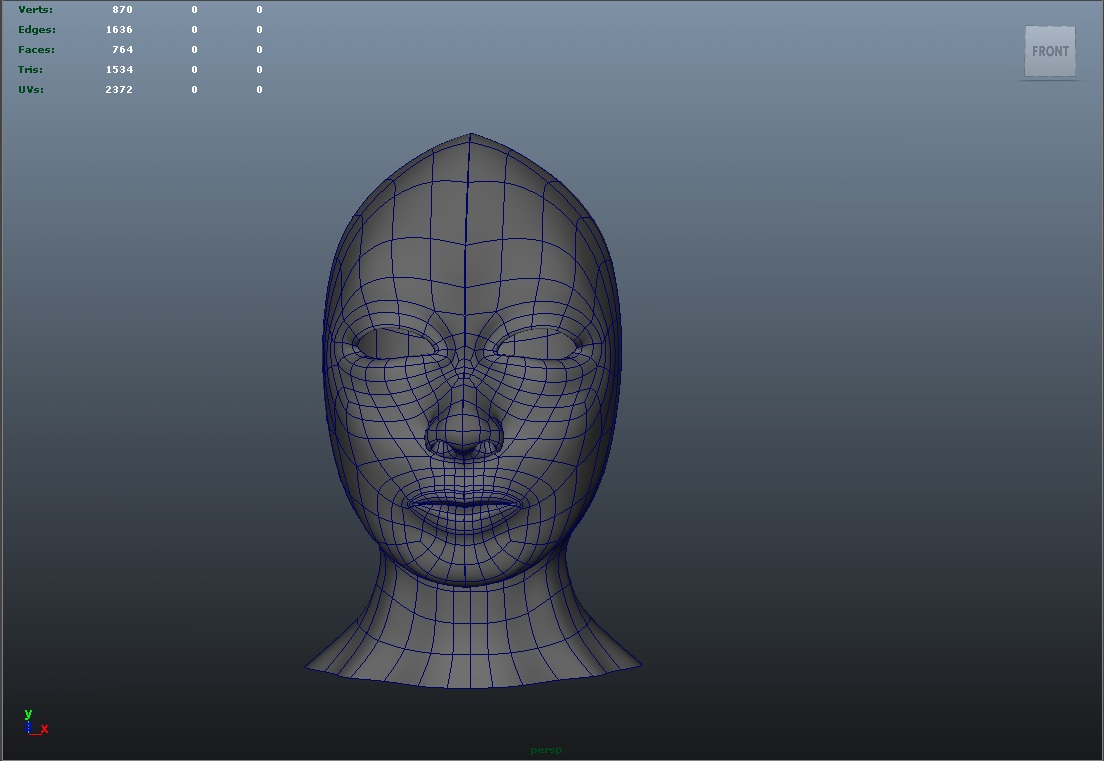
Can you post a sideview of the wire? It looks real nice 
great models on your website.
good topology is very usefull for sculpting in zbrush, it makes some parts of sculpting easyer! your topology looks perfect - great work!
rod
Piggy, you might want to read the above posts and your own again carefully, because what you just wrote can be pretty confusing for someone who is new to this.
If Mikaidesu is fairly new to this, which I assume by his post, then it is either way very useful for him to learn about line flow, or at least which topology works in Zbrush and which causes problems like pinching poles etc…
Now - yes if he can just start a model in Zbrush with Zspheres fore example, he is good to go and doesn’t necessareky have to worry about line flow right away, but once he is done with the sculpting and wants to get his model out of Zbrush then what? Latest at that point he can need all the info he can get about how to best achieve a good retopo model.
furthermore, it all depends on what what one actually wants to do. If you you just want to sketch along and don’t quite know yet with what kind of model you’ll end up, then its by all means good to just load Zspheres and zsketch away. If you already have a pretty precise vision or a even a concept sketch of what you want to create, then starting with a base mesh which topology already supports what you envision, then I’d rather go with that, because a good line flow certainly doesn’t hurt. especially when it comes to human faces, because all faces share a certain basic flow anyway, which is the reason why most good head meshes look very similar in terms of edge flow.
last but not least - understanding line flow, edge loops and good topology
naturally so you almost automatically build that way without having to think hard about it every time you model takes time and practice. I remember when I started that I spend more time trying to figure how to redirect edges, avoid n-gons and triangles while not shooting my polycount through the roof, than actually doing anything creative. if you do it often enough it starts to all come just naturally. it’s just like with anatomy where first starting to study all the bones, muscles and tendons and their interactions can be slightly overwhelming until some day you know that stuff by heart.
bottom line - learning and knowing the basics NEVER hurts and give you freedom in your creativity on the long run.
I found this on edge flow quite a while ago but don’t remember where I go it. Hope it helps.
@ Zber2 Nice post.
@ Julian_K I agree. I still appreciate the look of well thought edge loops and line flow.
zber2 - if you follow one of my 2 links posted above you will know again where you found it 
@Julian_K…Ah yes!..I followed your link before I posted but I didn’t click on “Face Topolgy”. Yes, I remember now, that is where I go it
Hey again guyz well i made another head and here it is:
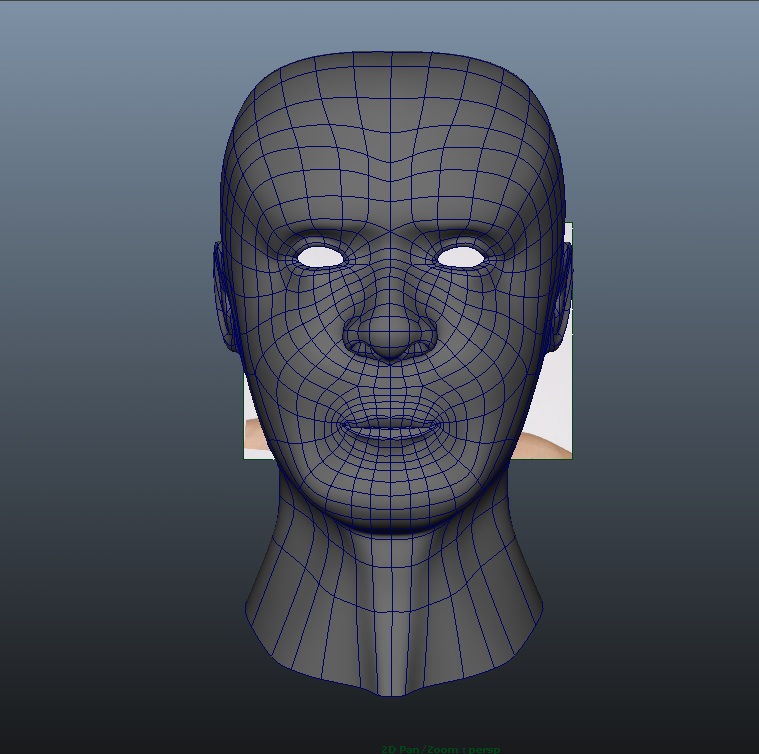
I hope the typology looks better than the other ones
Attachments
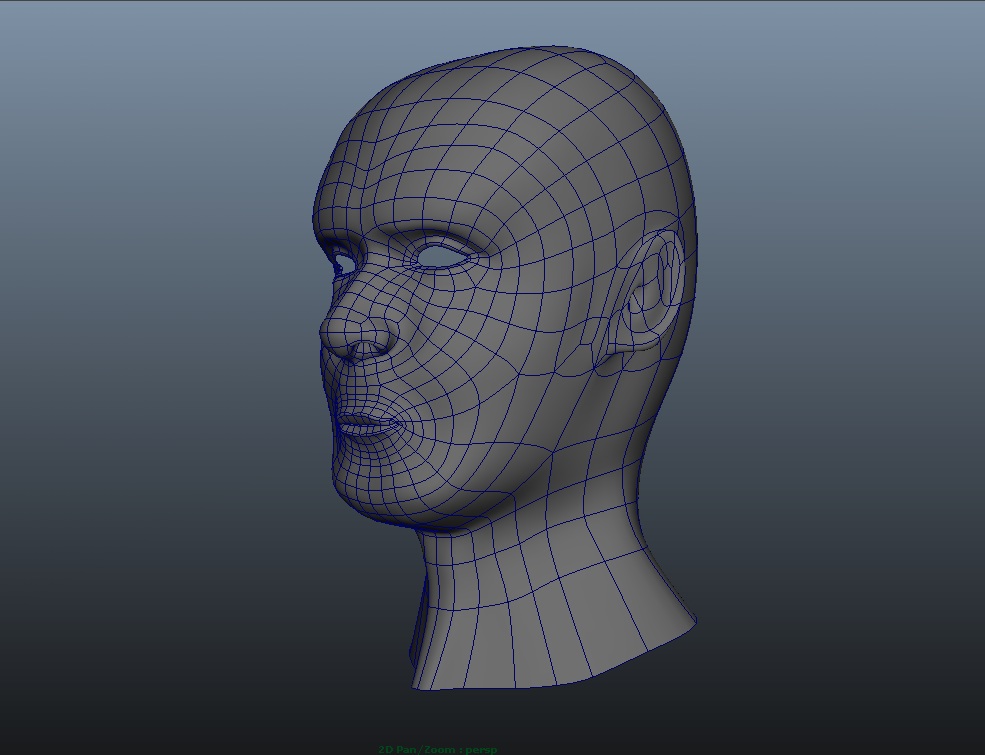
I wish I had the time to highlight a couple of areas I see but unfortunately I don’t… When I started my head modeling and topology I got every magazine in the house and drew the topology on the faces in the magazines for practice… I recommend doing that -
Do it to the point that you see it in your sleep! Have fun with it - if it stops becoming fun than work on something else for awhile and when you come back to it - you’ll see that you’ve gotten better with your lines… Best of luck!
I think this is much better. Sure there are areas that can be drastically improved, but this mush will subdivide in zbrush much cleaner and it will be a much happier experience for you. So from here I would start working on your forms. The anatomy on this guy is still very rough. I like to take my mesh into zbrush and only subdivide it one or two times (dont go any more than this), from there I block out the forms. Once you are happy with the forms, bring that mesh back into Maya and see how you can use your edgeloops to accentuate the shapes. Good luck and keep going. You take critique very well, which is a trait that I feel is very important in this industry.
Also, I just want to reiterate that this is my workflow. Everyone works differently to find the best results, which is OK, as long as you enjoy what you are doing and can eventually do it quickly in a production environment.
Hey guyz its me again well i got most of the models done for my demo and now just zbrushing them i however encountered a problem where the material previously in the scene stays i was wondering if anyone knew how to fix this 
the larger one is the one im working on .
Hit “ctrl + n”
thanx Ravis im like rushing to get this all done so im not thinking clearly xD
Hard to tell from your newest image but I think it’s imperative that you nail the edge looping.
[attach=229781]faceTime.jpg[/attach]
Attachments
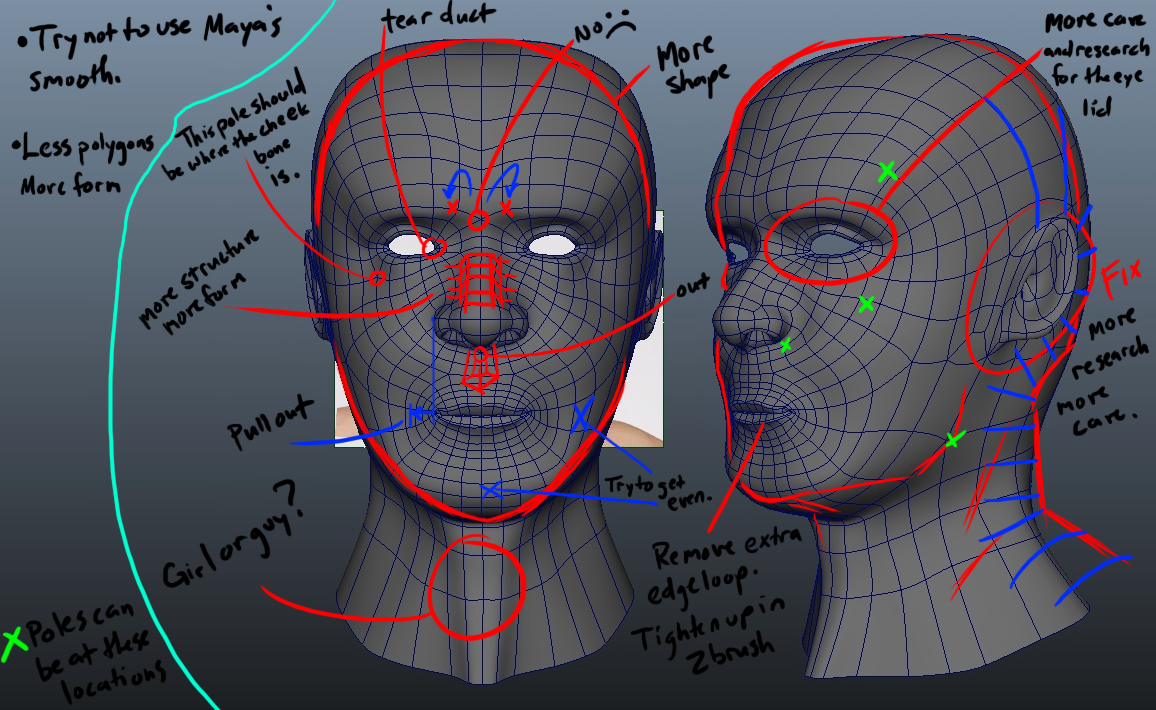
Just to make it clear why you are pressing ctrl+n:
You dropped your model to the canvas. Ctrl+d will do that. Ctrl+n gives you a new canvas.
mrguy, nice example.
ive dropped a pretty standard edgeflow example to help out a bit. there are a few things that are up for interperetation, such as the nose and the way i redirected the outer eye loop to add another edge… but youll get the idea.
 .
.
Cleaning out my bookmarks and came across this… You might be able to get something out of it. Best of luck.
http://www.subdivisionmodeling.com/forums/showthread.php?t=8911
