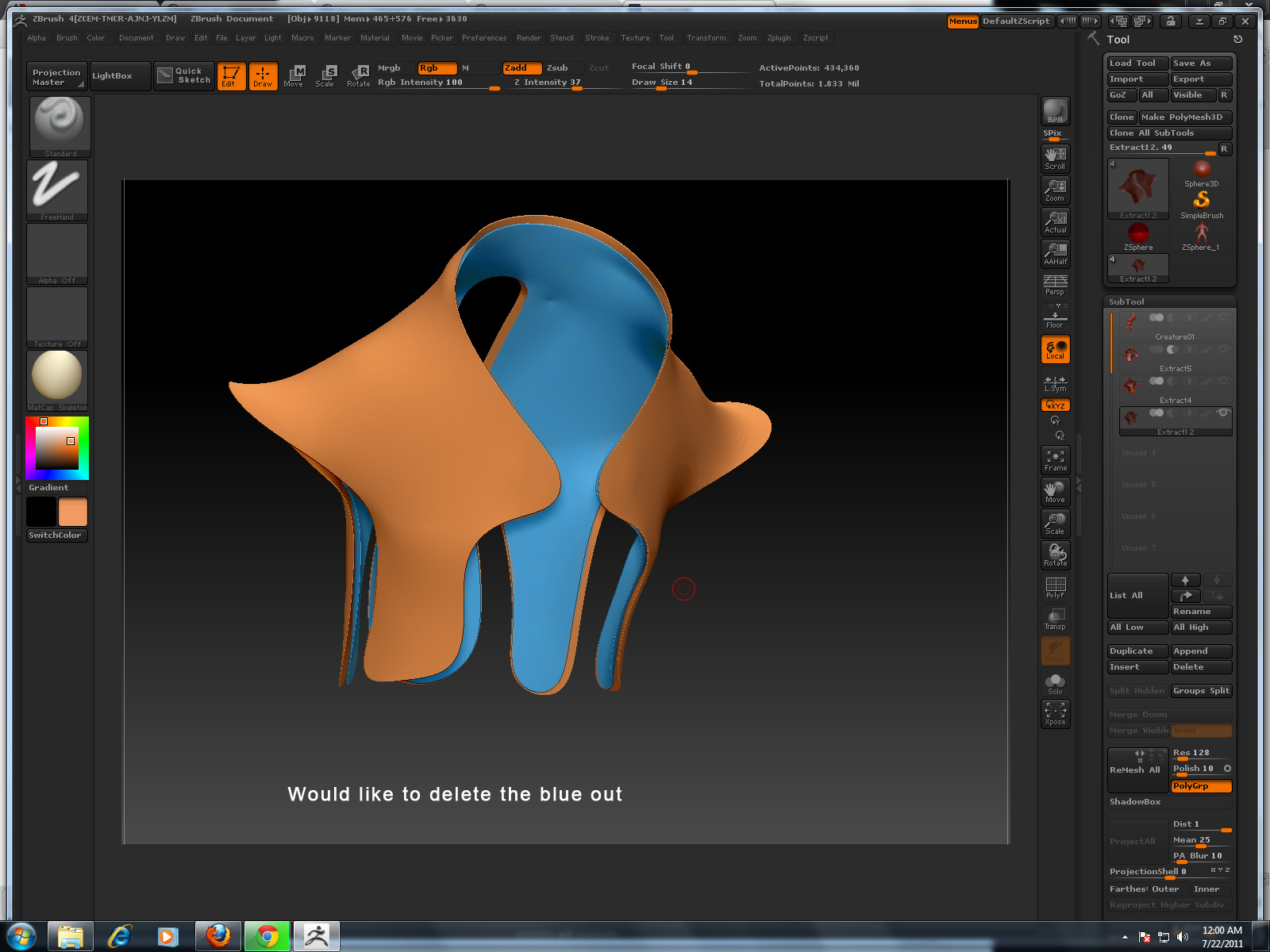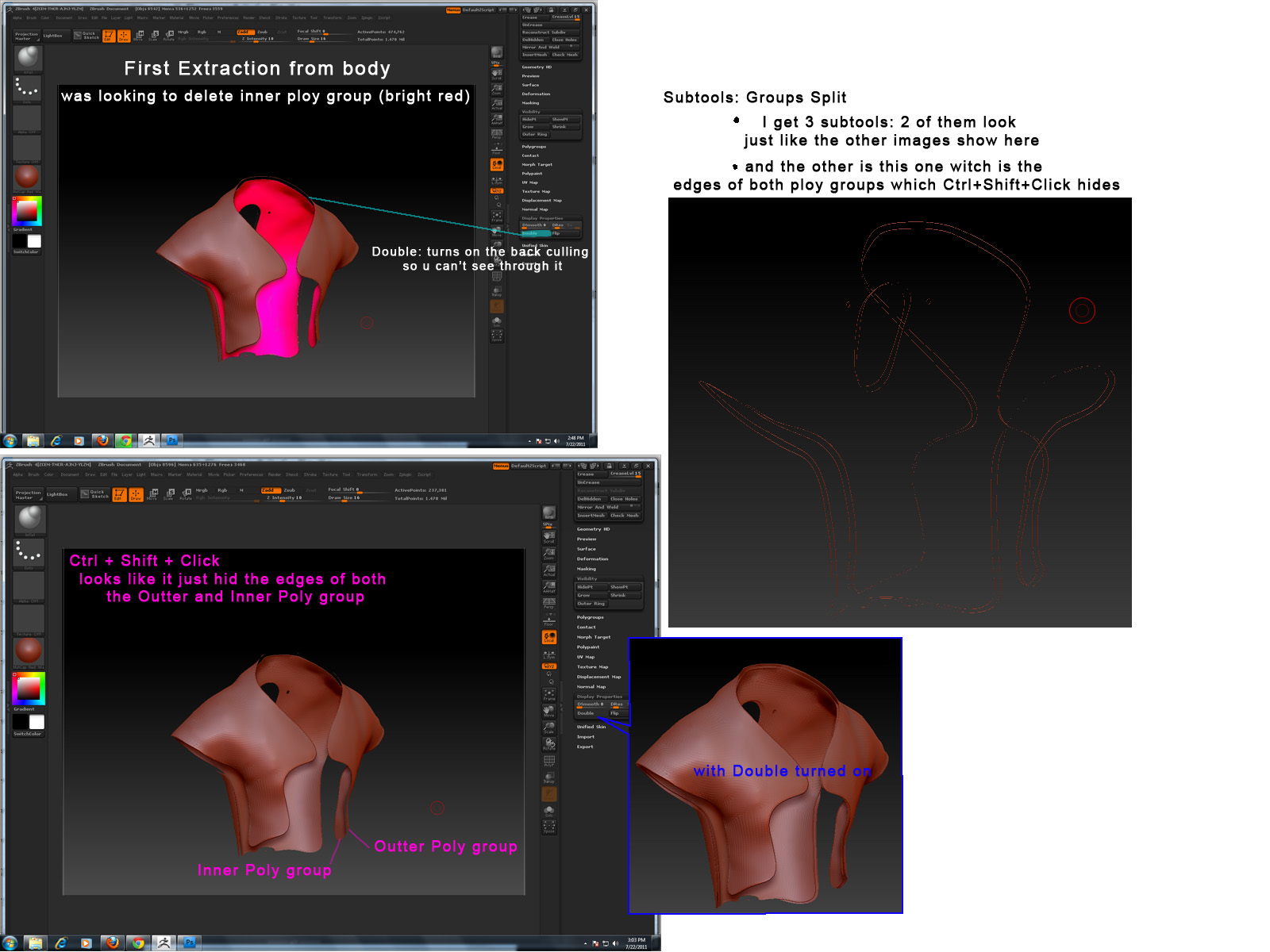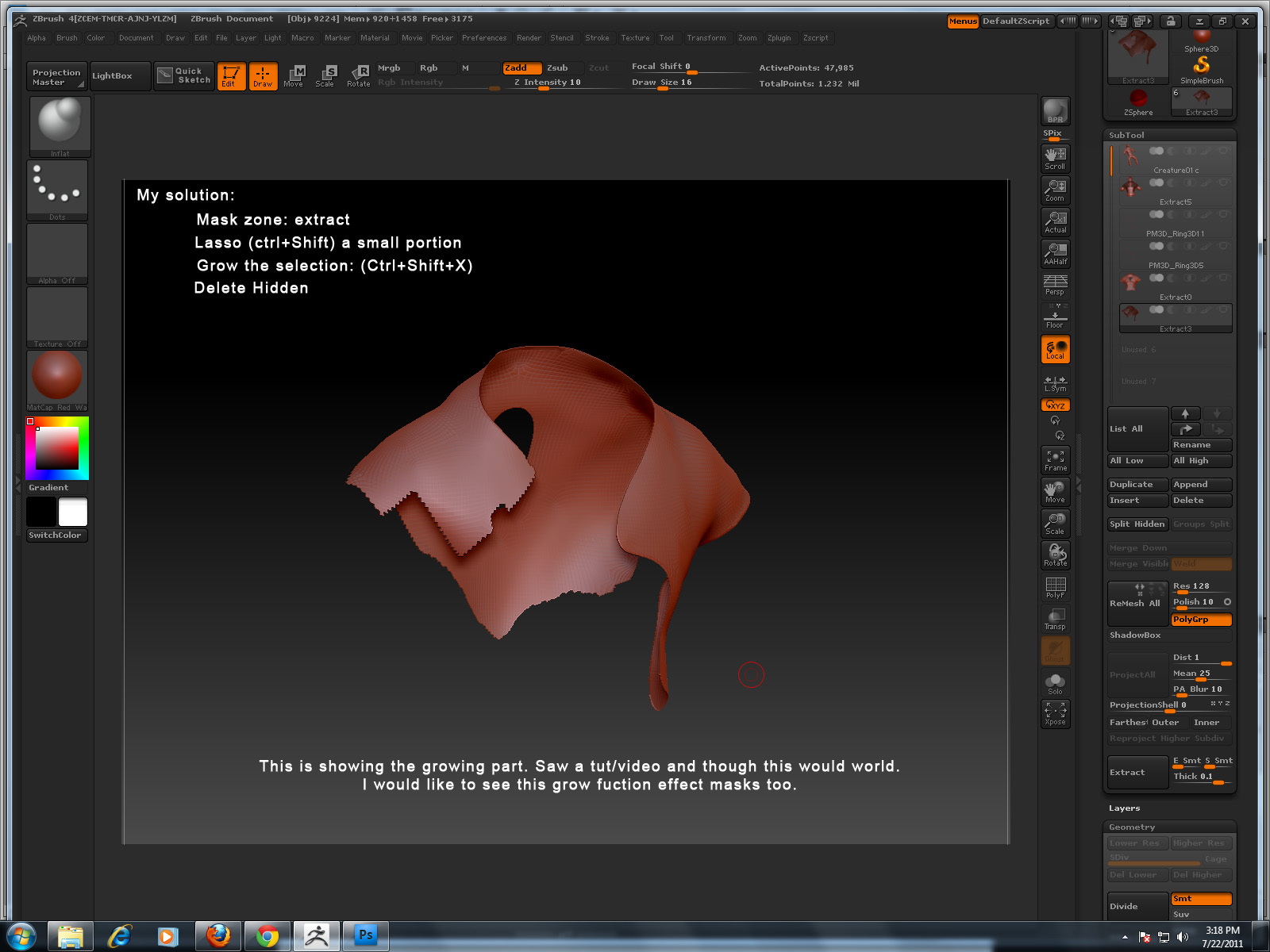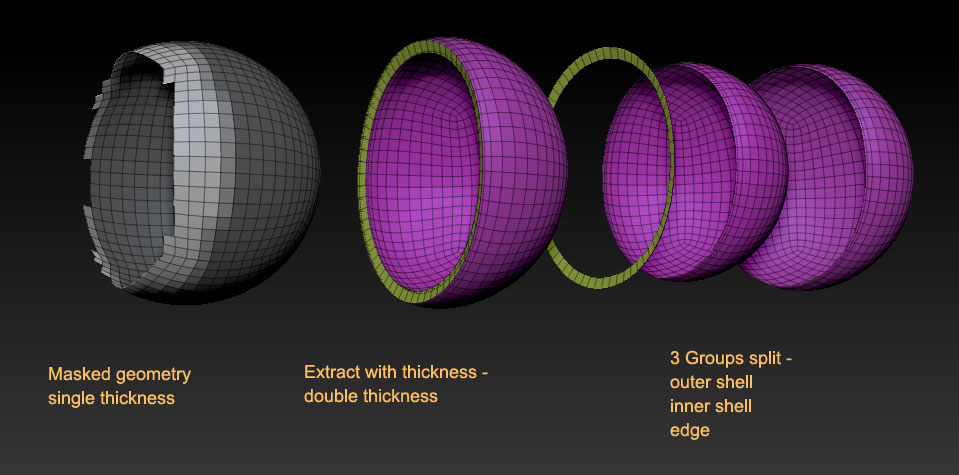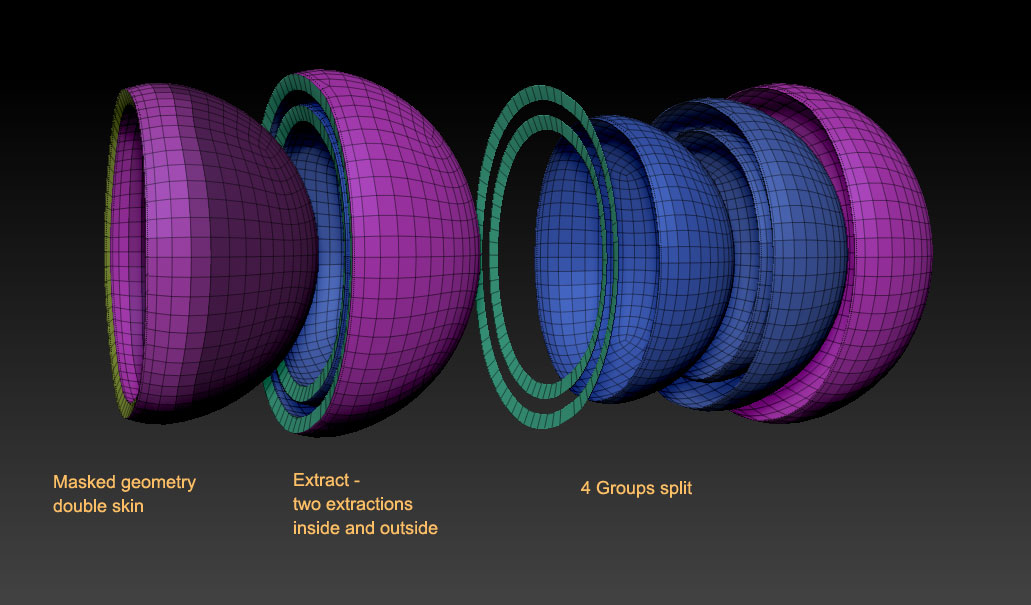Is there an easy way to delete the extraction.
have a torso, masked the area that I wanted, then I extract. when the torso is hidden only seeing the extraction. I see the top part of the extraction and a bottom part of the extraction. I would like to delete this bottom part.
I tried splitting the group. this doesn’t work.
I can select the lasso and hide but this will take for ever to hide just the top part.
Is there a way to mask something to hide it?
Attachments