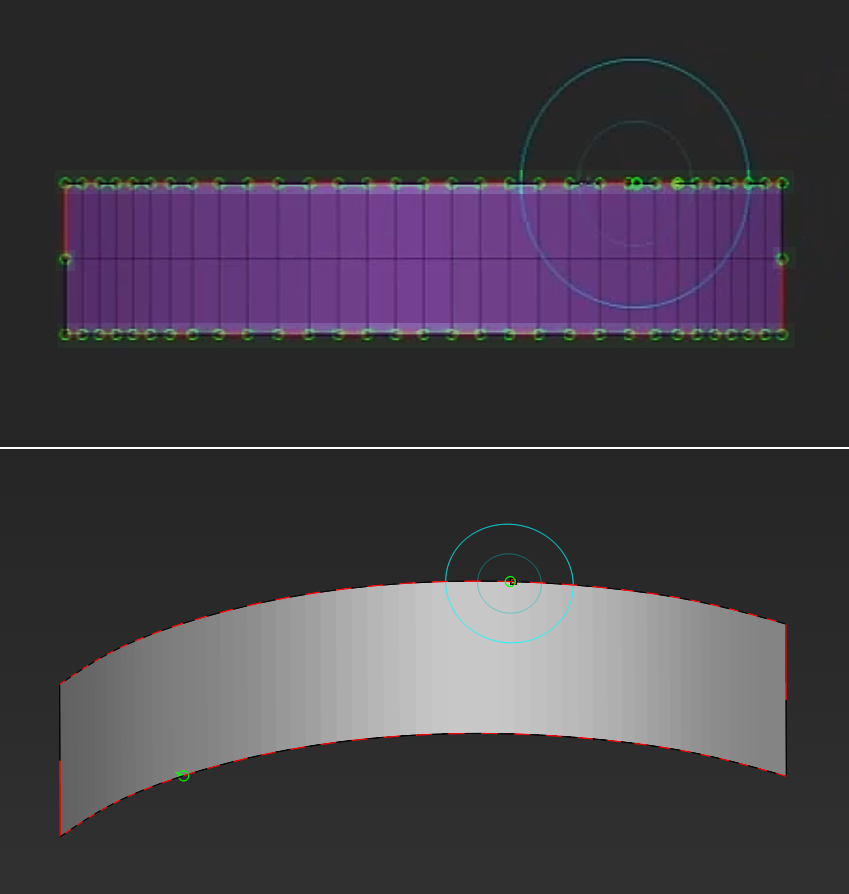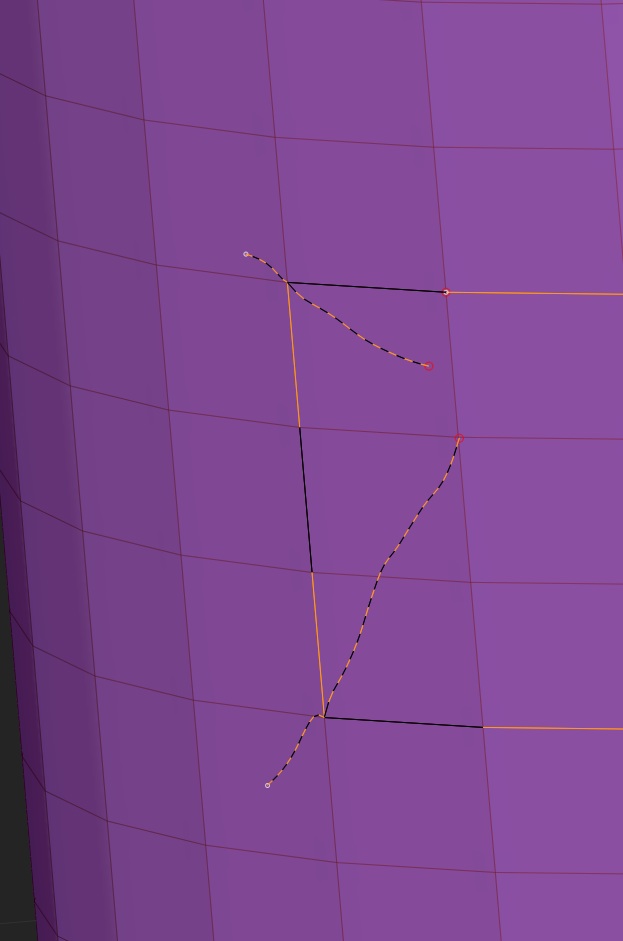I was following a zClassroom tutorial vid (Molle part 2) and there’s a part at 8:15 about deleting a curve segment where Joseph explains to get the Topology brush and just hold Alt + Drag over a curve segment to remove it. This didn’t work so I went online to try to find an answer and it says that you should now use the ZRemesher Guides brush. The problem is that neither of these are working for me… Using either method either results in the curve trying to do something wacky to the topology (in the case of the Topology Brush) or just deleting the ENTIRE curve using the ZRemesher Guides Brush.
What could I possibly be doing wrong? I can’t exactly provide images, it’s basically: Solo a part out of a mesh, apply a Stroke -> Curve Functions -> Frame Mesh, then Alt + Drag over a curve (should delete a segment but instead removes the entire curve).
Edit: It seems to have to do with the green dots generated for the curve, his has one at every vert whereas my mesh only has 1 to complete a circle. Also, I’m not sure why but his curves seem to automatically predict that his brush is going to clip and so it keeps the curve but spaces his geometry out, whereas (now that I finally generated a curve by making green points at the edges) in 4R7, the brush just clips right through the geometry… At any rate, I know there are newer videos but this one is now impossible to follow with the instructions he’s giving.
Here you can see, 4R4 frame mesh (from the video) vs 4R7 frame mesh… the green dots are no longer placed at every vert. Also once I apply the insert mesh brush created from the first part of the tutorial, they’re either too small or they clip. Anyways, it’s not a big deal, it may be discussed in one of the later videos and I’ll have to watch them all to see but it was frustrating to get this far and then not be able to continue with the video.
Attachments