I’m coming from effects and animation and decided to dip my toes into modelling. So far it’s been a pleasure, but there is one thing I cannot figure out even after days (no joke) of internet research:
How do you merge multiple subtools so that you get one unitary mesh with NO hidden or overlapping geometry.
Let me give an example:
Let’s say you have a character that has his skin, a shirt on top… and on top of that shirt a coat.
Each is a subtool.
How do I merge the subtools so that I get ONLY the outer skin, with all the hidden geometry deleted?
Some say to dynamesh - BUT this is problematic because even at max setting I get artifacts and lose fine detail.
If I close holes, is there a way to delete everything inside the outer skin?
The only solutions I’ve found online result in artifacts and a loss of detail.
Thank you for any help!
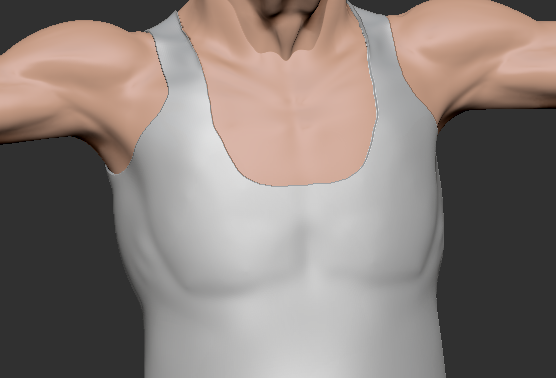


 as manual masking all these pieces would probably put me in the nuthouse before they’re done…
as manual masking all these pieces would probably put me in the nuthouse before they’re done…
