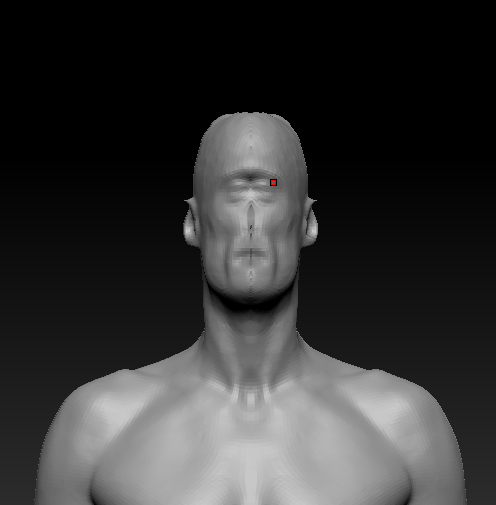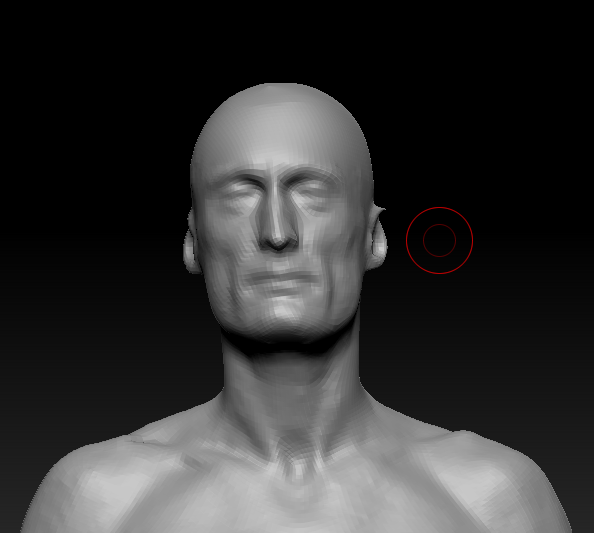Hi guys,
I have been recently working on preparing 3D Scans to print. Some of them have deformed ears, toes etc. so I thought that it would be nice to have a symmetry turn on to resculpt it. Of course scans are not 100% symmetrical and it causes problems when I am trying to ZRemesh object with symmetry. It goes well for the parts like legs and torso but when it comes to head it makes head deformed like on the picture below:
While orginal looks like this:
Is there any way to fix it ? I would like to have head with symmetry but I would like to keep details and shape as well. Or maybe at least there is a way to ZRemesh body without head ?
Thanks in advance for your help. It would be life saver 
Best regards,
Attachments