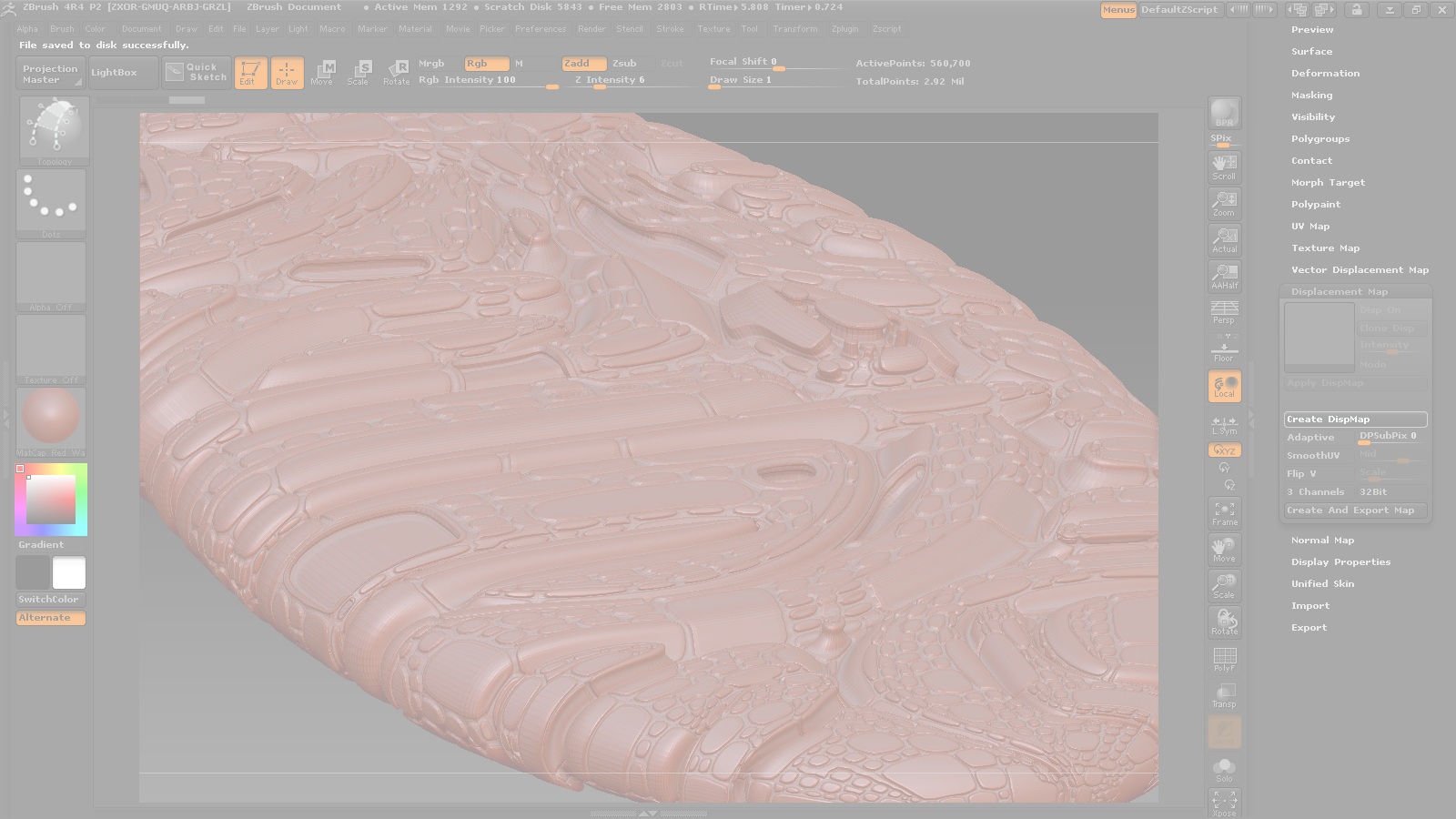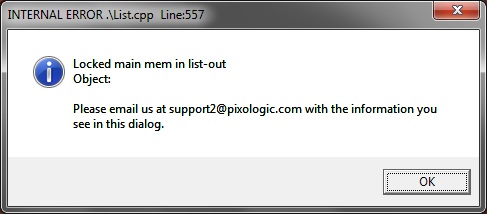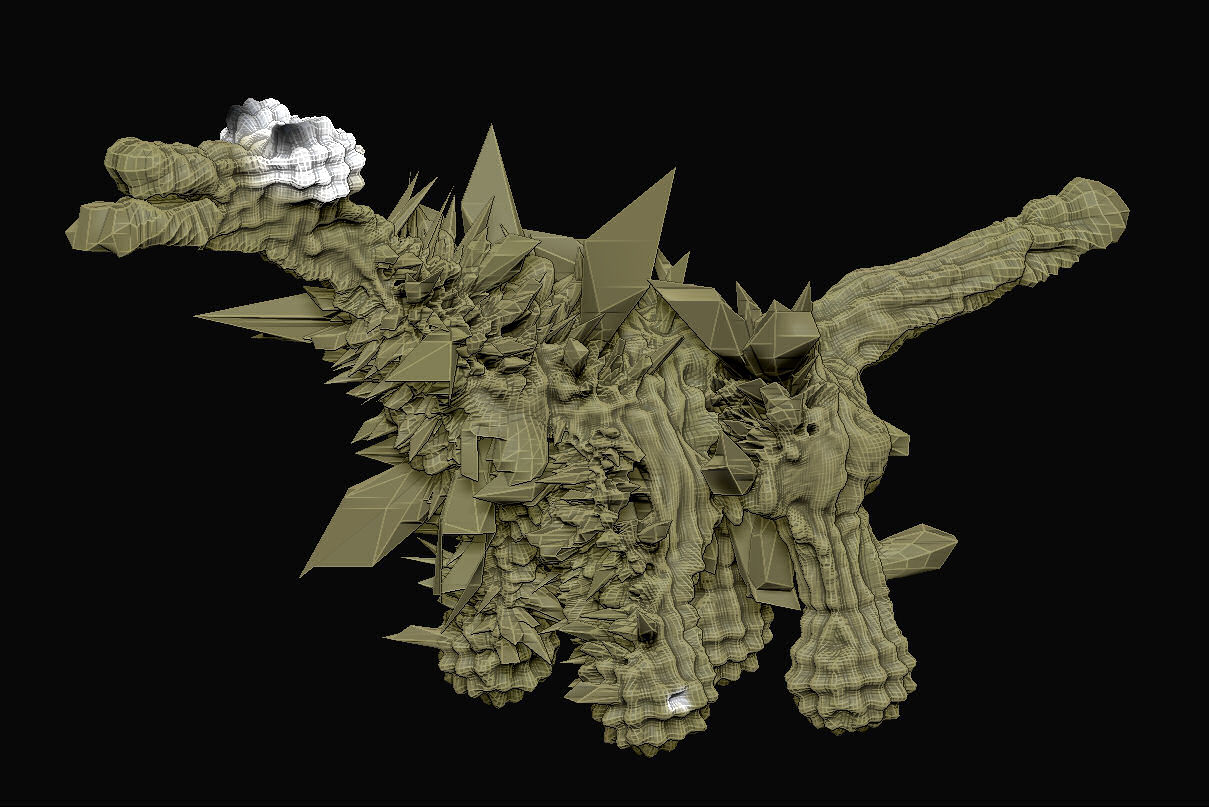|Hi Everyone,
|
Hya ZBer!
This is just a quickie I think…
I am trying to try out using displacement maps but cant make any, no mater what I do I am told to delete lower subdivision levels that I do not have. This happens on things that were subdivided but have had all the lower ones deleted, and to things made with dynamesh which don’t have any and never did.
Is this fixable? Also am I doing it wrong?
I just make a thing, open the displacement Map pallet under Tools and hit the Create Displacement Map button and POOF I am told to delete nonexistent stuff.
I looked in the PDF but i cant find anything about this stuff, just how to export things I haven’t been able to make.
Cheers! (And thanks!)
Mealea
EDIT:
Actually it says I cant do this while the higher subdivision level is ACTIVE, since there isn’t one I made one and switched to the lower one, now I don’t know what is happening or how to describe it…
But wait there’s more!
It crashed me violently:|
Attachments