Here’s and image I hope explains
TIA
Attachments
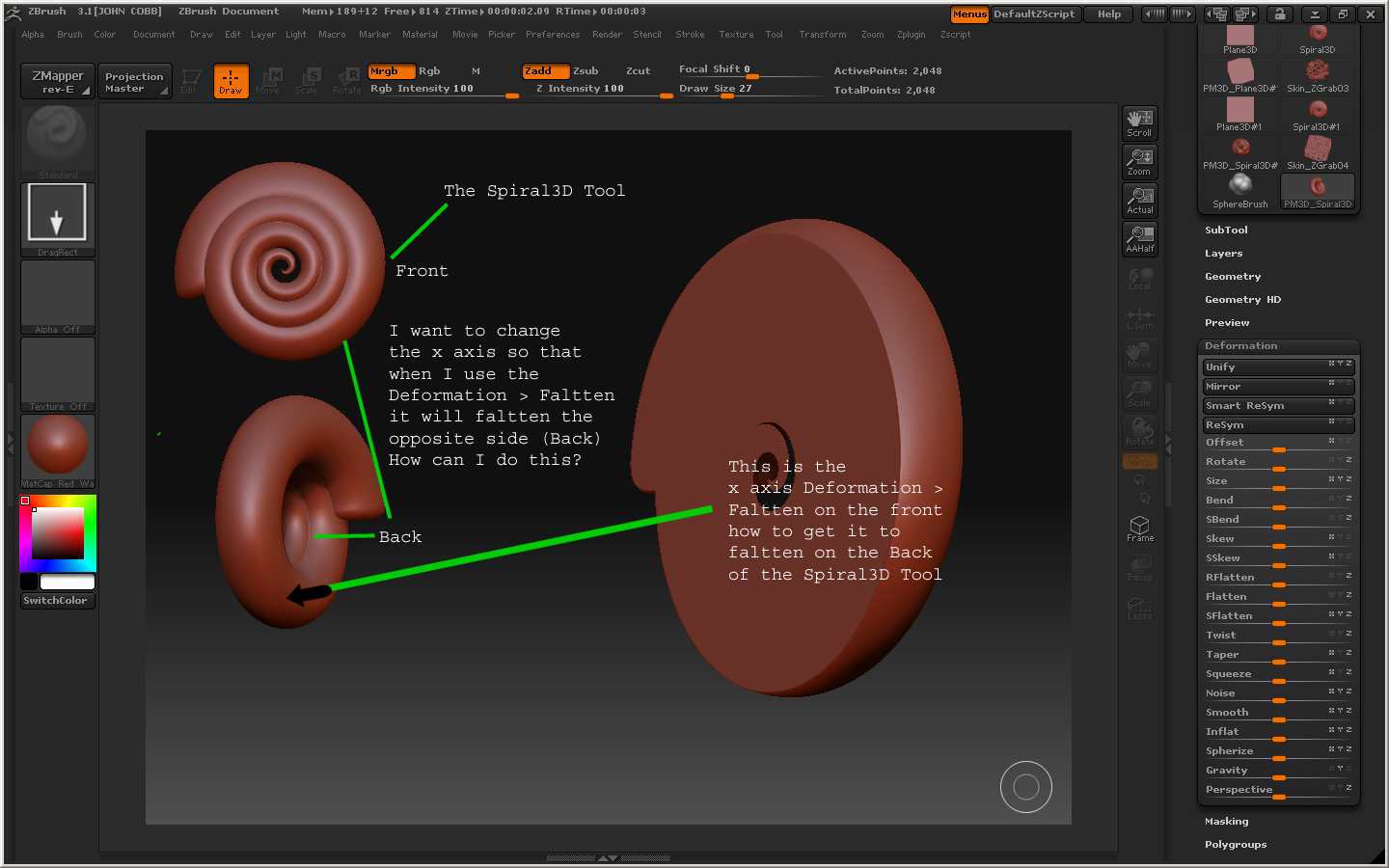
Here’s and image I hope explains
TIA
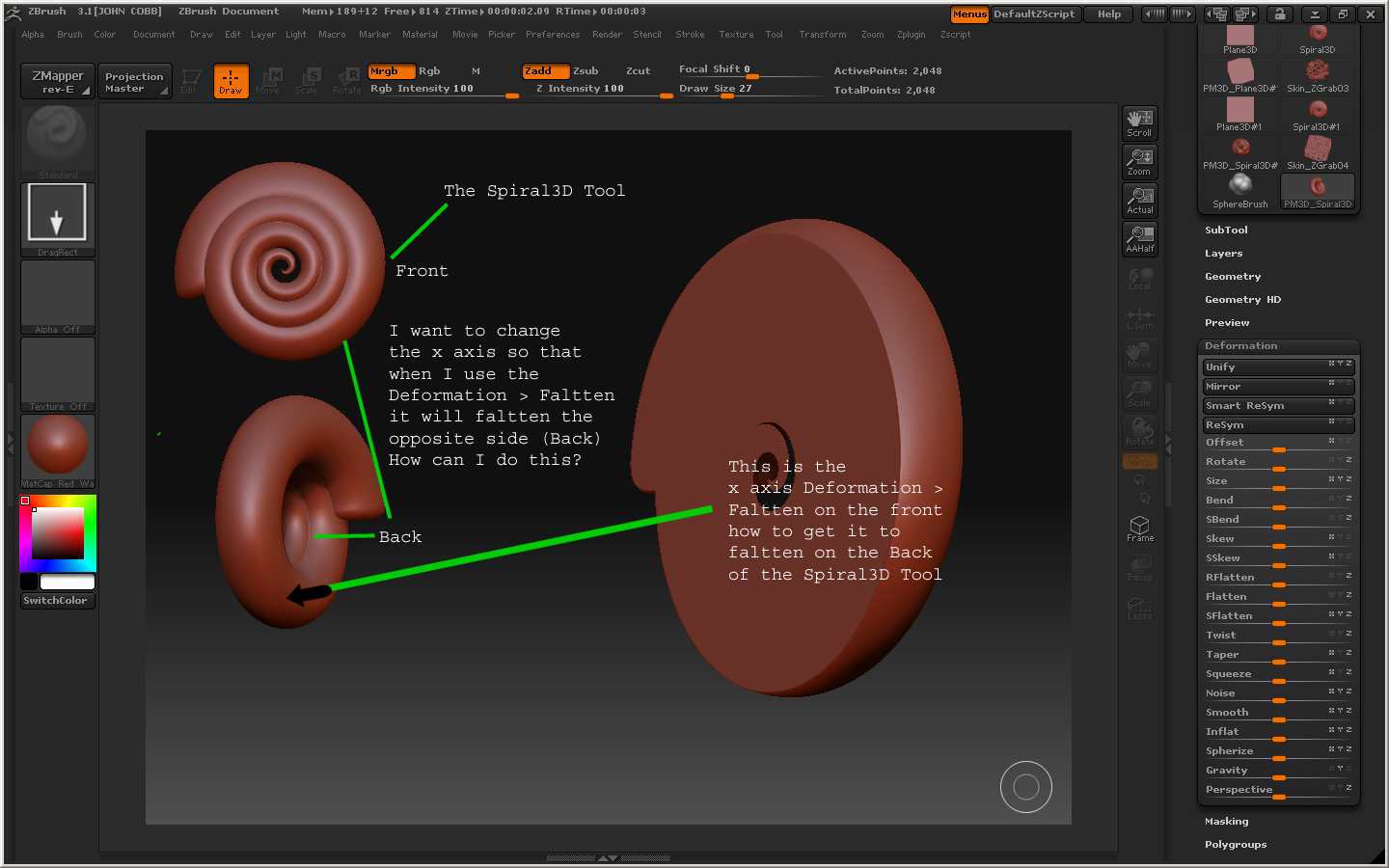
I have to edit what I’d first written, because I mistook what you were trying to do. Here’s what you need to do:
I might not explained it right in the first image
the first image i get a good flatten with z when I move the flatten to the right of the middle
The following image is what I get when I move the flatten on the z axis to the left of the middle
OK I read your edit I’ll try the Mirror
I tried your steps getting the same results as in the second image.
I have gotten the correct results. The problem might be that you’re trying to use the X axis for some reason. Deformations are done relative to what you see in the Tool>Preview window. That model’s default orientation is such that the Z axis is the one that it spirals around. That is the axis that I would have expected you to be talking about when you first described your problem.
Try this:
Also, Flatten works best with positive values. If you use negative values, it gives results like you show. (Negative values unflatten the model.)
Thanks aurick that works