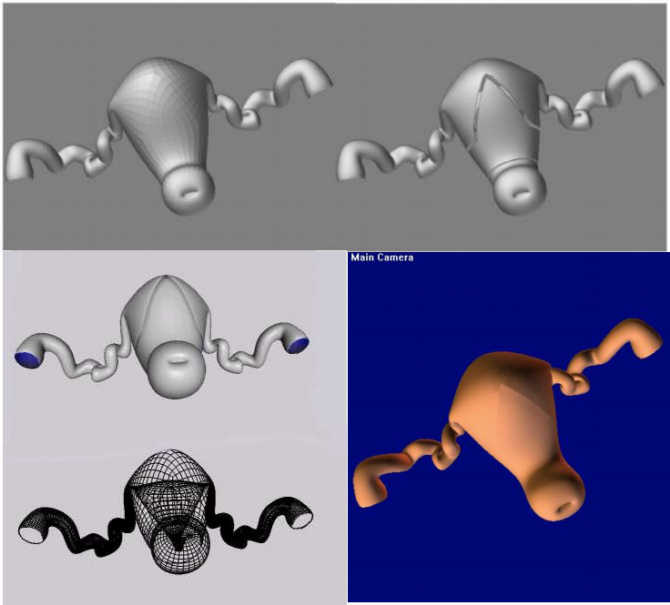Hi.
I love to display my models by software called
3D Exploration. It can offer point, mesh, solid and transparent variations of rendering. Transparent may be selected to show the inner organization of the object (cavities). And I can easily move the model any way with the mouse… For animation.
Only often, when I use Zbrush spheres as the building units, I find some lines as though bulging out in solid display (when observed within 3D Exploration ). I know those lines originate from the mesh lines, but appear in solid rendering.
I need to get rid of such. I want it smooth all over.
Can I?
See below example of uterus built in Zbrush, with lines deforming the solid view of the model, saved from “3D Exploration” program.

Anatom.:o