I have 26.9 GB of ram available, yet Zbrush wont allow higher subdivision. What is the reasoning why Zbrush wont use my available ram?
can someone please speak to why I cant make use of higher sub division!
Attachments
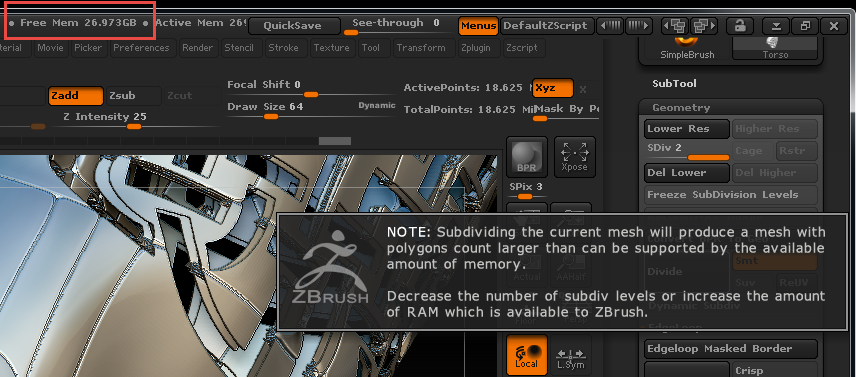
I have 26.9 GB of ram available, yet Zbrush wont allow higher subdivision. What is the reasoning why Zbrush wont use my available ram?
can someone please speak to why I cant make use of higher sub division!
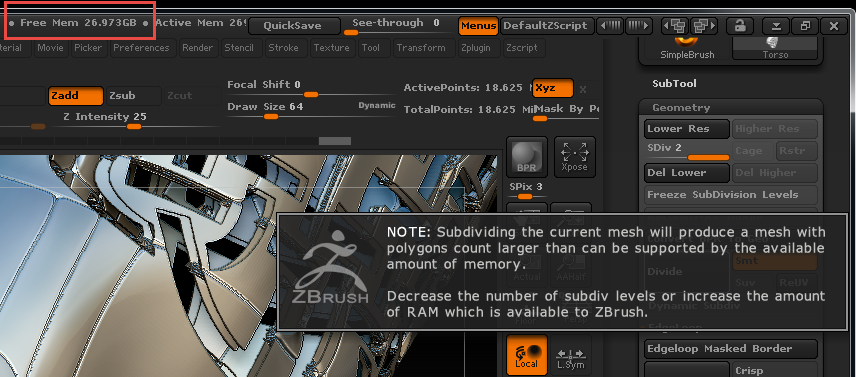
Check your preferences -> Mem and see the MaxPolyPerMesh number…
You are at around 18mil right now (right?), and if you divide this once more (which is times 4) you’ll be at around 72+mil… And it will pass the number of the MaxPolyPerMesh…
So I think your RAM can’t handle it… 
To add to what Regnas said, you can try increasing the MaxPolyPerMesh slider to accommodate the 72+ million poly’s you will get, which is a lot for 1 subtool, but it will probably slow down ZBrush quite a bit. It’s usually best to leave that slider at the default value or, at least, increase by small amounts until you see a degradation in performance.
If you need higher subdivisions on your meshes, it would be better to break them up into more subtools. The more subtools you have, the more you can subdivide each one.
thanks for your input Regnas & Zber2
I’m not trying to be argumentative. I’m just trying to get a better understanding. If I look purely at the math relationship so far:
Total available ram 32GB:
18mil polys uses ~5GB
72mil polys would use: 72mil/18mil*5mil = 20GB …I suppose I could squeeze in one more Sub div 
FYI: In my case, my objective is to get the cleanest looking high quality DPI print I can make.
To that end I’m trying to produce a geometry outline that has the lest jaggies & antialiasing possible.
The jaggies creep onto the base geometry, because of the Surface Noise map I’m using on the base geometry.
Unfortunately vector graphics, which are not made up of pixels, would create better geometry, but AI, ESP or CDR are not options in Zbrush.
So it looks like a higher quality pixel based Noise map is the other way to avoid excessive poly’s (Y/N/Other) ?