I drew out the default plane, 263kPlane.ztl… > Edit > Polymesh > Decimation Master Plugin… > Pre-process > Decimate Current
and got this. 
Attachments
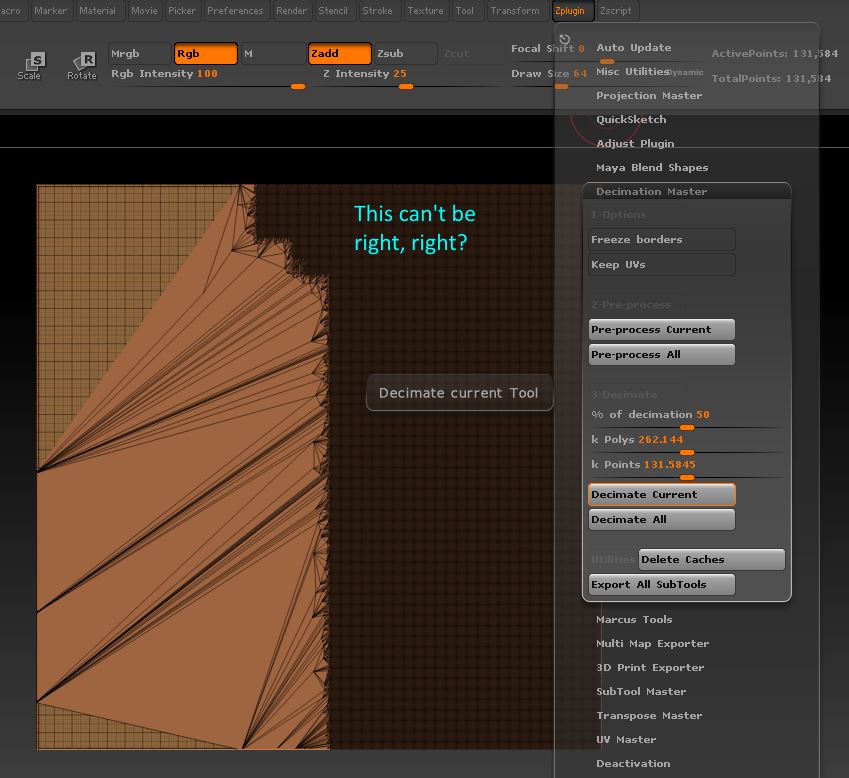
I drew out the default plane, 263kPlane.ztl… > Edit > Polymesh > Decimation Master Plugin… > Pre-process > Decimate Current
and got this. 
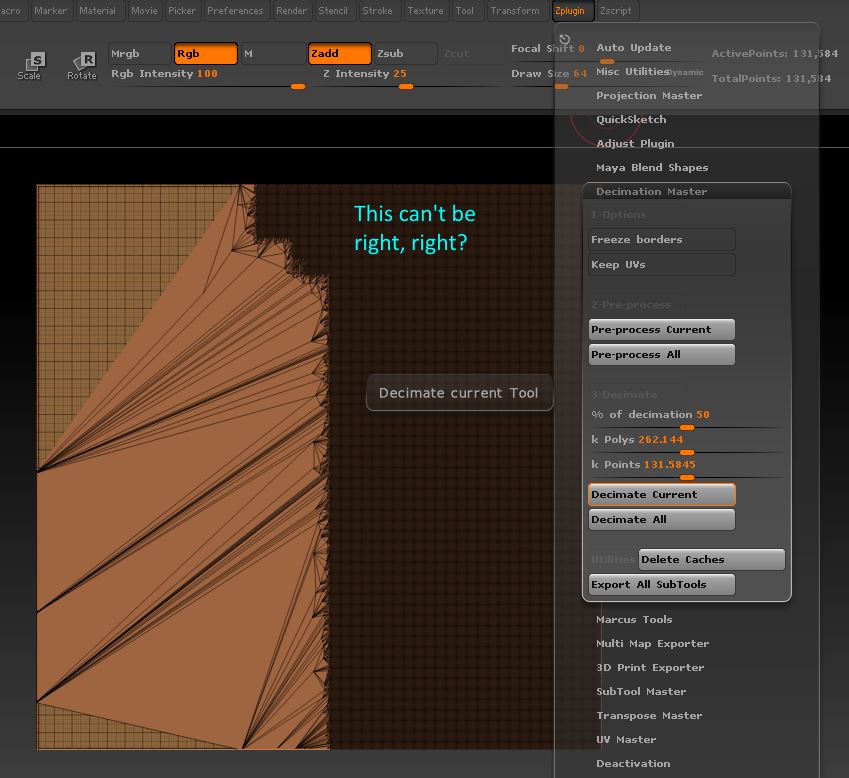
A plane will give you some strange looking results. Remember Decimation Master is designed to hold detail while significantly reducing poly count, a plane has no detail so its just trying to reduce polycount. With the plane you will want to turn on the Freeze borders button. Decimation Master converts all the quads to tris in the best configuration its algorithm can configure for maintaining detail. Try using a cube or sphere to experiment with and carve in some detail to see better how it works.
Hi Dlangley,
I was starting with a plane per Mealea’s tutorial.
Mealea was able to create basically a terrain from a plane (shown in post #1743
in her thread, Now Im Having Fun. )
I read the Decimation Master PDF, and watched this very good tutorial.
It should be easy as 1,2,3. :rolleyes:
BTW, I get the same results even if I turn on Freeze Boarders.
Maybe I should just import a plane that I’ve subdivided a few times
from Blender, and start from there without using Decimation Master (?)