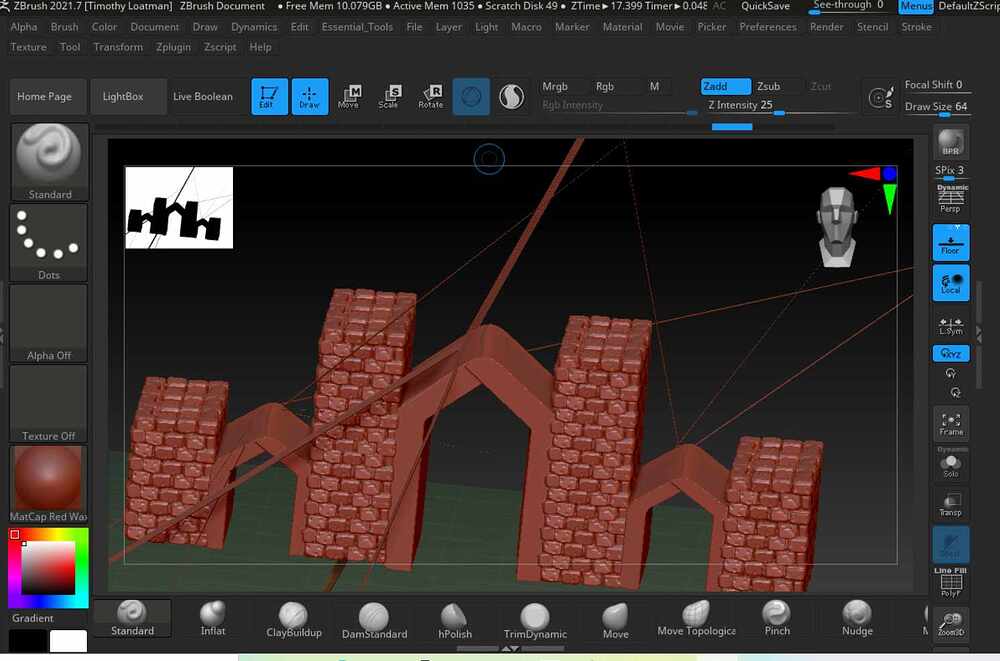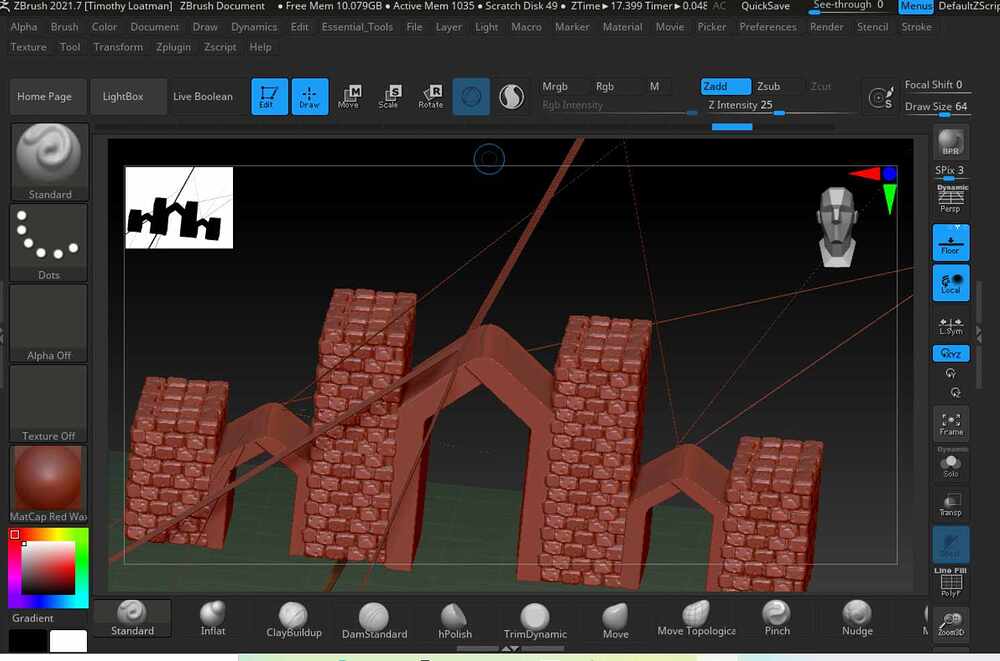So… Trying to use decimation master on my object and the process seems to go just fine, but when it’s done, my object is sliced all which way! It has planes shooting out of it all over the place. Never had that done before. Any advice? - Tim
Hi @Phaedrus Welcome to ZBrush Central.
Before using Decimation Master, go to “Tool > Geometry > MeshIntegrity” and click “Check Mesh Integrity” to see if there are any errors. If there are, click “Fix Mesh”
Thanks, ZBer2. That was a good recommendation, but alas, the result was the same. Interestingly, I was able to isolate which subtool was causing the problem (by going back through past saves). It seems that the door structure is causing the issue. I simply made it by rescaling a cube, bending it with masking, and then mirroring it. It shouldn’t be so crazy, but yet here i am 
You somehow have gotten geo off in the distance. The only other thing I can suggest is that you use the selection brushes and hide the parts that you want to keep then reverse the visibility and use delete hidden.
YES! Perfect! That worked! Thanks a million! I don’t know how that happened, but I know what to do if it happens again. Thanks again!