hello darukin
very nice sketchbook
i like the design of the elf’s armor especially the shape of the shoulderpads
great details all over it
hello darukin
very nice sketchbook
i like the design of the elf’s armor especially the shape of the shoulderpads
great details all over it
god work. i like`t
hey bro,remember me…wel i have been in exile for quite sum time frm zbrush central…but stil lurking over here at …
nyways love the new stuff ur making…
but wat i realy like is the cool armour stuff like those ornaments and horn…how are u making them???..if u culd tel me the process i would realy aopreciate a lot…
but cool work…keepp rockking…
Another progress shot of full body with a simple backdrop texture added
Still WIP though and still needs hair etc
I’m not so satisfied with all the textures/ shaders yet or the lighting but
I’m not sure how to get good lighting, also I think there’s too much contrast
Also the skin shader is behaving a bit badly with FG for some reason and I have all these artefacts on the head / skin
For some reason, with my shaders I can never get good rim lighting! It’s the mia shaders, and if I untick Highlights setting they look wrong with the FG!
Technical issues that I can’t solve is mostly whats preventing this from being good.
Anyways here’s a progress shot took long to render so I want to log it here
[ ]
]
I’m getting frustrated with mental ray it makes me want to retire lol
Oh and thanks schiefer, cami2k and neozerahan! Your comments are much appreciated!
AS far as armor neozerahan, yeah I’ll try to explain in more detail in a later post, but basically it’s just box modeling the armor (not in Zbrush), then bringing those models to Zbrush then sculpting, but with much use of masking, and especially with use of 2D alphas (downloaded or created in 2D app) thats how I keep consistency in the fine details and also how to keep the sharp crisp edges of those details rather than manually sculpting each one out. For those alphas, I use either stitch brush for stitching a pattern or standard brush with DragRect for bringing out an alpha from a surface.
Thanks again for visiting my work!
Cheers!
Looks very nice Darukin,
Congratulations!
I think you are getting nice results with the Render, the only thing i think takes out some attention from the character is the back shadow,
But that’s just me and it still looks great
Cheers
Fernando
Really like the model and texture.The ear is showing light penetration from behind so I’d reconsider the wall unless your going to put a window in…cal
Hey thanks Fernando and Calum! much appreciated!
Yeah this was lit in Maya, background is not a wall just a texture so
it was my bad putting a drop shadow like that, will remove it for the final
because the photoshop drop shadow is wrong thanks for pointing it out guys
Glad you like it guys, tho I’m not fully satisfied with this particular project and character, as I really thought I could make this better than it came out, not enough soul.
Plus I can’t get a satisfying mental ray render with good lighting and metal shaders for crap! I’m not sure what I’m doing wrong
I guess I’m at this stage where I’m not satisfied with my work in the way that I used to be, and I think I need to stop these armored characters and do some traditional drawing practice and more characters with forms and anatomy and soul etc.
But anyhow we must keep pushing forward
Or maybe go back to programming lol
Thanks again! Have a good one
Hey Darukin!
Don’t be so critic with your self man :evil:
We get tired and usualy don’t like our work because we look to
it for endless hours,
I really like this work,
The armor is simply outstanding, the details is of the chart
Keep them comming 
Cheers
Fernando
Hey sorry, you’re right Fernando and thank you
for supporting me and my work, I much appreciate it!
was up ???
i just read ur latest post and hence sent this msg.
just want to tel u the all ur work are beautiful and realy has a lot of feel to it and ts own style…obviosly ur influenced by blizzard art a lot…and gues wat me tooo:D …has been the sons of the storm fan for a long time…since warcraft 2 came out and stil folowing it…
dont be discouraged and just hang in ther brother…
u had even spoken abt the way u felt abt ur art and ur distasified and all that thing…i m feeling the same way toooo…i m not tring compare both of us but just saying coz we both are of same age group and i gues we can help each other a lot…atlest u can help me:o…
so just keep it it cool and work hard and everything wil be great…
and i was thinking weather u dont mind giving ur email id,u know we could contact in sum other way,heres is mine,
[email protected]
\m/ for the horde \m/
(tried to contact u through private mesg but was not able to coz of ur storage problem)
Hey all I was just experimenting to find settings in which to render clay render heads and I used suggestions from mikkamakka used with his amazing children with expressions models
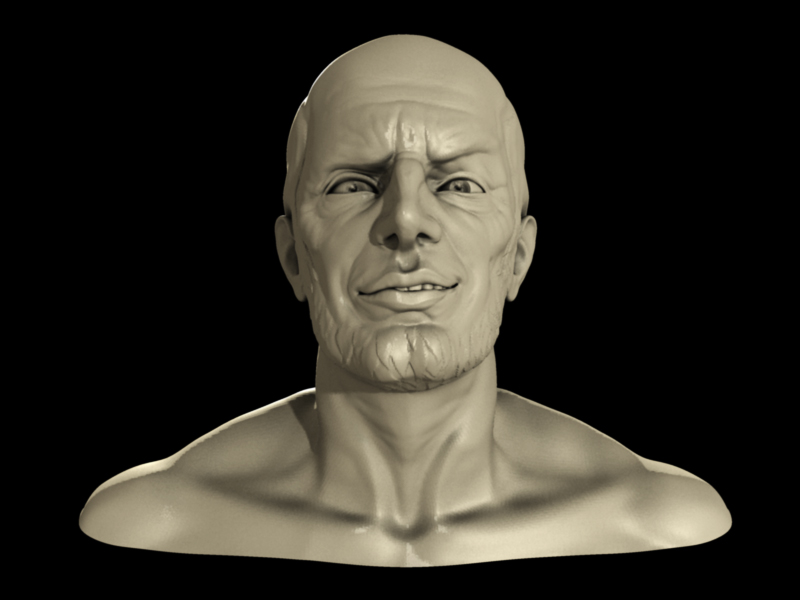
nice!!
hey sorry that file did not work. but the settings that mikkamakka used are pretty much the same thing i use. i even use the same shader 
if you wanna get a gradient background you can place your model in a cylinder with the top cut off and a smooth modifier applied to the cylinder.
or you can simply place a plane behind the model too.
you got it though man good work 
p.s. dont forget to have final gather and global illumination turned on in your render settings. gives some really cool effects.
Hey Darukin,
Very nice work, i agree this caly render is great to present the models,
I’ll give it a try
Again great work on the heads
Cheers
Fernando
Hey thanks nerveink and Fernando!
Yea clay renders are cool, and like you said a backgorund gradient would be cooler
This is a fast render without FG/GI but I have amb occlusion to fake it
connected to shader ambient
Hi there

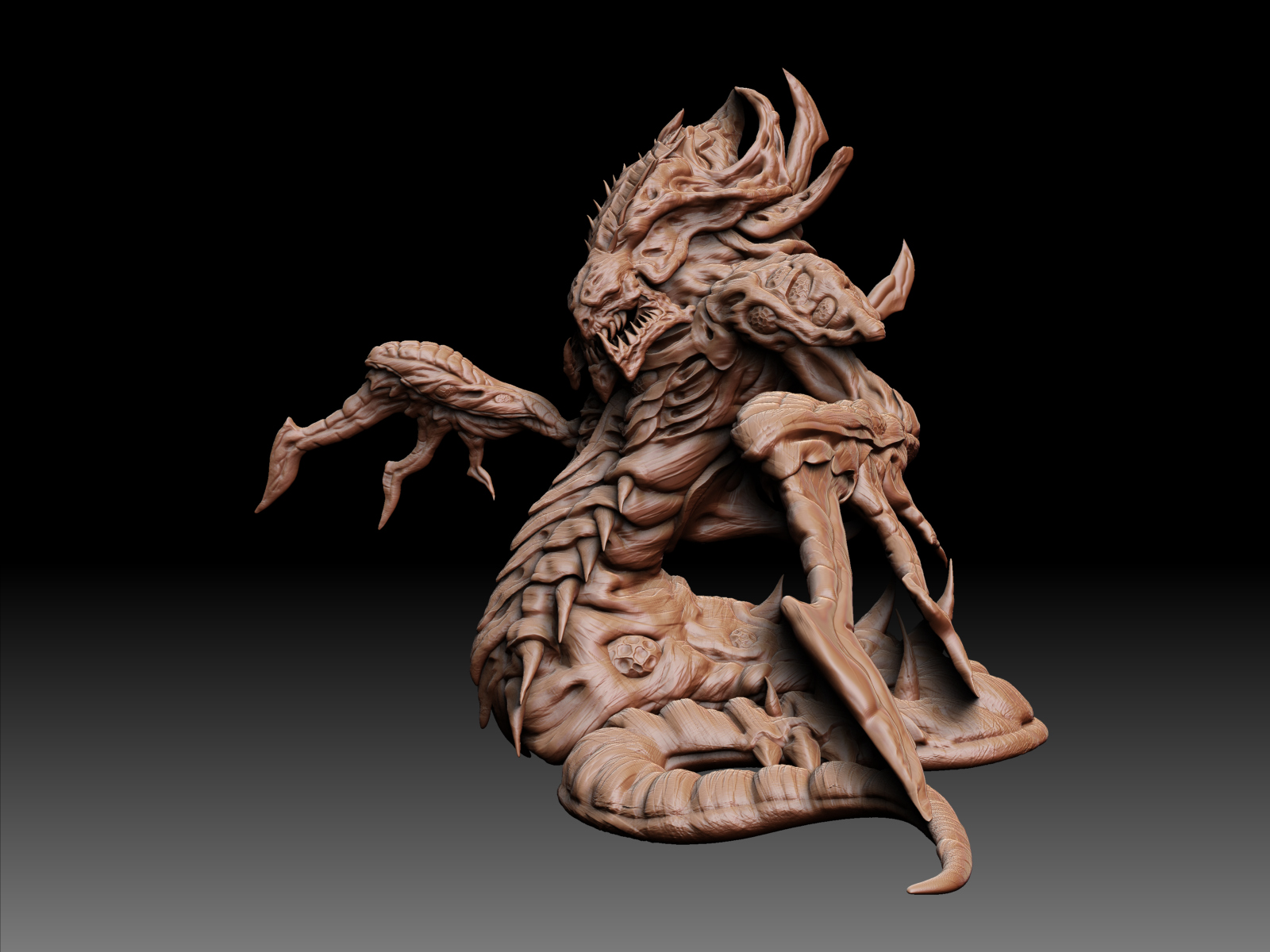




loooking badass brother…crazy details…
is it all one mesh and wats the poly count…
looks epic!!!
Darukin this are looking very badass my friend real beast!!!congratz
hey thanks neozerahan and Santhanael much appreciated!
neo, it’s several subtools, but the head is one and body is one, 7 mil polygons each, and then subtools for arms, shoulders and spikes / spheres
30 million polygons altogether
Cheers!
Will someone please top row this thread!! The work is amazing!
Keep it coming Darukin!! :D