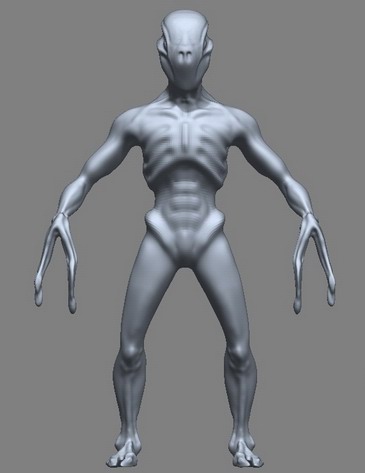have you saved any previous versions?
when working in any program whether its 3d or not, it’s advisable to save often…whether or not a program autosaves. (cuz it’s better to have control over the save than an every 30 minute save kind of thing)
zbrush does not have an autosave feature. However one of my fav zscripters has written a great plugin called Psnap. The link to it is in my signature. It will with one button allow you to save your model in incremental numbers…eg… dinosaur001.ztl, dinosaur002.ztl. all ya gotta do is remember to hit the button before you do a major change or as often as ya like.
Another tip for you.
I don’t know at what subdlevel you were at from your message but am guessing a high one for the amount of ram you have on your computer. Save at the lowest level of subd from now on. It will preserve your higher levels, but save you on disk space which is great if you save often. The only drawback will be when you reload and up the subdlevels the first time…it might take a minute or two to recalculate them but the trade off is minor.
another thing you can do is record your session with a zscript. If i remember right it is on immediately from start as default so before you save the tool, stop and save the zscript to that point. then save the tool. That way you can just replay the script to get yourself back to where you were.
hope that helps some…although I am sorry your tool is gone. Believe me we have all had this problem one time or another. All is not lost though as you have learned alot of things with that model and that knowledge will still be there.


 and i think it’s ok, a lot of features of Z still need improvement, like an autosave function for the zscripts (that would be very very cool, pleaseee?). Anyway i’ll redo my Alien thing… let’s start again.
and i think it’s ok, a lot of features of Z still need improvement, like an autosave function for the zscripts (that would be very very cool, pleaseee?). Anyway i’ll redo my Alien thing… let’s start again.