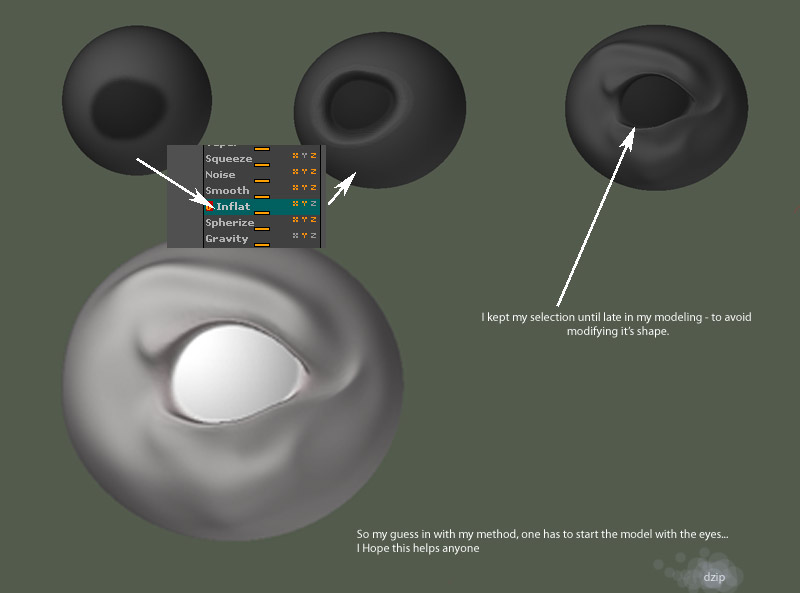giant thnx for the nice comment man. And i guess that what you mean here “what the heck is that “collapsing” all about, anyone?” is that you want to know why everything collapses, right.
Disclaimer: The pic in this post is not todays Daily it is just here as an explanation, thats why it’s not really mys usual style:)
Uhmm ok i’m like 95 percent sure about this explanation, but it makes sense from the knowledge i have.
I really hope iv’e done this right so this pic don’t show up on the imagebar:).
[attach=1668]splaining.jpg[/attach]
Little Note, The camera is in front of the eye i’m only using a sideview for explanatory purposes.
Ok, color explanation below:
Red - Original geometry.
Green - The ball i’m using to displace the eye.
Blue - direction and distance the vertices will be displaced in.
Black - geometry after displacement.
Ok now to the two different failures.
-
Here i have turned off normalised in the projection master settings, but fade is on. Now since fade is on the effect will lessen as the surface(red) is’nt facing the camera. Therefore the displacement won’t be strong enough at the top and bottom of the eye cavity.
-
Here i have turned off fade in the projection master settings, but normalised is on. And since normalised is on the displacements will happen in the direction of the vertex normal, the direction(blue) the surface(red) is facing. At the top of the eye cavity this means downwards. This will just mush everything together.
-
Well i didn’t draw this one but with both fade and normalised on the result would be a combination of both and really look ugly.
SOLUTION: Just turn off fade and normalised, and everyting should be fluffy bunny fun
Attachments