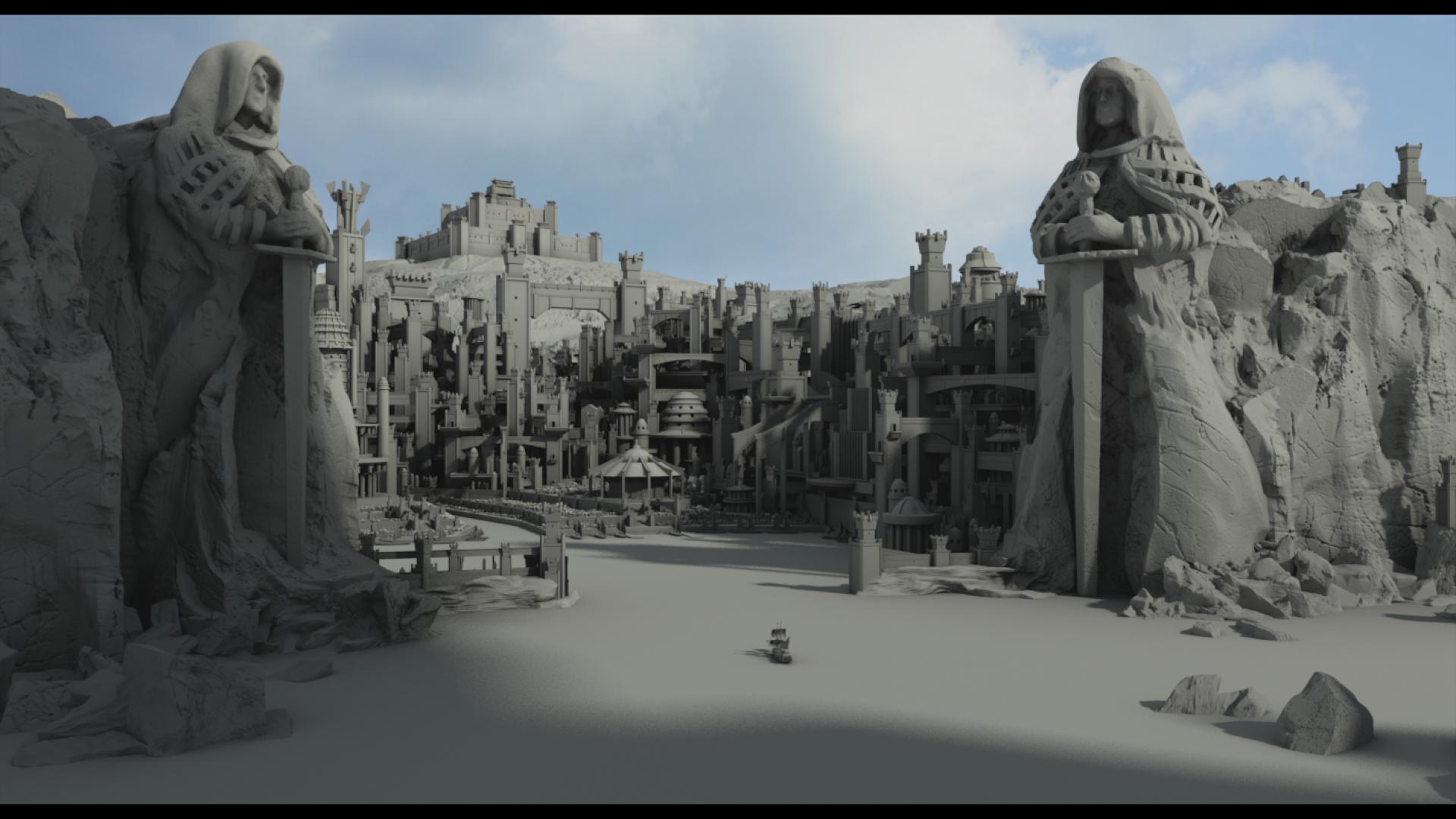I’m finally starting my sketchbook 
I wanted to share some of my sculpts with the community. I’ve been a huge fan of many of the works that get posted on ZBC and it keeps me motivated to improve my own skills. I hope to keep this thread updated with new pieces as frequently as possible. I look forward to all comments and critiques.
This first post is of my vision of Triton the son of Poseidon.
Thanks,
David
Attachments



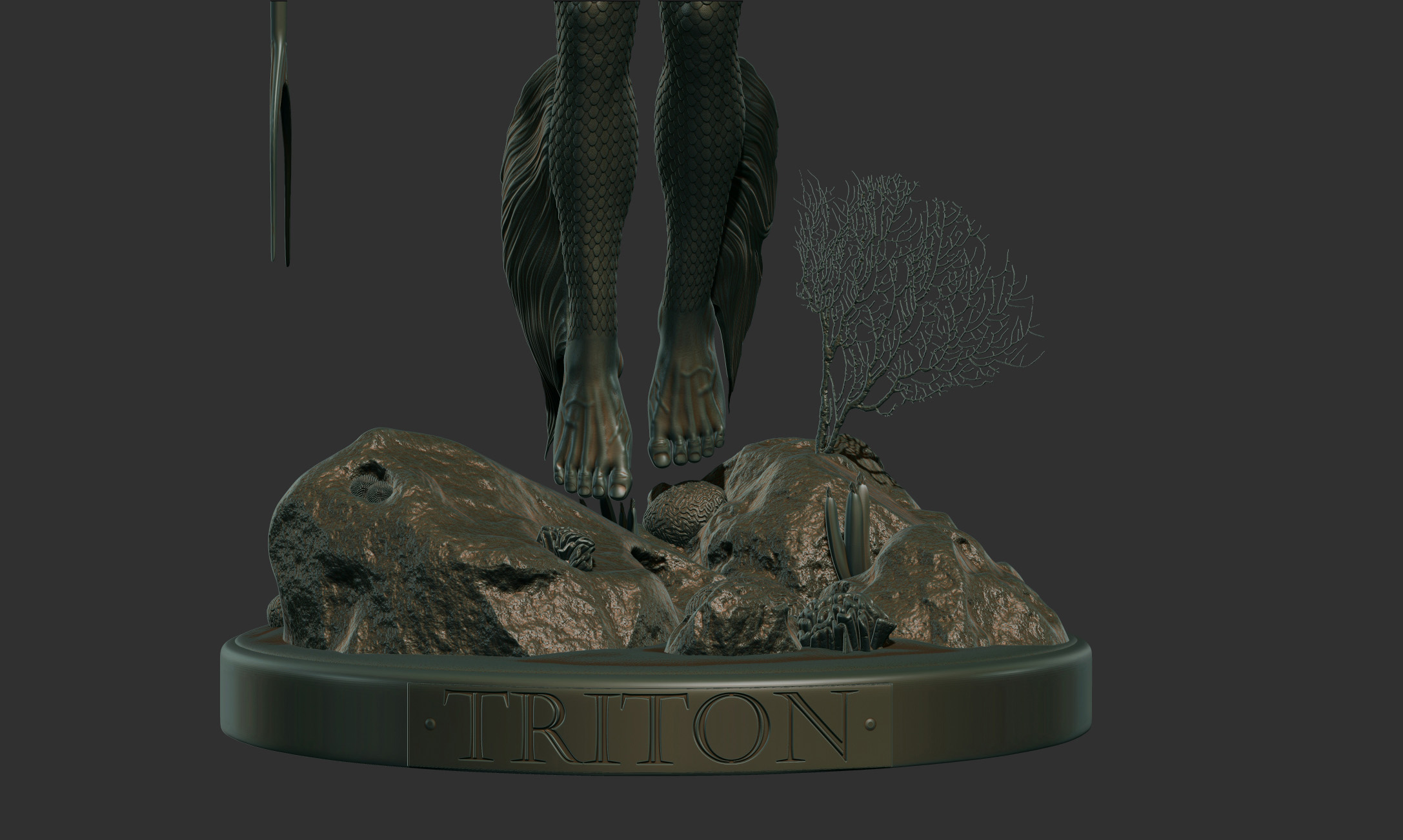



 small_orange_diamond:)
small_orange_diamond:)