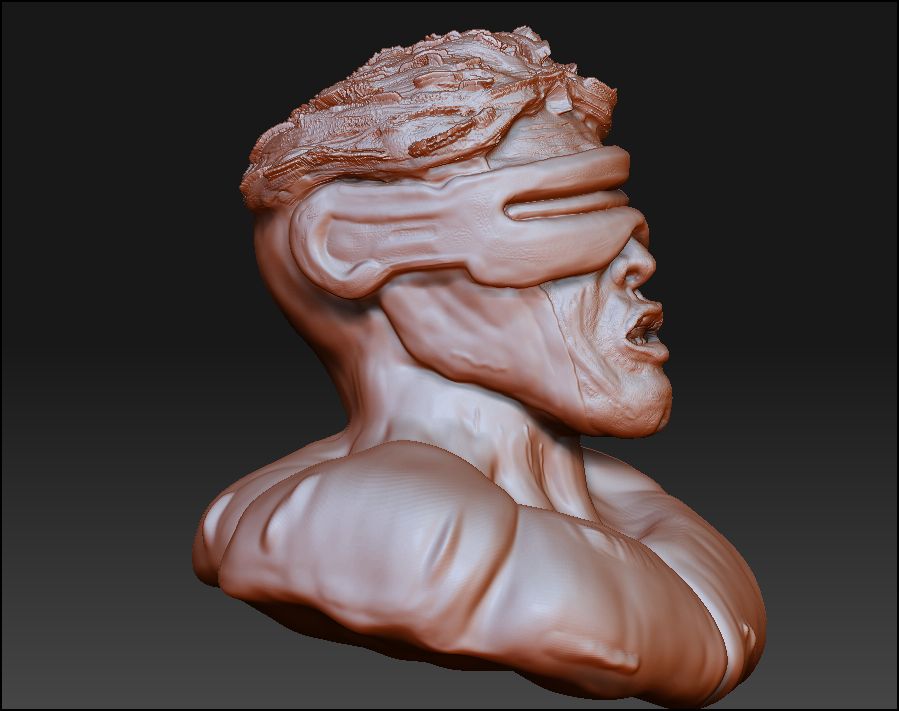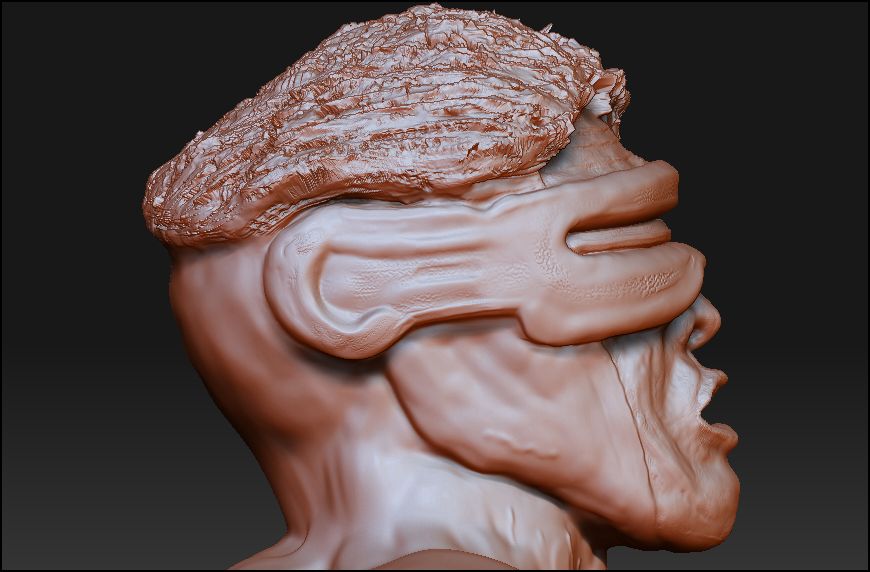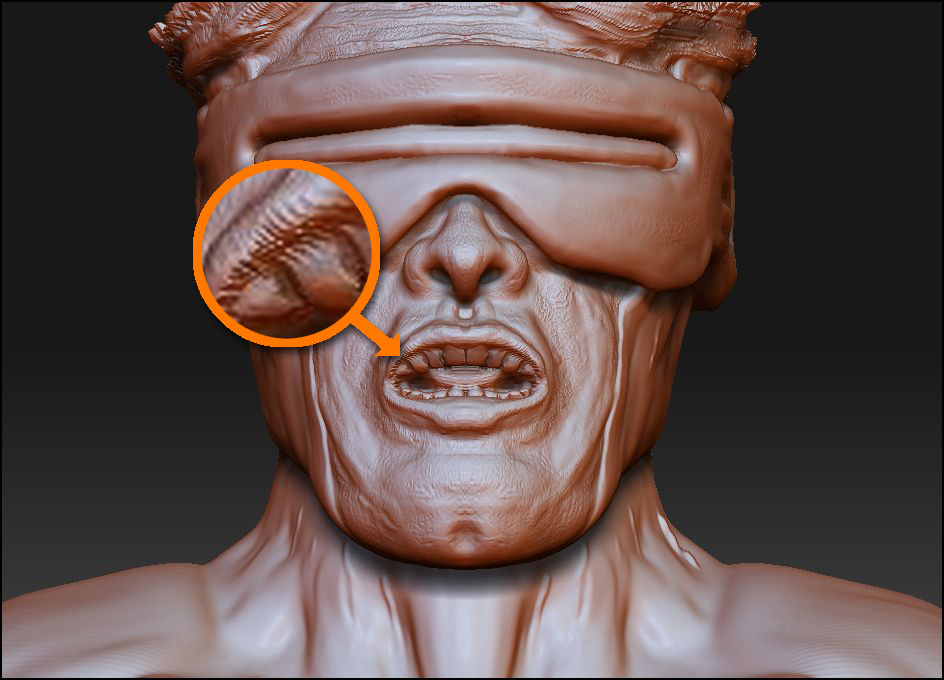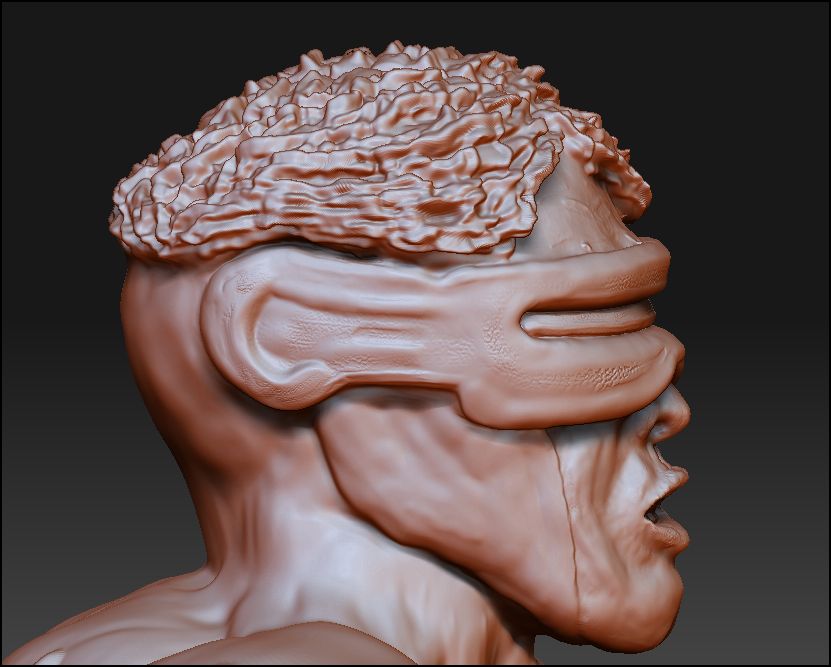I have to give you some credit; Zbrushing with a mouse is difficult. Some crits: On the hair. There should be more of a smooth flow of groups of hairs creating forms coming from the scalp with some sense of direction and gravity. The way the hair is now, roughly plastered on the head in all kinds of directions, it looks a bit like the top of a lemon meringue pie. Also, be careful on the face. The skin, and wrinkles look too rough. If you’re trying to convey a youthful, or heroic face, you need to be more subtle with the details to give the suggestion of tight, supple skin, and the underlying muscles/bone underneath, with only fine lines, or wrinkles, if any on the skin. It just takes lots of observance, practice, and time. Below is some examples of good hair topping handsome faces. Keep at it. I’ll be sure to check back for updates.