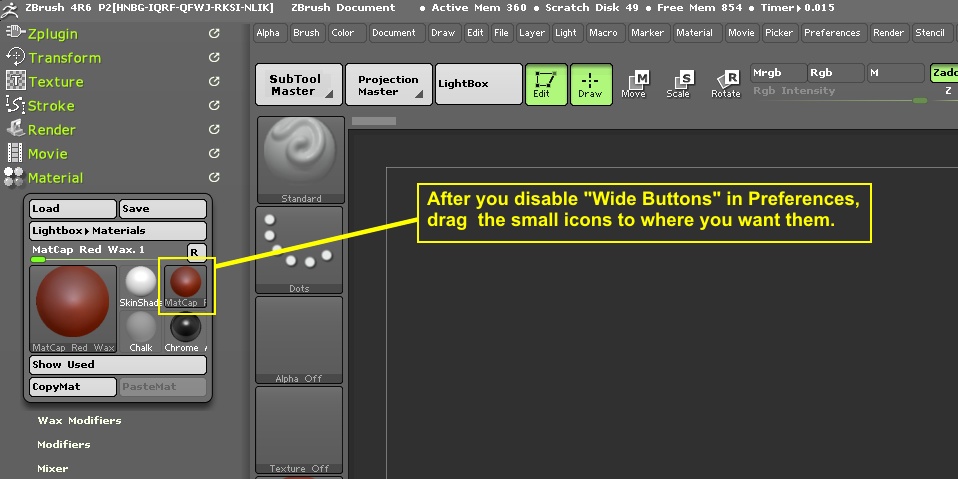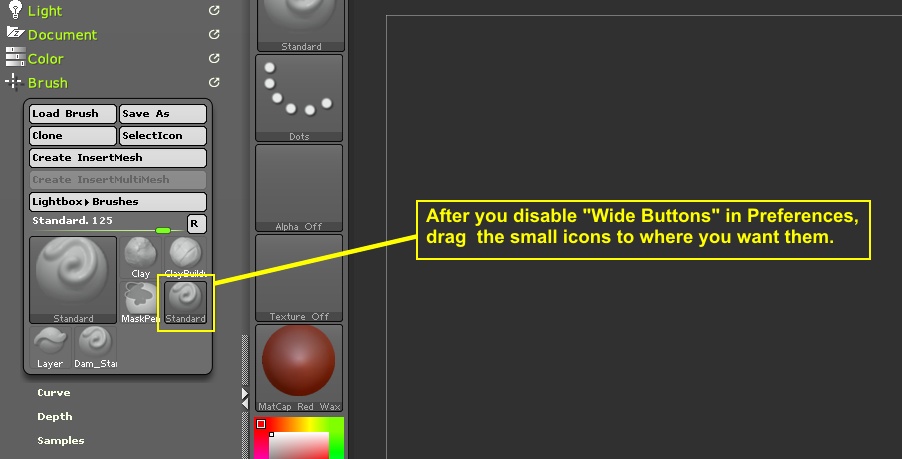Hi,
I hope that I am in the good topic, else I am really sorry.
I have a question and i don’t find the answer in the forum or google (I am searching since 1 hour): How to change the size of the big button in the left shelf in zbrush 4R6?
I know that is possible in this video: http://www.youtube.com/watch?v=2b8pATe5Rp8 we see the Joe Harford’s interface and these button as small as the other button (like grid, floor, edit…)
So please help me to do that. Thanks to every body who will try to help me :rolleyes:
Go to “Preferences > Interface > UI” and turn off “Wide Buttons” then just drag the smaller ones from the different palettes.
It doesn’t work, that just change the width of the brush icon or material icon. I want to change the width of the current brush viewer icon in the left shelf. I did it, I stored config, I took the icon in the brush palettes but it’s the same size…
You can’t change the size of the icons that are already on the left shelf. After you disable Wide Buttons, you have to go to “Preferences > Config” and click “Enable Customize”, then you have to remove the bigger icons from the left shelf and replace them with the smaller icons. If you don’t know how to customize ZBrush see http://docs.pixologic.com/user-guide/customizing-zbrush/interface-layout/custom-interface/