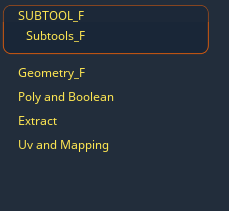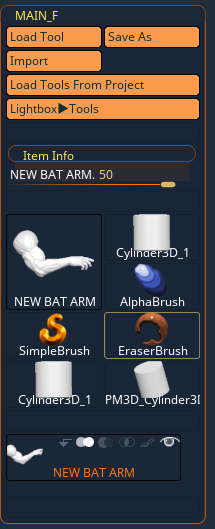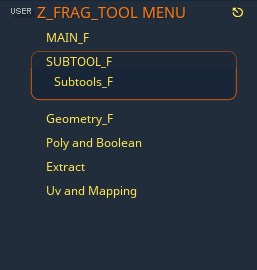Hello!
We are implementing organic software in our company’s workflow and initially, we were between Mudbox and ZBrush. Most artists in the company was inclined to Mudbox due to the nonsense UI of ZBrush. After many meetings, I convinced them that ZBrush is more powerful and we were told that the interface is completely customizable to match our needs.
So we got a few licenses before going full-on all the 35 machines. I’m in charge of customizing it and making the interface reliable for our workflow since we don’t use 80% of the tools and the buttons are just spread out in palettes and places that make absolutely no sense.
I’m rebuilding the interface with the palettes, tools, and buttons we use the most. Our intention is to get rid of the whole standard “TOOL” pallette on the right side and replace it with our own buttons and palettes but I’m stuck on the “Subtool” pallette.
I just can’t create my own subtool palette with the buttons that we use the most. There’s any secret trick to make it happen? I did 90% of the job, created an interface focused on the necessary tools and subtool that are essential but if I have to leave the whole “TOOL” palette on the right side just to use the subtools, everything will be in vain, because we don’t use 80% of the stuff in that palette and the goal is to replace the entire palette on the right.
The last thing I need to do to complete it, is to put a cleaned version of Subtool, in our own customized tool palette, to be able to remove entirely the default “tool” on the right.
Is that any trick I’m missing here?
Looking forward to hearing from you. Thank you!