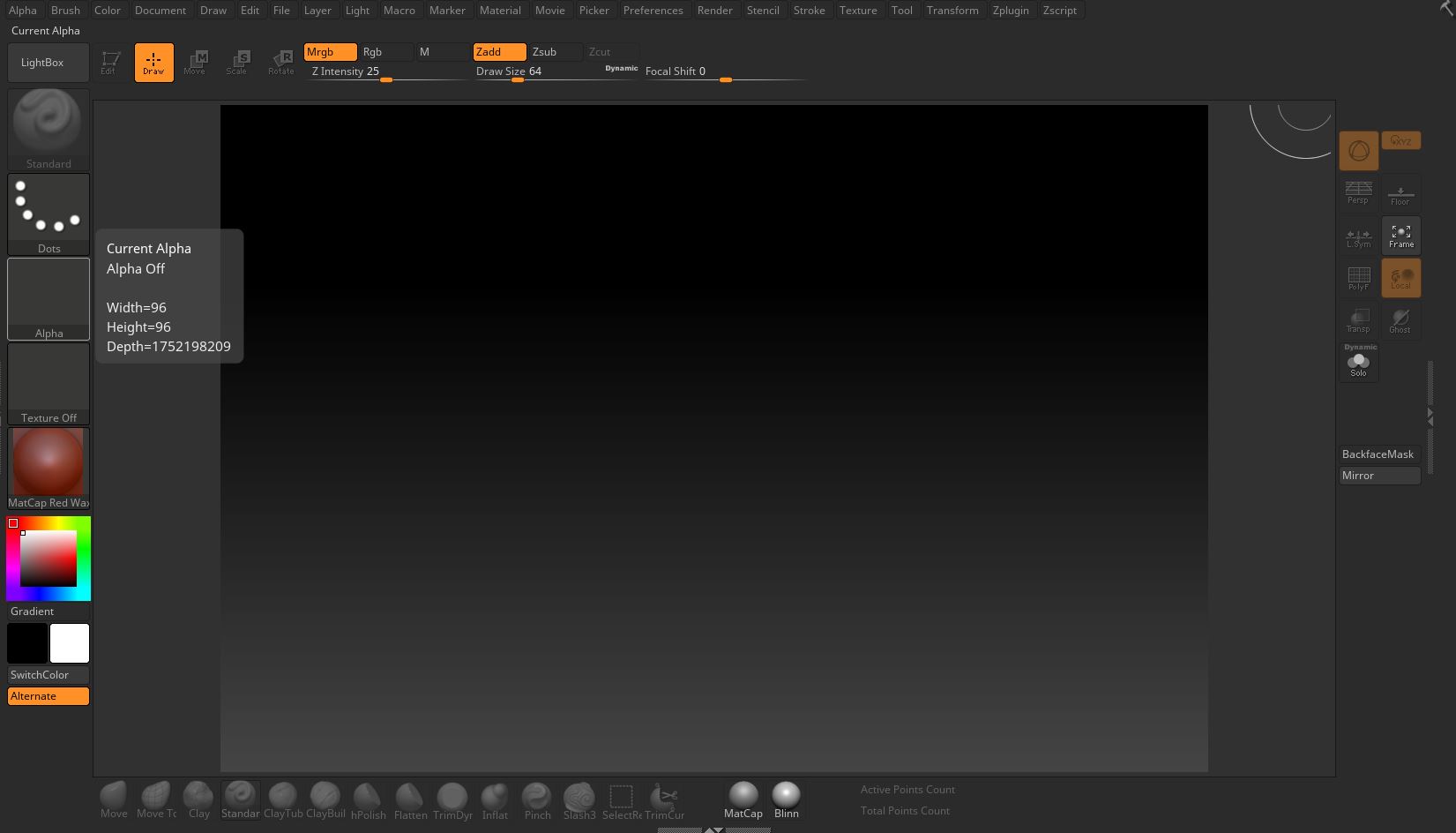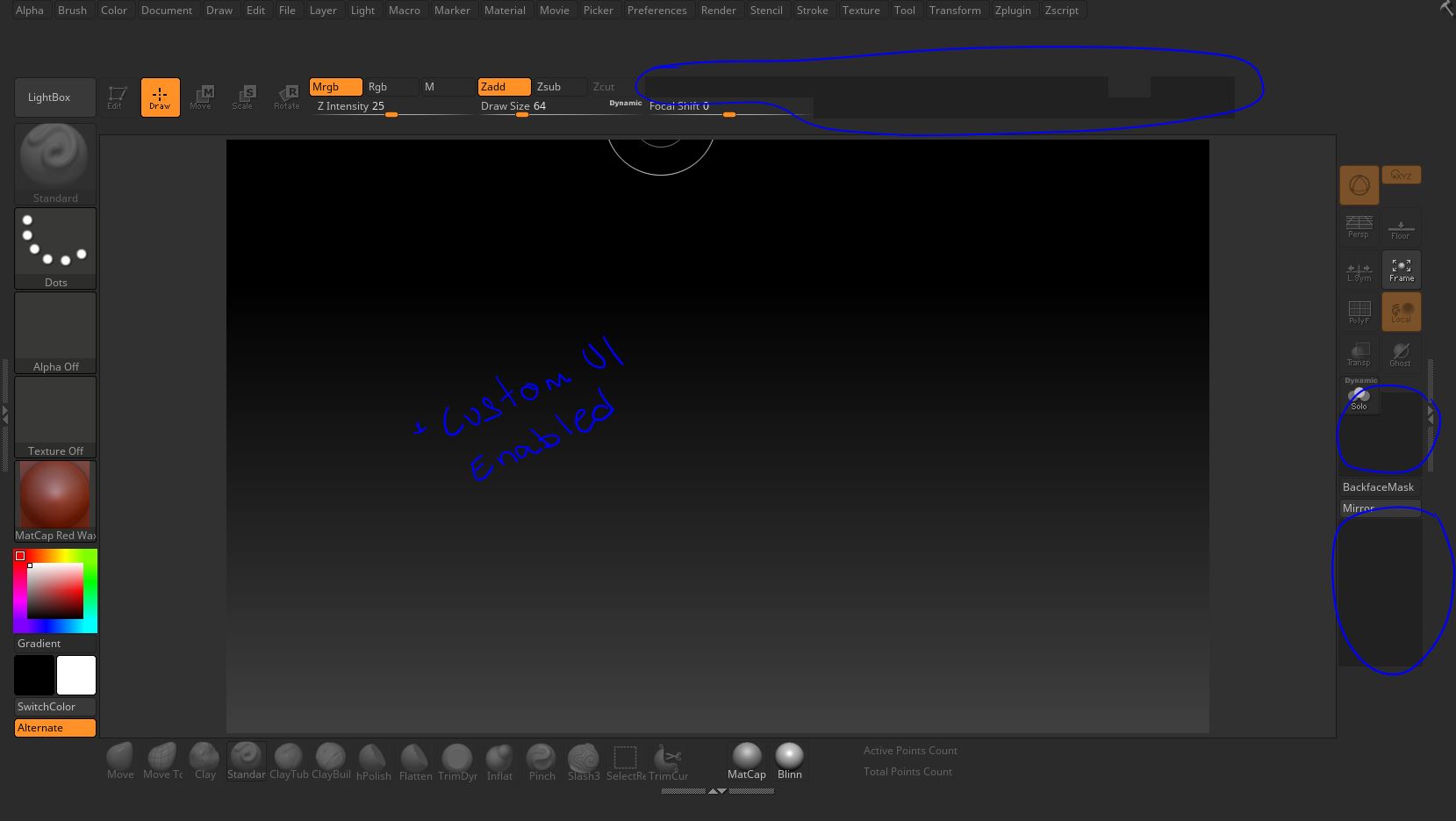Hi there!
Well I am having lots of problems setting up my custom UI. Its a few years using Zbrush but I have never tried to set up my own UI. I am looking to work better and faster so I really need a custom UI.
The trouble is that when I restart the software half of the menus, buttoms and palettes, wich I custom in my interface, do not appear. They are missing. If I come back to custom it they appear but in a gray color, like if something is there but not well load. I attach a few pics so you can see what I mean.I have also tried to change resolution config, so you will see it in the pics different. I am using the new 2018.1 version. Hope you can help me. People on internet just says is a common error while doing a big custom UI but no one solves it.
See you!
PD: The picture where I show my complete UI is done with my phone cause I have lost 3 times my custom UI, so the last time I have set up it I took the pic to remember me all locations for future tries. 
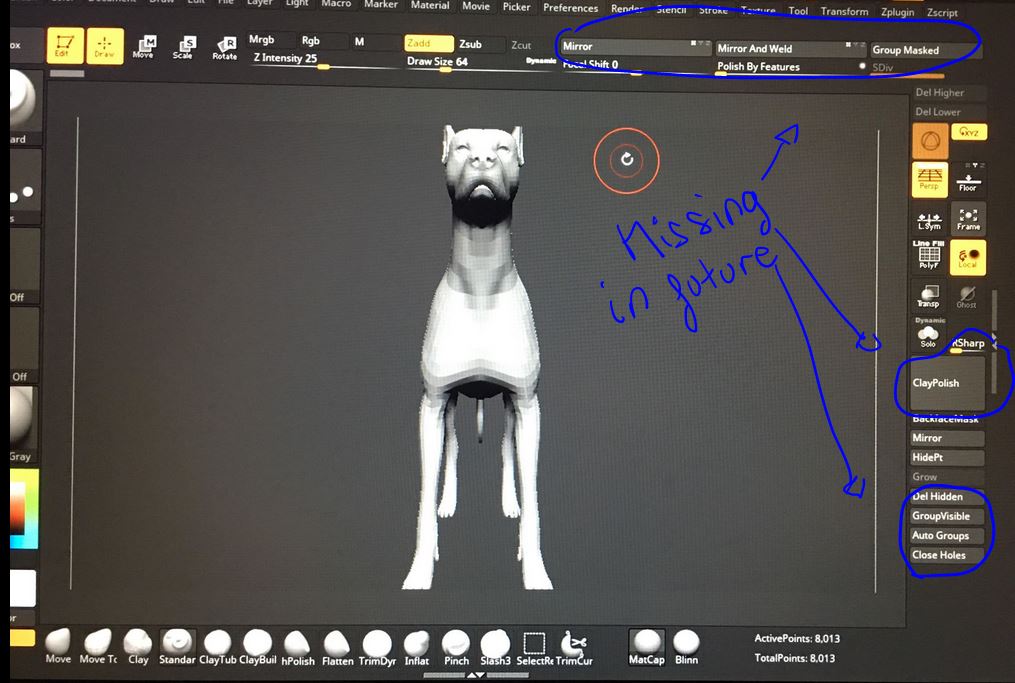
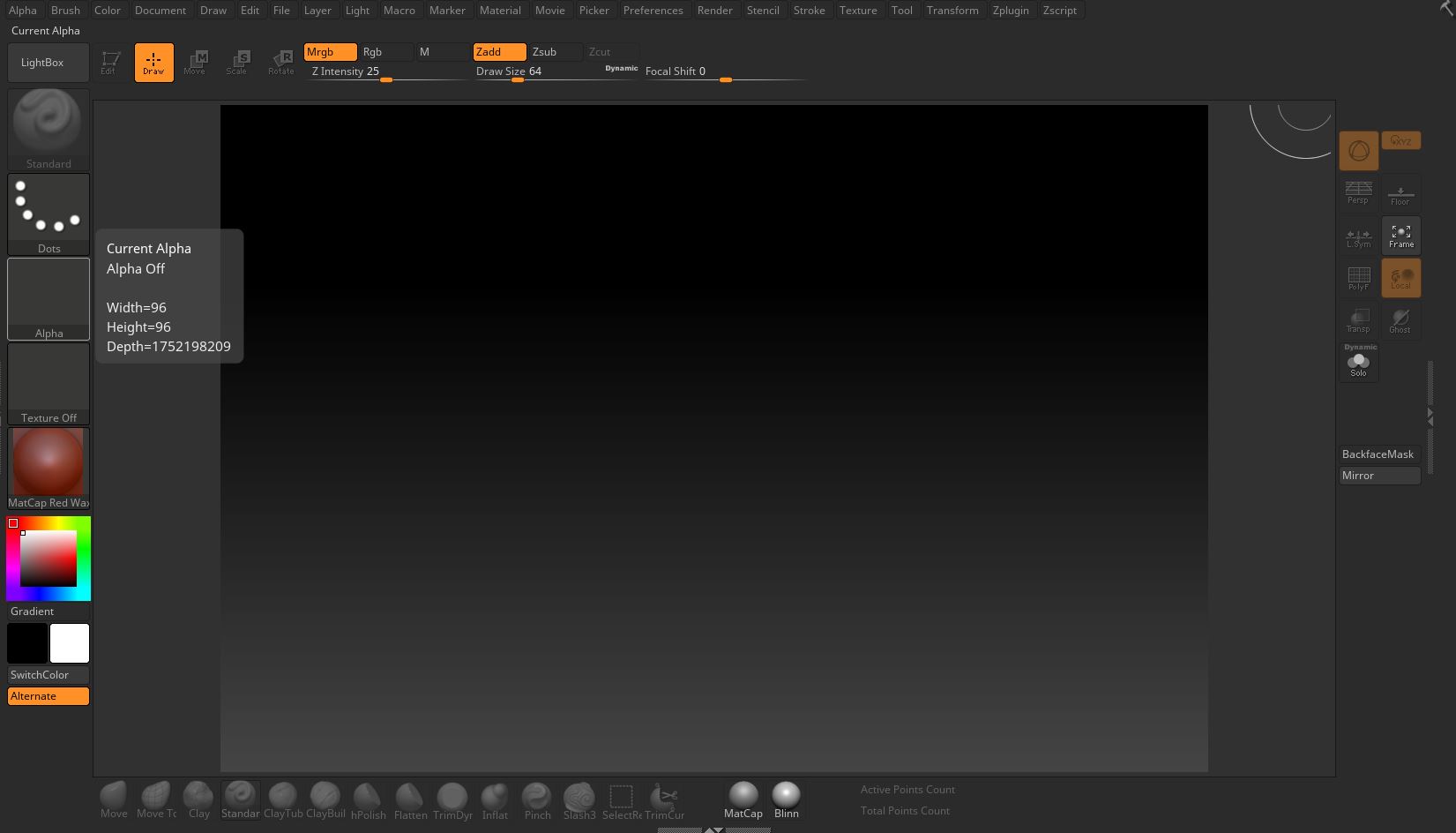
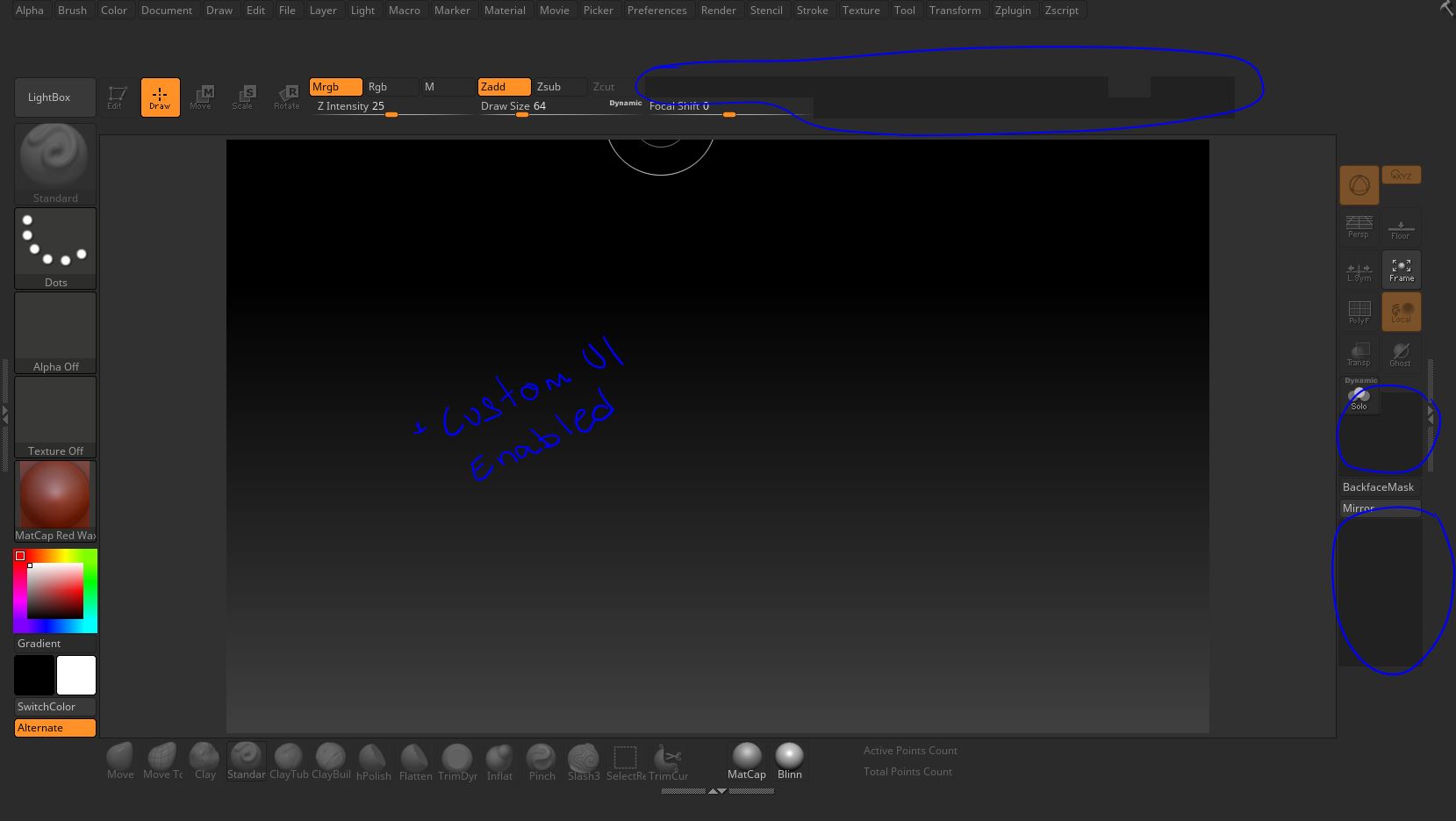
Attachments