Hello, I hope someone can help.
I’ve got a custom UI I’ve been using for a while and am aware disappearing menus is a somewhat common problem. For me, the layout seems intact, but most of the options and controls are gone. There are also portions that appear correct, but I can’t interact with them directly.
Like others, I’d previously been able to “fix” it by restarting zbrush or using the Restore Standard UI and Restore Custom UI options in Preferences.
Unfortunately, that’s not working for me now either. I’m currently in Zbrush 2018.1
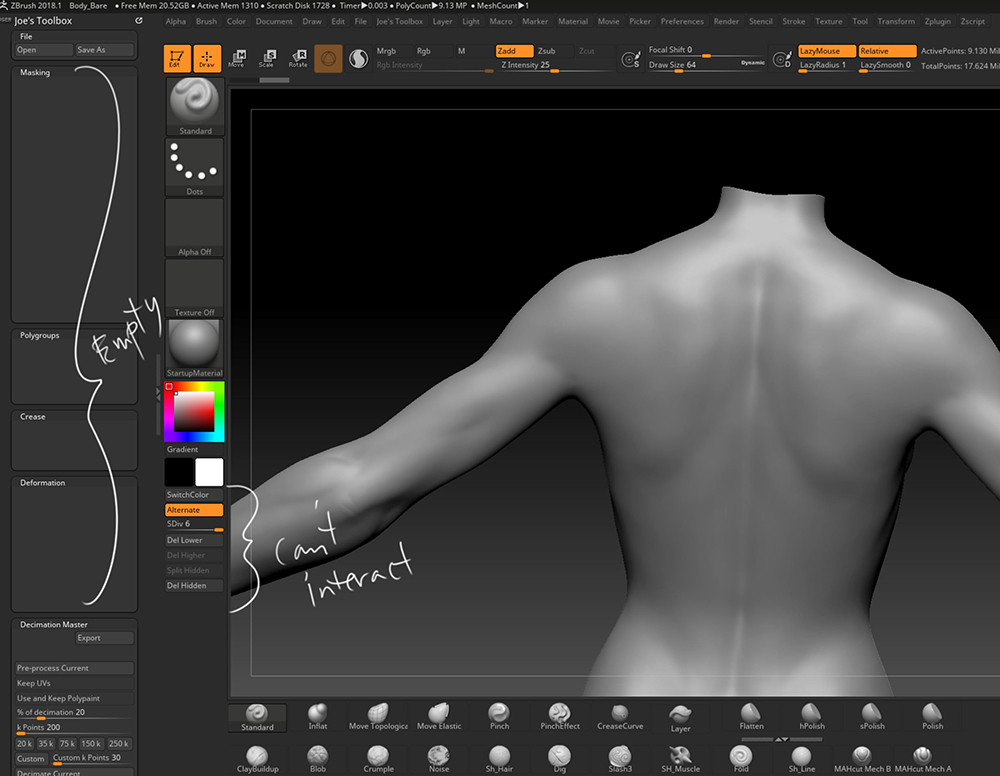
Thanks in advance for any help you can offer.