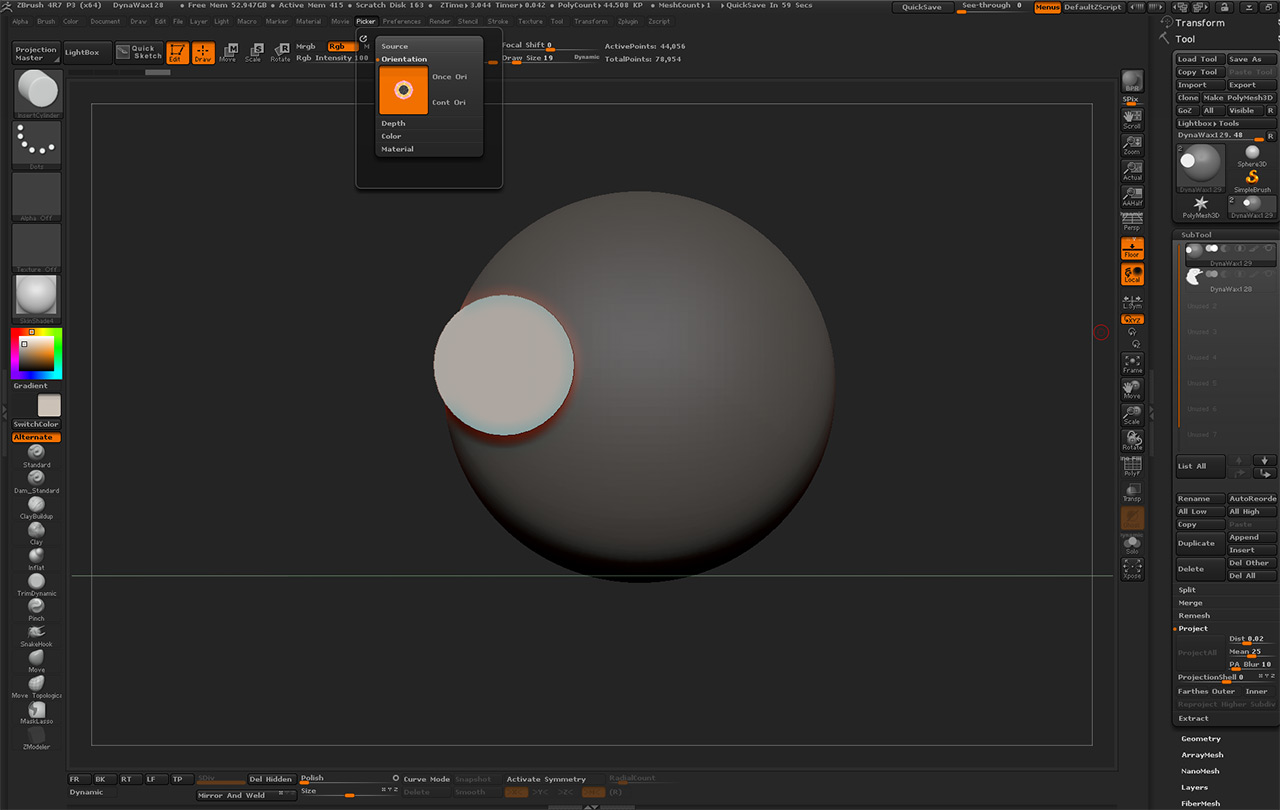Hi there,
From very first moment curves were implemented in zBrush there was an “Ahhhhh” and soon an “Ouch” here on my side.
First, what we have is cool, but so many things are just working somehow, but maybe I just don’t know some features?
Maybe some of you have an answer if I do something wrong, or if maybe the actual state is more a workaround than final?
Clip, Trim, Slice- Curves
-Problem N#1 - Draw more complex sharp corner slice shapes and refine them before executing. Possible?
Answered - not possible in 4R7
-Problem N#2 - Draw slice curves ON the object and rotate and move them with the canvas before execution. Possible?
Answered - not possible in 4R7
-Problem N#3 - Slice, cut, crease, trim curves are controlled different than Stroke curves. Sometimes very good sometimes very annoying if you want to draw complex cut curves. Any solution for that?
Answered - not possible to cut complex curves in 4R7
-Problem N#4 - Execution of trim & clip curves is not working precise. Clip often leaves artefacts, trim doesn’t trim sharp and precise in 3D space (Sphere). Result is an unexpected “curved” surface. As Trim Lasso is the only curve of those curves who makes it possible to draw complex shapes easily, the resulting artefacts are double annoying.
Answered - not possible to cut complex curves in 4R7
Wouldn’t it be at least possible to draw the the contours of an invisible boolean body (“endless” on the “depth” axis) which could be subtracted by one click to avoid this?.
The result of trim is sometimes good for organic modelling, but for hardsurface not.
-Problem N#5 - Draw sharp corners - you only have one chance. Missed and you have to resart again to double click ALT in the right position.
Answered - not possible in 4R7
-Problem N#6 - Direction of execution. Can that be switched while drawing the curve?
Answered - hold ALT while release mouse button. Still it is depending on the curve and some zBrush intern circumstances what finally will turn out.
There are some more things like the slice curve is not always slicing the complete figure etc. etc.
All this problems make a tool which could be one of the strongest tools in zBrush to always a bit of compromise and less used in cost of workarounds.
The curve of upper functionality can not be turned into a stroke curve, isn’t it?
Answered - not possible to cut complex curves in 4R7
The stroke curve.
This is a monster cool tool and very innovative,
#7 - but what if I just want to click at certain points on my mesh to form the curve quick and partly straight?
Not answered, but I guess not possible
#8 - a square curve (after frame mesh) doesn’t keep square when executed for i.e. Insert Mesh. Why?
Not answered
#9 - I have lock start & Lock End, but what if I just want to lock lets say 80% and edit the rest? I very quickly feel like playing with earthworms.
Not answered, but I guess not possible - any suggestions
#10 - the lathe curve i.e. is super cool, but it should be possible to lock most of the curve and just edit a part of it. A kind of dynamic interpolation, by adding stroke elements where needed as an option.
Same as #9
That’s it for the moment. I would be very happy if most of my problems are just my problem, not of zBrush.
Saw a lot of cool functions in 3D coat with curves. Would be too lovely to have them too.
I will work through documentation and practise. I’ll delete the points I could explain by myself.
Thanks for your time & help.