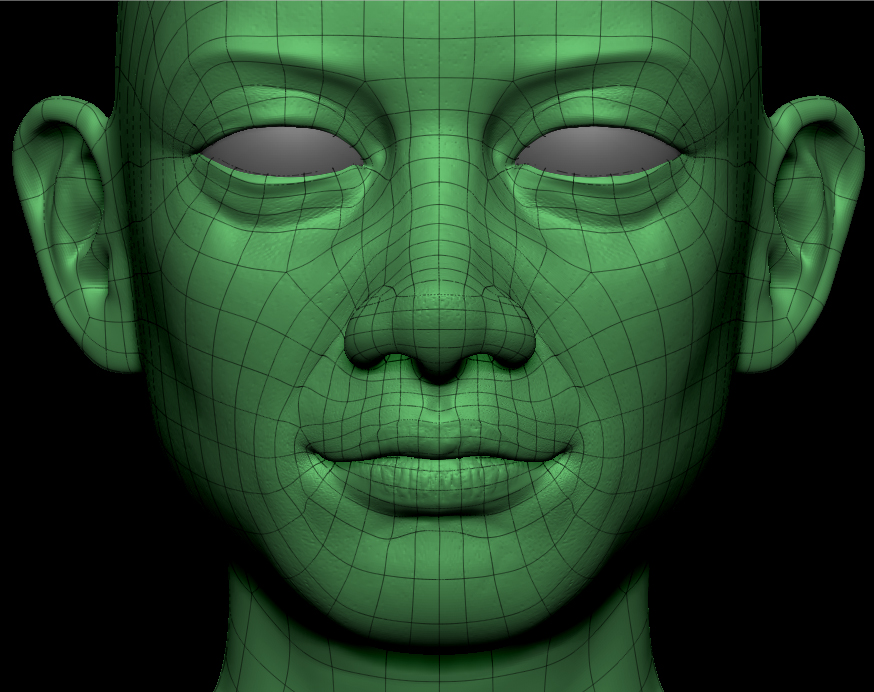Hi Ryan - nice face!
The only comments I have for you are: The nose looks a little “plastic” as compared to the rest of the face which looks very natural.
The ears feel too smooth compared to the rest of the face - but that could be the render.
As per the mesh, I won’t even dare to comment on that since I have no idea what “good” topology is supposed to be.
Maybe the only other things would be to define the very edges of the mouth more and give a little more definition to the eyes? But that might be just personal preference.
Great looking face, and looks believable to me. Would love to see some color on it