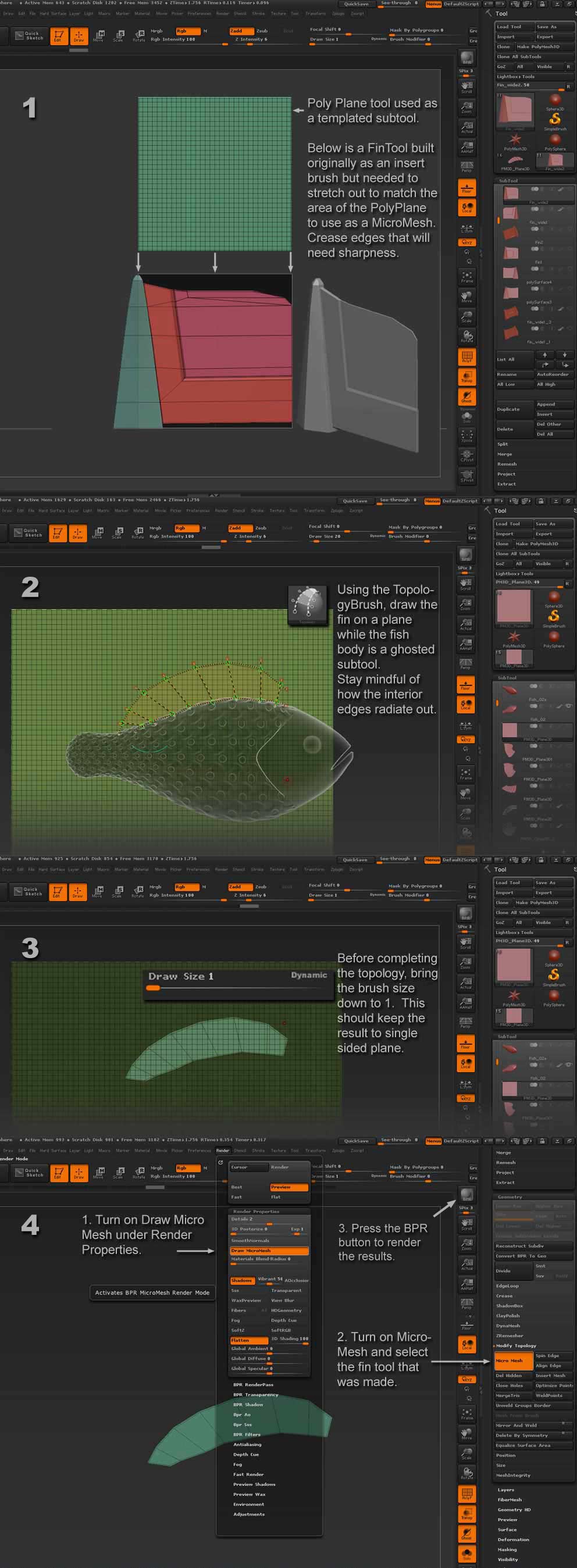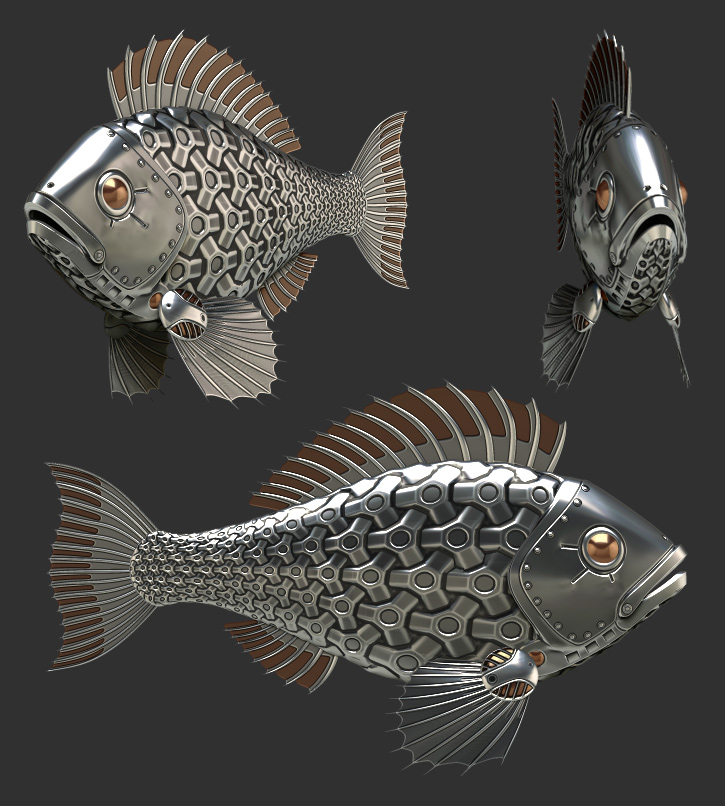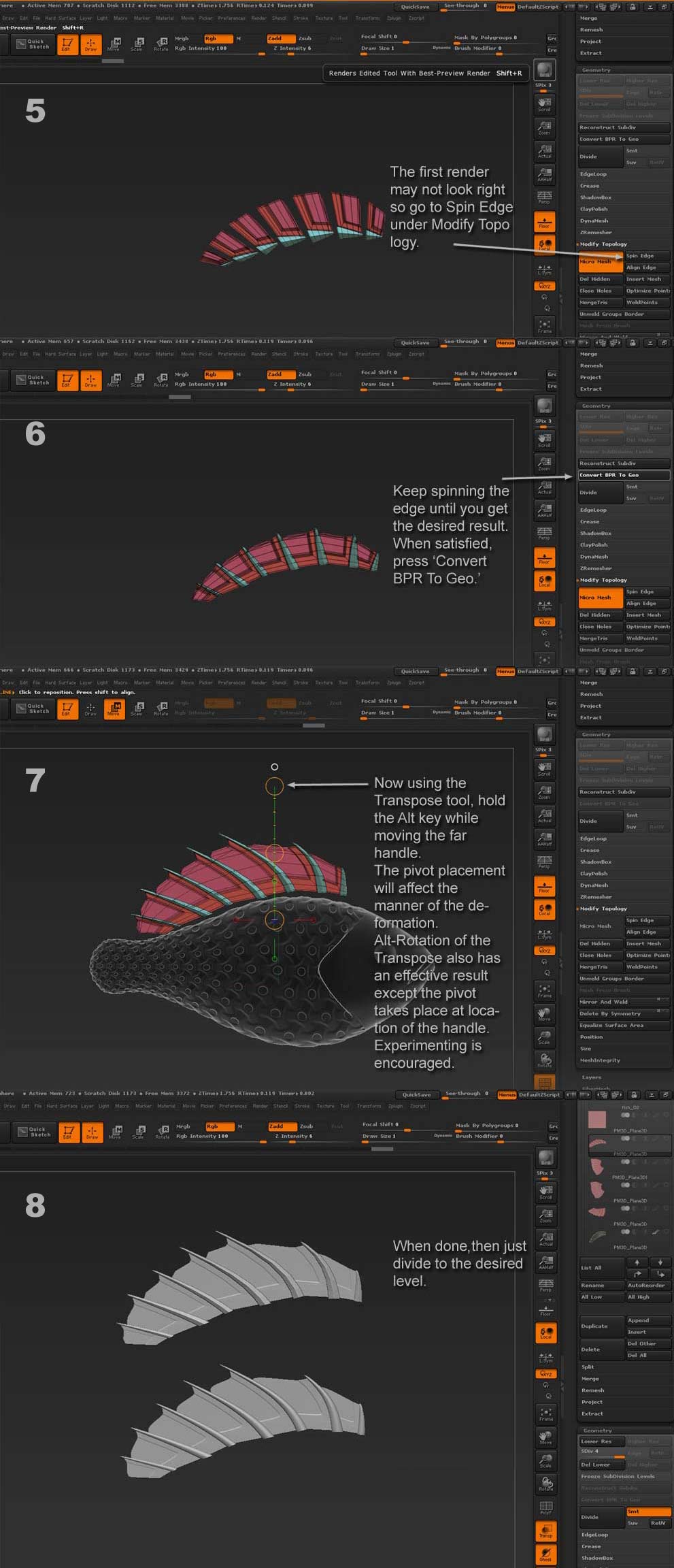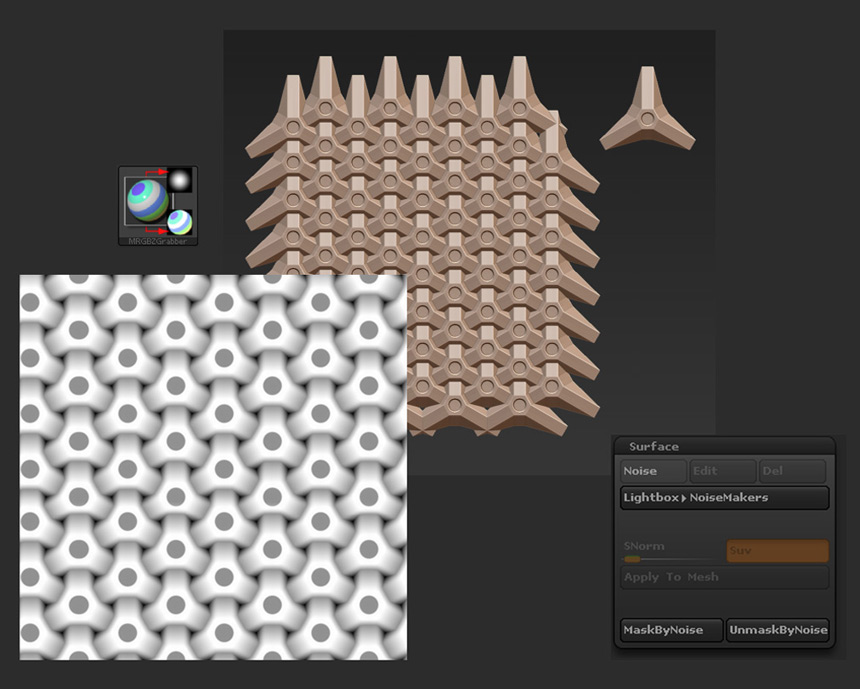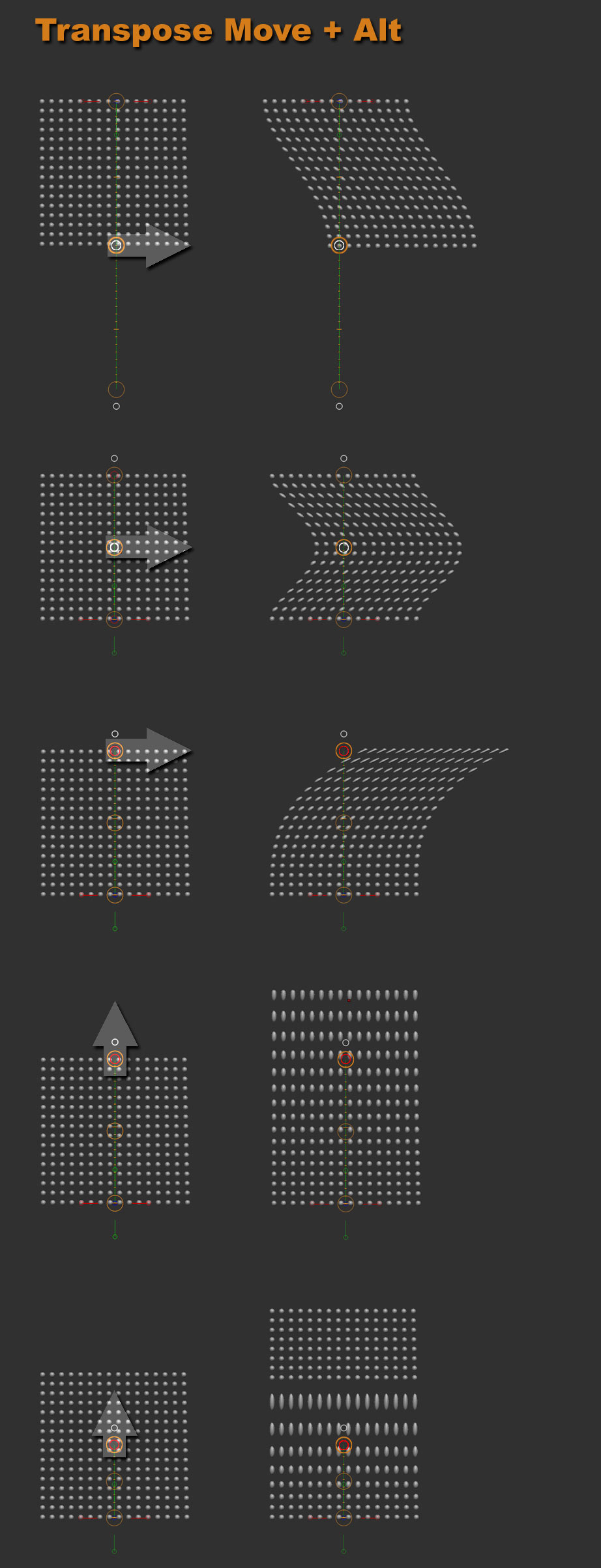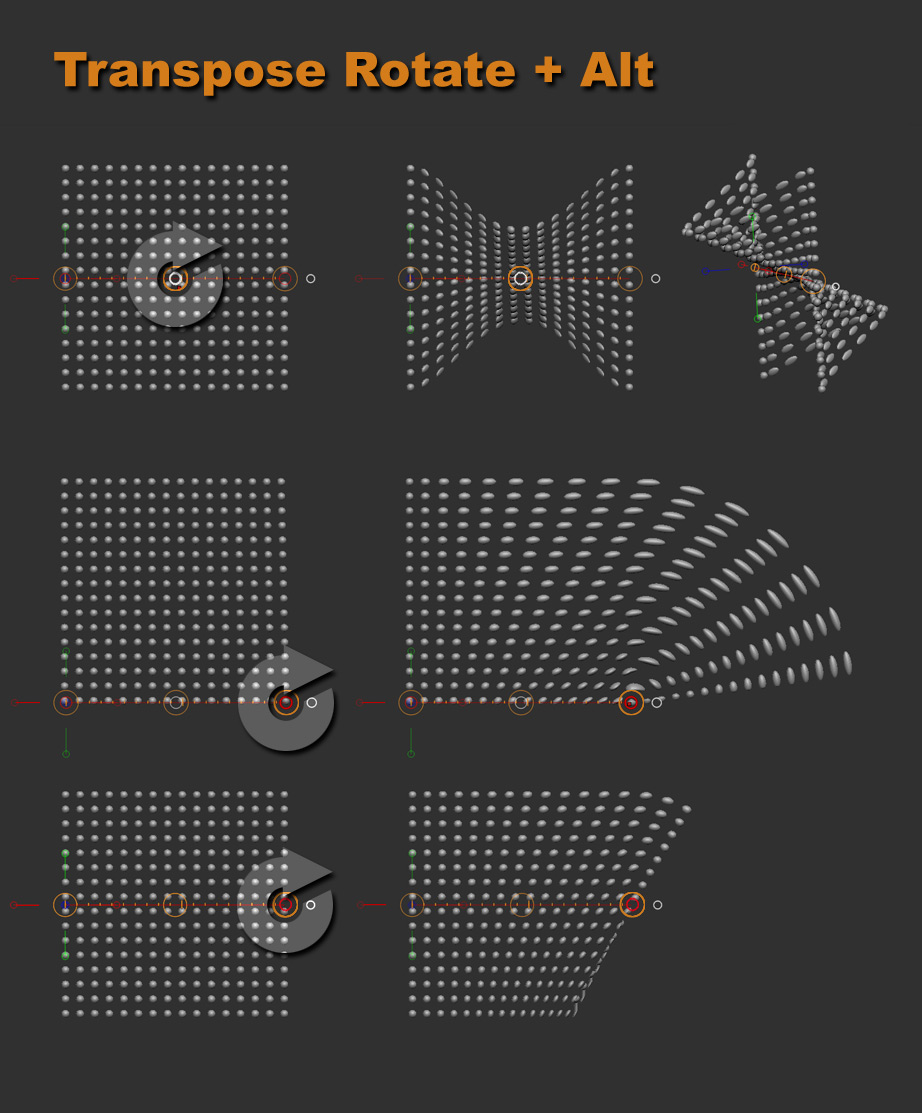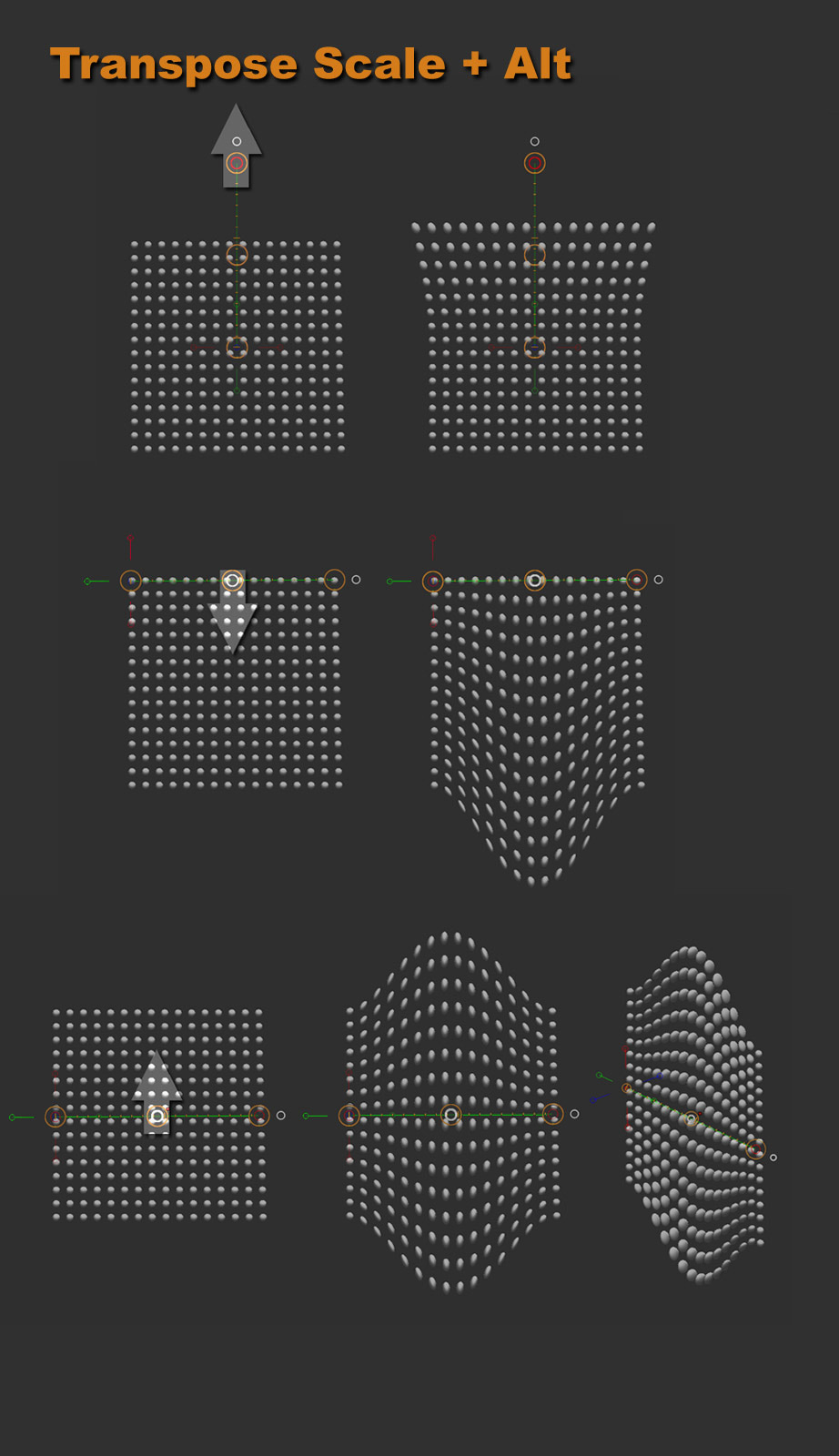I’m currently taking Paul Gaboury’s Zbrush for Production class at ZbrushWorkshops and one of the assignments we got was to create a mechanical hard surface animal.
It was my intention to create the fins with the curve stroke enabled for a custom Insert Mesh but found another way to create the fins using the TopologyBrush, MicroMesh and using the Transpose tool while holding the alt key.
I thought I’d share the process after a classmate asked how I did the fins.
Hope it is helpful.
~j
Attachments