Hi folks,
I’m very new to the 3D printing thing and I’m in a bit of a bind. I modeled a low poly mesh in Max, brought the OBJ into Zbrush, and sculpted details up through the 7th subdivision. It’s pretty dense right now. The customer has given their approval to print a prototype, but mesh doesn’t have the interior “shell” necessary to 3D print. So in other words, there’s no thickness to the mesh and it needs to have a watertight shell on the interior to become print-ready. It’s such a high polygon object now that I’m not sure what the best way to add this shell would be.
The software I have at my disposal is Max 2015 and Zbrush R4 and the basic version of Netfabb so I can see where the problem areas are (it’s the entire inside). In the example I attached you’ll see the inside of the mesh is red. That’s the area that needs to have some kind of shell added (the interior). I’ve considered splitting the model at the brim so there’s a front and a rear, that might make it easier to add this shell.
If anyone knows any tricks or tips I’d love to hear them. Max is crashing when I attempt to add a shell modifier on the split halves (I brought it in as an STL but I didn’t weld, flip, or autosmooth anything). Is there any other 3D printing software that’ll save the model at this juncture, or maybe can Zbrush do it? I tried “close holes” but as you can probably guess Zbrush closed the air intake holes, which I need to stay open. Thank you very much in advance for any help you can provide.
Attachments
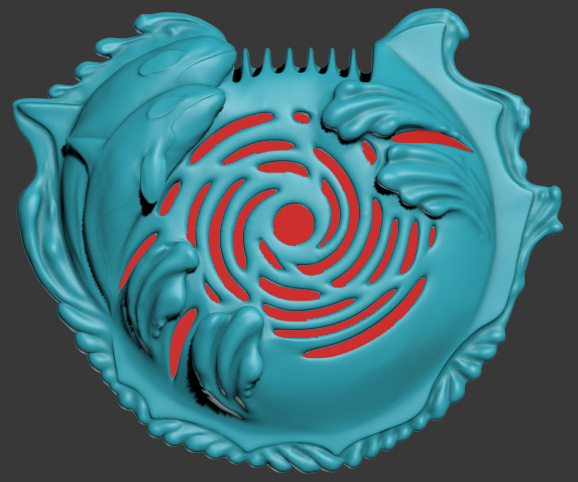
 )
)