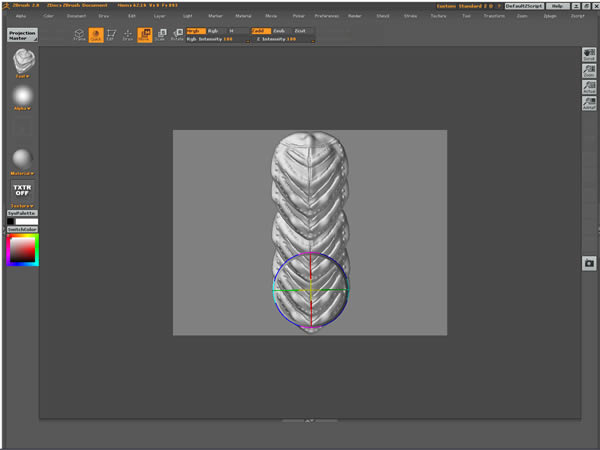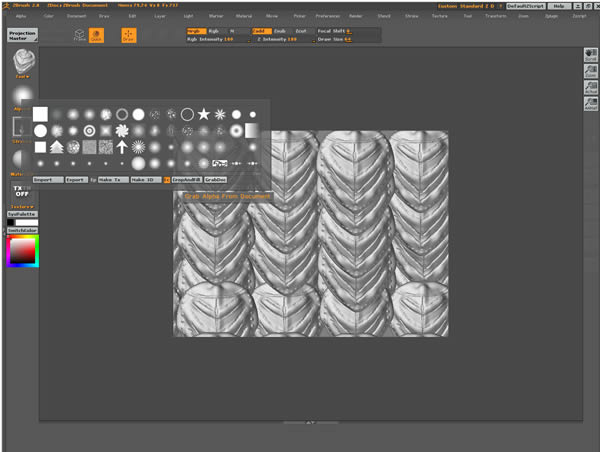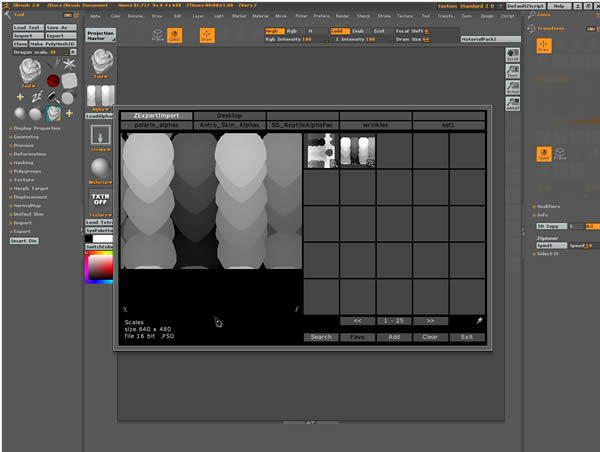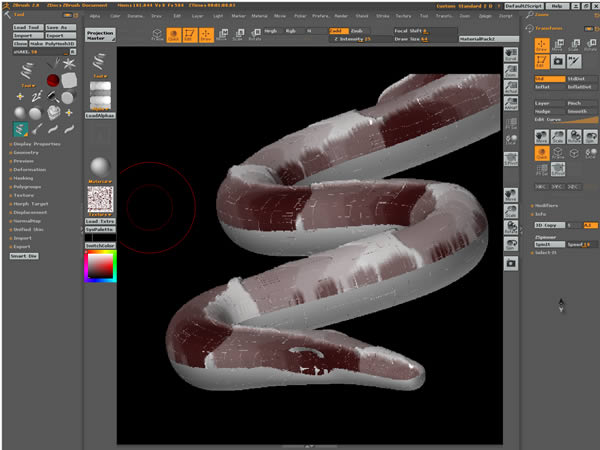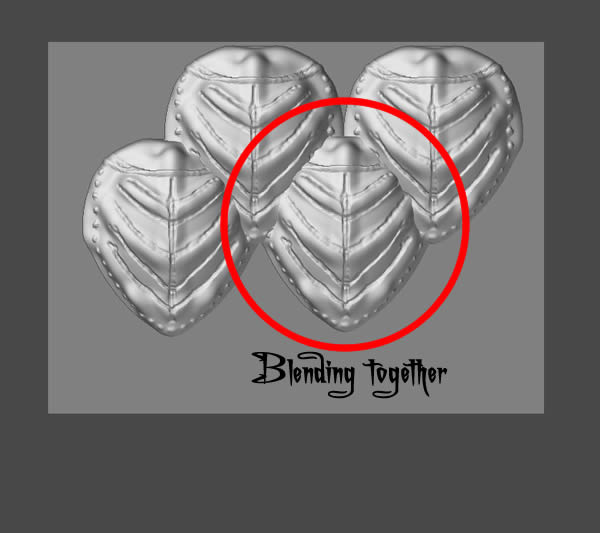My alphas are at extremely different Z heights.
I used the Alpha adjustments but still getting bad results.
I was wondering if someone had a good technique for creating seamless alpha’s. I’ve try the concept by Aurick http://www.zbrushcentral.com/zbc/showthread.php?t=30406 but am not getting good results.
Here is my process:
-
Create the single dragon scale.
-
“Snap shot” multiple copies in a single row and expands to the edge of the canvas. I use the “move tool” and lower each dragon scale so it lies beneath the other. (Keeping them all lined up is difficult)
3 Use “~” to move canvas to fill in the blanks (which is a problem because after I move the canvas I have to redraw my object and guess on size comparison).
-
I use the “GrabDoc” but the Alpha has extreme height and lows. I’m not getting a consistent skinning.
-
I "Drop the object" with "color" selected and use “decobrush”-My Alpha skin/MRGB/ZCUT/Texture off/Modifiers tile texture.
-
“Pickup object” with Colors/Material/Deformation.
-
Crappy results -my scales look bad and my texture looks displaced.
Any idea’s?
Attachments