Hi Guys,
Can anyone suggest a good tutorial on how to create a grayscale image from a picture as per the attached.
I would like to use that created grayscale image in Zbrush.
Many thanks
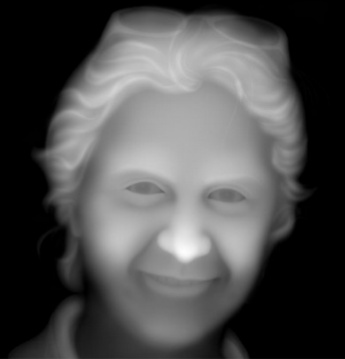
Hi Guys,
Can anyone suggest a good tutorial on how to create a grayscale image from a picture as per the attached.
I would like to use that created grayscale image in Zbrush.
Many thanks
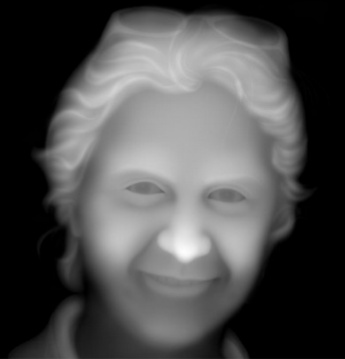
Creating accurate depth maps by hand can be time-consuming (depending on the detail) if you want it perfect. There are software packages and plugins out there that do it automatically from a photo. If you are on a Windows machine this plugin for Photoshop is excellent.
Simple question but a big topic. The simplest way would be to use ZBrush to sculpt your form or import a 3d scan then convert to a depth map using MRGBZ Grabber.
I’ve attached some links that may help expand ways and other ways to play with depth grabs / height maps
PavWork09: ZBrush Relief Stamp Capture
How to make bas relief from 2D photo
Joseph Drust Helmet design course covers much on alphas and the mrgbz grabber
Michael Pavlovich new 4r8 features - look for stuff on vdm and also Multi Alpha Brush From Images etc - https://www.youtube.com/watch?v=aJxLufwhKsY&list=PLkzopwqcFevY_yAkRTXflCN5KXYmcUvhi&index=27
Joseph Drust -ZBrush for Concepting - depth grabs with noisemaker
Also check , https://github.com/ or https://sourceforge.net/ to see whether there’s any open source software you may like.
Great!
Thank you for your help.