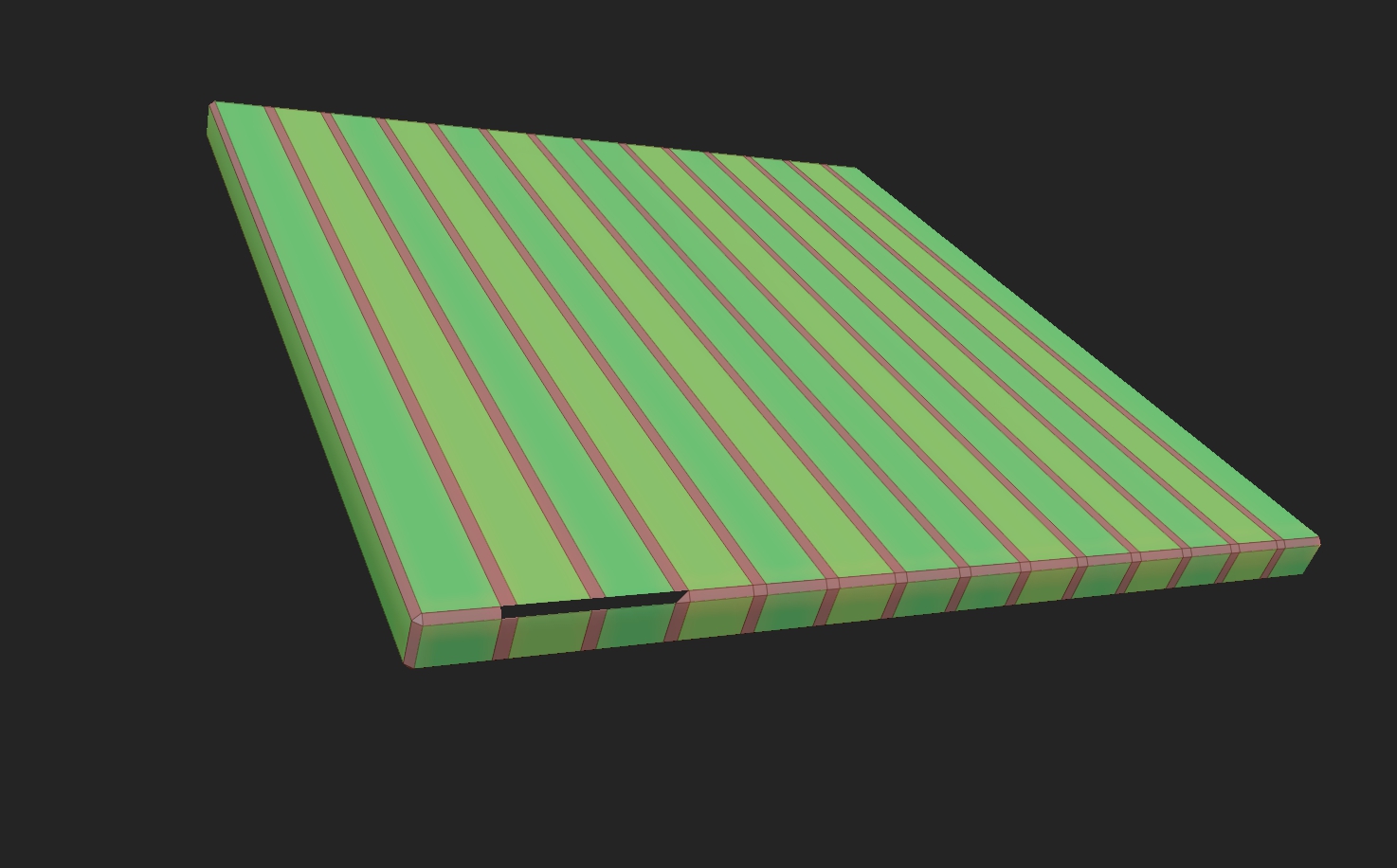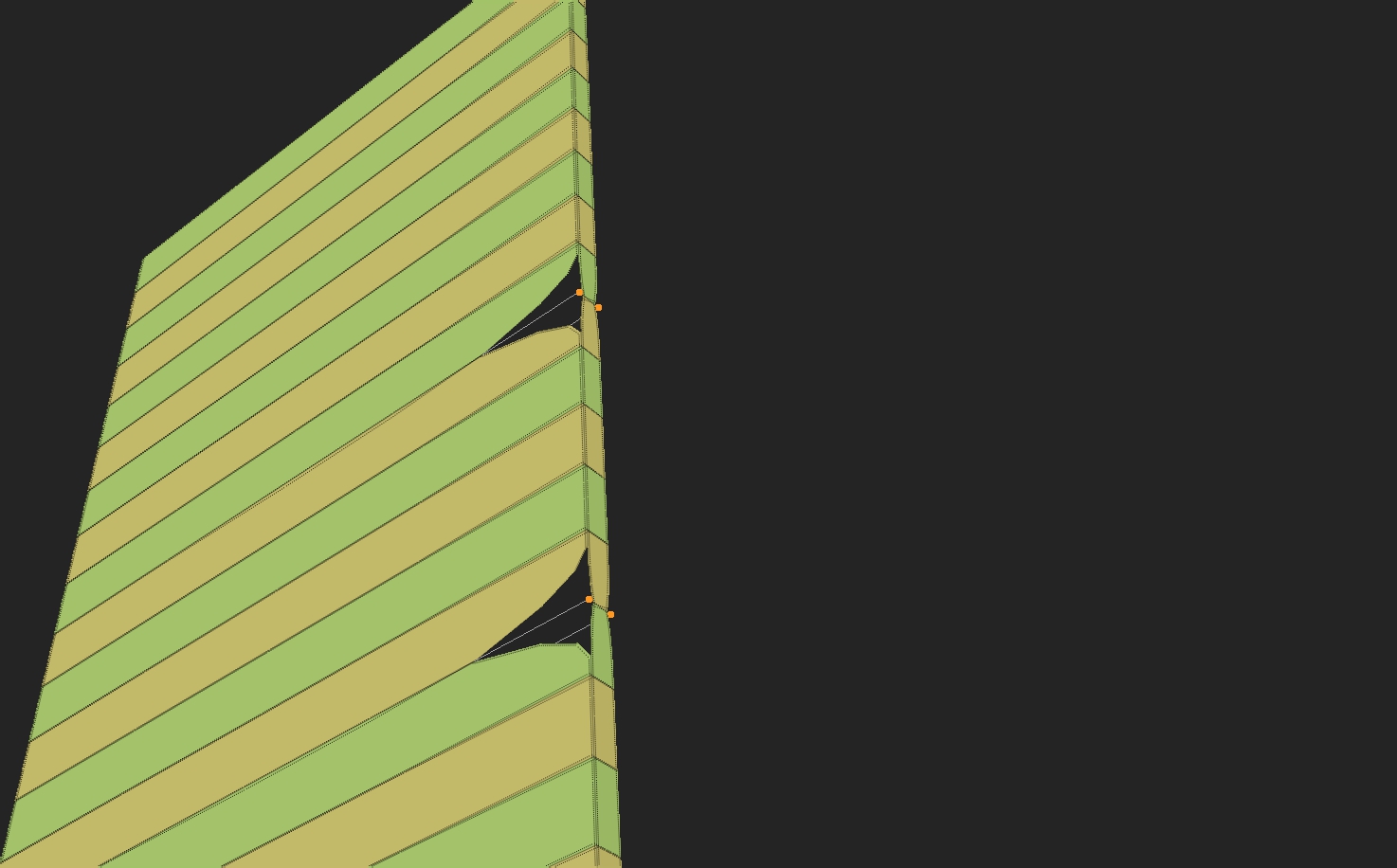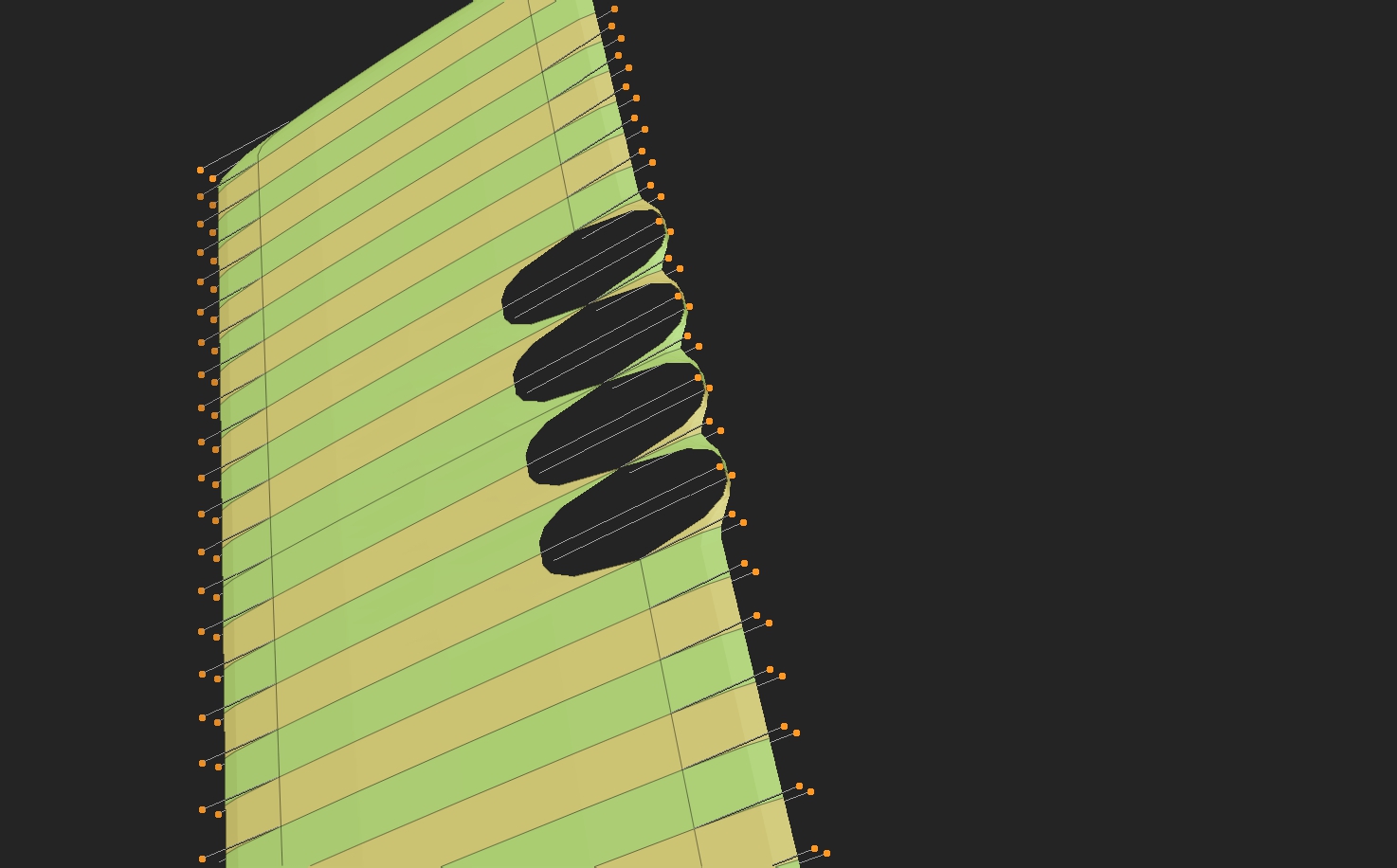This is a simple procedure but it fails to do what I expect each and every time.
This is the case since the latest update from what I can tell.
Initialize>add multiple edgeloops>crease all>bevel width.
Every time I do this it loses a couple of faces.
Note how all bevel intersections on the long side form a square. But not where things go wrong, the intersection forms a triangle rather than a square and loses a couple of nearby faces. Every time.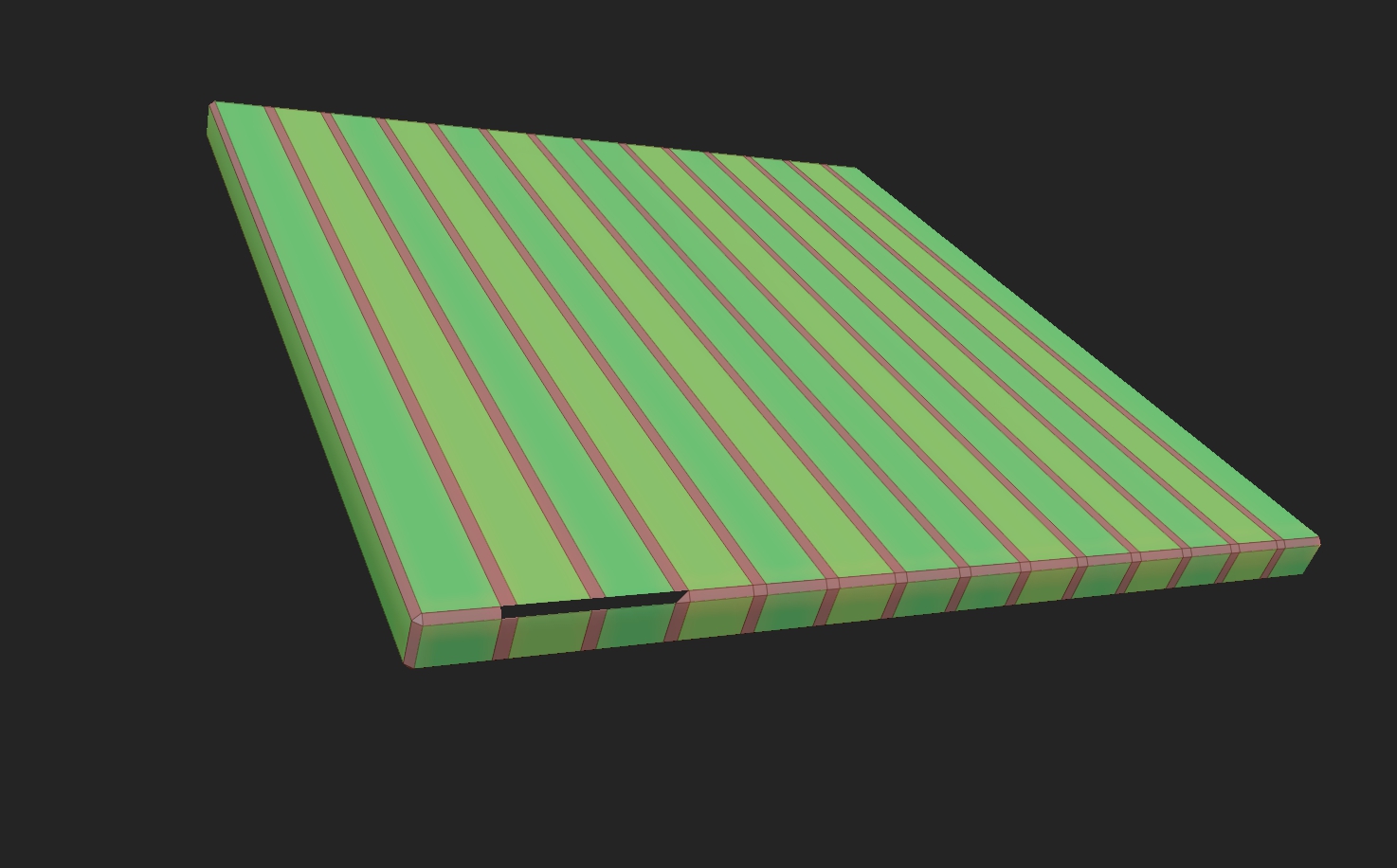
Attachments