Different post after long time ,with master piece,! congrats for top row…!
i’m trying to follow the tutorial, but sincei am not very good on making a good DESIGN ON THE MASK, and i would like to export this mask into photoshop (AS AN ALPHA) then edit it there…
For some reason i’ve problems, look here please …: http://www.youtube.com/watch?v=oqrJmLVoDa8
if someone know the problem , please answer me via private. or youtube. Any help would be appreciated. (it will be my first work on zbrush)
Wonderful work!!! You should have some of these 3D printed!
Big Bad Wolf, waiyeh_L, chaman, Chokmah, goilo, MikeANash - Thanks very much, pleased that you liked the video.
buzz001 - Cool pleased it helped, would love to see what you create!
TheCelt - Thanks, the lamp was done in a very similar way to the bracelet, except I used a Zsphere armature for the Dragon part. I used radial symmetry to deform the vase (from a cylinder) and add detail, then i created the “Dish” part with a basic shadow box then sculpted it into a more defined shape.
Yhago - Muchas gracias (Sorry that’s about the extent of my Spanish.  )
)
Doqpelg�nger - Yeah, used whatever reference I could find. Thanks very much for the info on the Polypaint baking process, I will try that next time!!! 
DanaArts - Yeah, render best. Only getting giving BPR a go now, seems to have some pretty interesting features.
l-mo, wutianniu, ironelix, kallesh3d, Pigumon - Thanks!
Deadlift315 - As soon as I get a chance I will either up load the brush I use or screen capture the settings.
TheSnap - Pleased that you found the post, hope you are getting the results that you want.
rubening87 - Does your object have UV’s? if not got to Tool > UV Map > click one of the PUVTiles, GUVtiles or AUVTiles. That Creates quick/dirty UVs and then you should be able to save a mask to texture.
I have been messing around in Zbrush a bit more, this time I thought that I would try something completely different. So I started creating/designing simple escape pods they took about 2 - 4 hours each to design and create, they are very simple and have no textures. They are all created from polyspheres, with no retopo (some re-projection though) and are mainly done just to play with hard surface techniques in zbrush (and to partly satisfy a sci-fi design itch I had. lol.)
Continuing with the sci-fi theme while browsing some random concept artwork for films/games from various amazing concept artists. I came across some Sci-fi style suit concepts (some from Mass Effect and others just random concepts) having never really done anything character related before, I thought that I would create a few Sci-Fi Helmets (as I’m not quite ready to try a full character yet.  )
)
All the models below where created around 4 - 8 hrs work each and went through several design iterations (two of the designs are inspired by this conceptby Jon McCoy and this concept by Anthony Jones) I am still not satisfied with many parts of them and they are a little rough around the edges but I am aware that a lot of people have very kindly commented on this thread and felt that I should update it with something new, even if it is a bit unfinished.
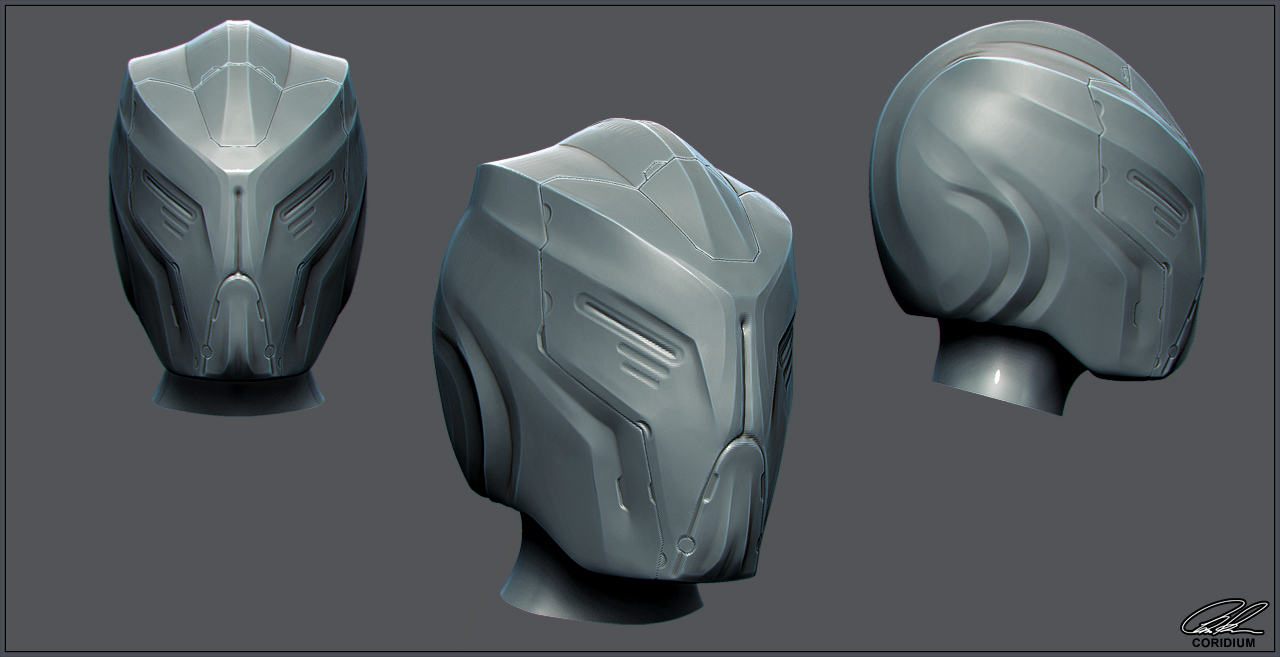
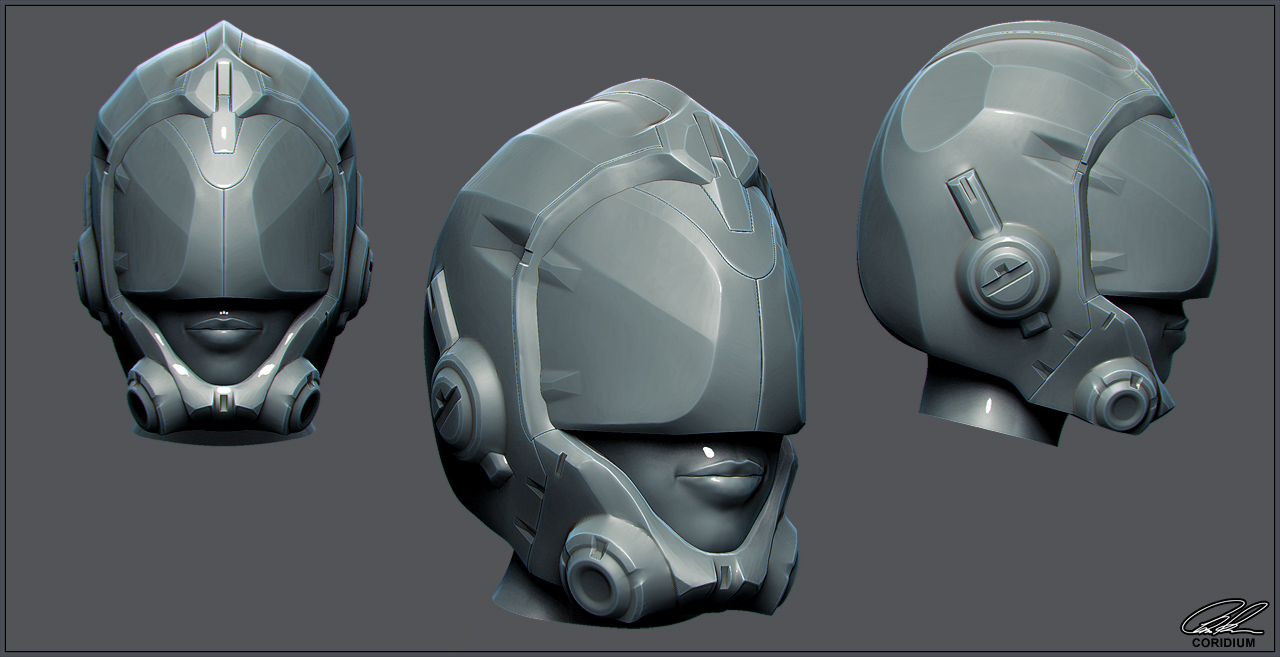



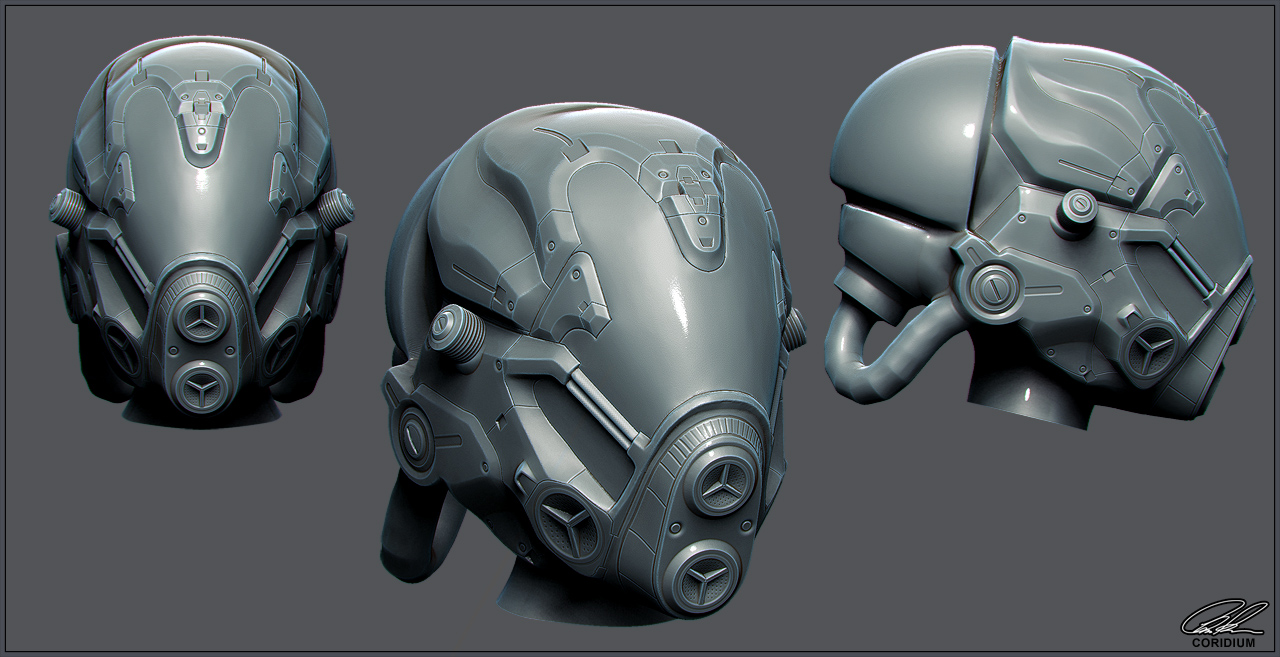
Cheers
Chris
Attachments
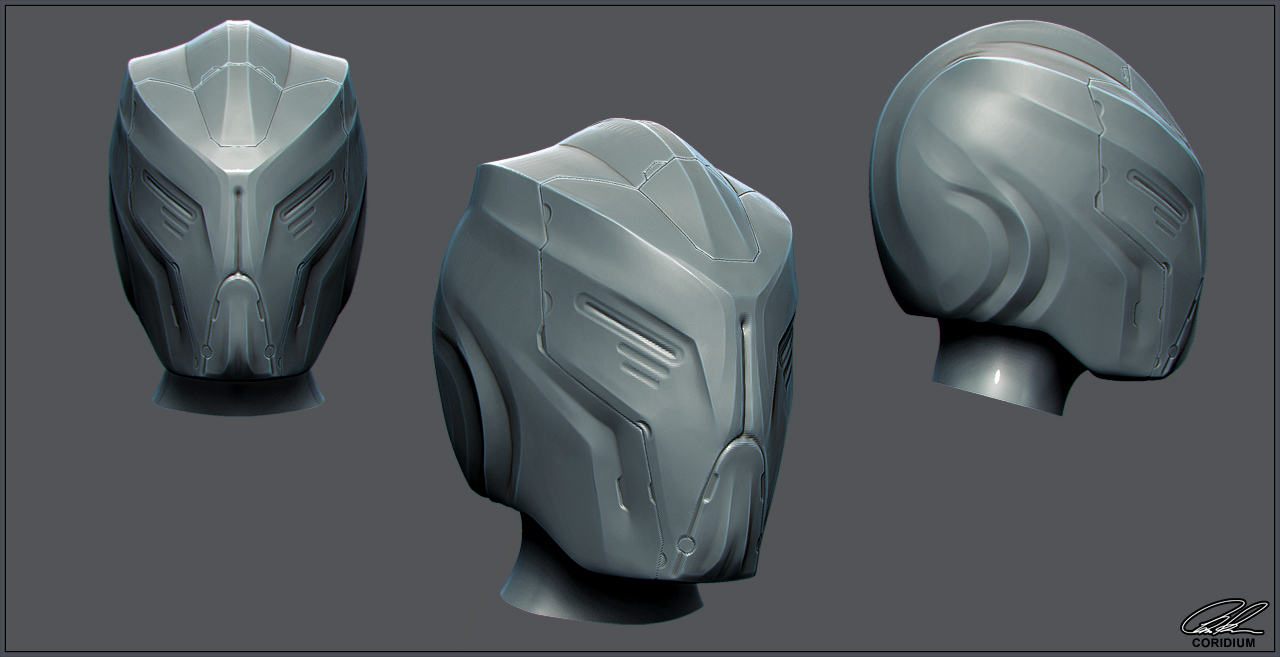
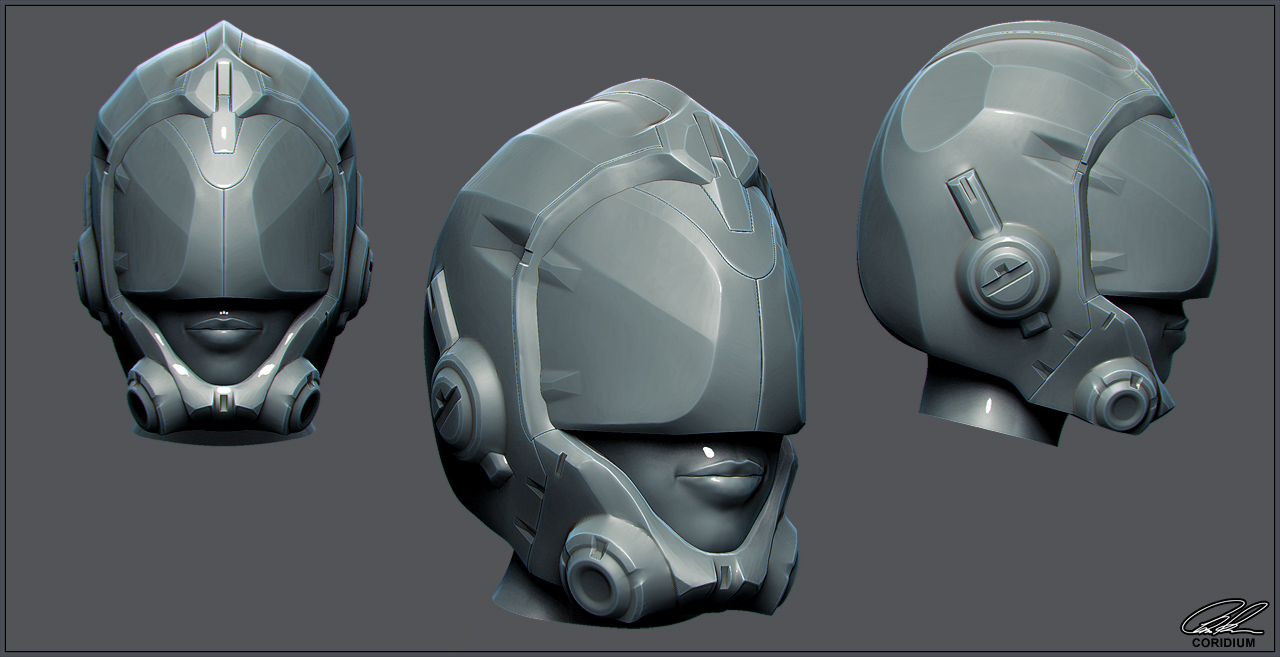


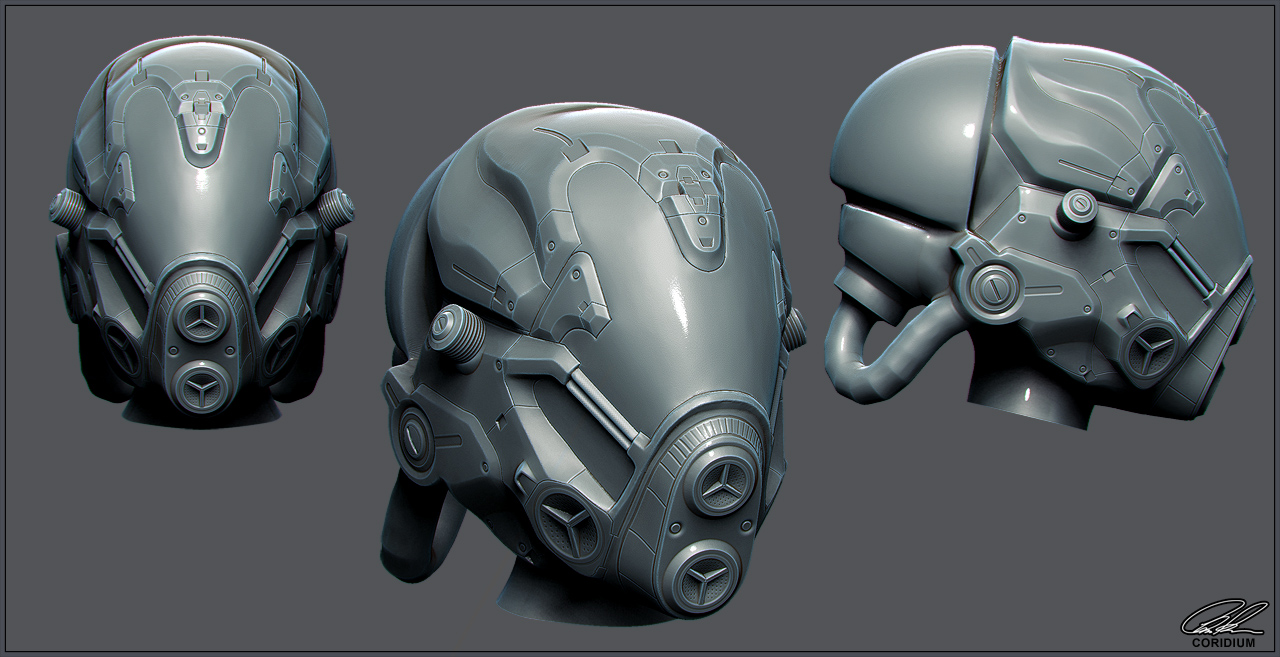

awesome stuff!
Wonderful work
milivoj_popovic, shafeidesigns : Thanks very much for the kind comments.
Just realised that one of the images did not seem to upload properly, its not the most exciting image ever but if you where wondering what I was talking about when i mentioned escape pods in the post above…

Thanks again for your comments, will try to post my images properly next time. 
Cheers
Chris
Attachments

Waw very nice!
Interesting bits…
Very nice works, Chris. Thank you for being so generous in preparing the tutorials and sharing parts of your workflow, quite interesting to look at the video.
The last image you posted immediately remind me of this image of a flying owl that someone posted in Facebook, unfortunately there’s no photocredit. I thought that you might like to see it.
Cheers!
i liked it the minute i saw it 
Excellent work, thanks for video, very informative.
Thank you for your answer. I wanted to take this opportunity to ask two things.
-How have you resolved the issue of modifying the matcapsilver, as well as the capmat you give bronze in one of your jobs?
-And how you have achieved such an excellent reflection of lightin that photo-assistant?
Fantastico
Really informative, congratulations and thanks.
A warm embrace
Yhago
PD
Sorry, for my previous post wrong colors when writing or my editor would not help small_orange_diamond
small_orange_diamond
coridium
Exquisite method for the detailed result!
Thanks for the instructional video , it is a nice refresher to remind me.
Fantastic tutorial!!! Many thanks…I’m just beginning to grasp the possibilities of ZBrush and it’s the closest thing we have from our mind conception to the finished product in front of us and then some…
I have been Searching and Searching for some sort of instructional on this specific type of modeling, and my prayers have been answered!
Thank you so much for this, you have opened up whole new world for me!
I just started with Zbrush, and have been hitting brick walls with the tools to use and where to start!
Thank you! Thank you!
CD