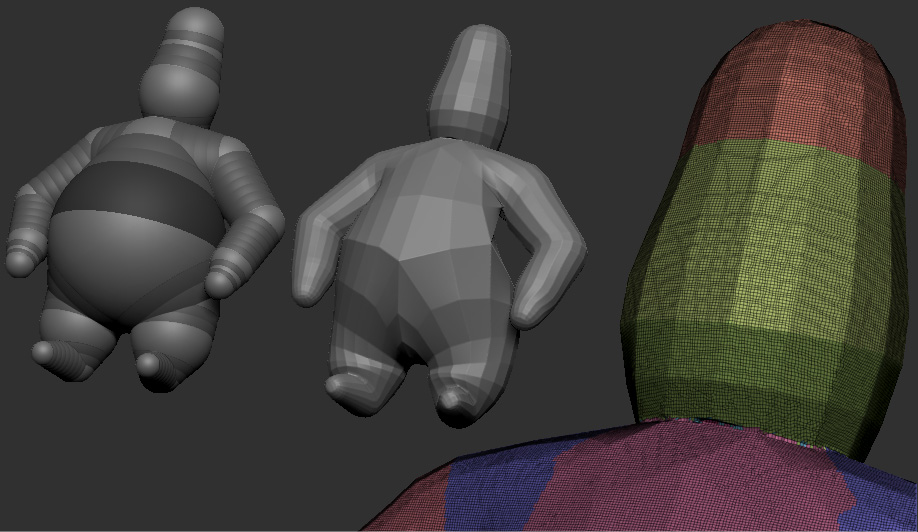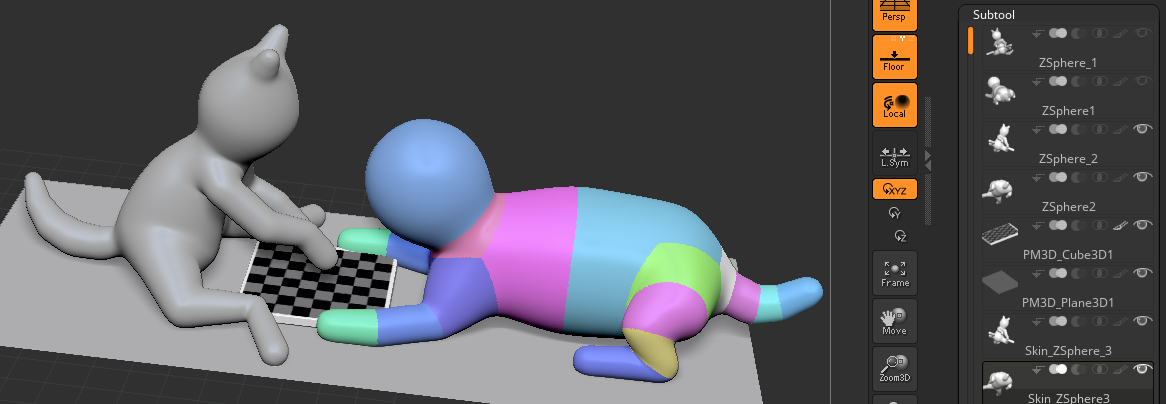I like building characters with Zspheres very much but when converting them to mesh by pressing A, the result looks like a very lowpoly, crystal-like mesh as you can see at the image I attached, but when examining the polygons by pressing “Draw Polygon” button you see that it’s a quite highpoly model actually. Smoothing this crystal looking figure then with Smoothing Brush is time consuming.
I wonder if I’m missing a step before converting Zspheres to mesh, such as defining the desired polygon resolution.