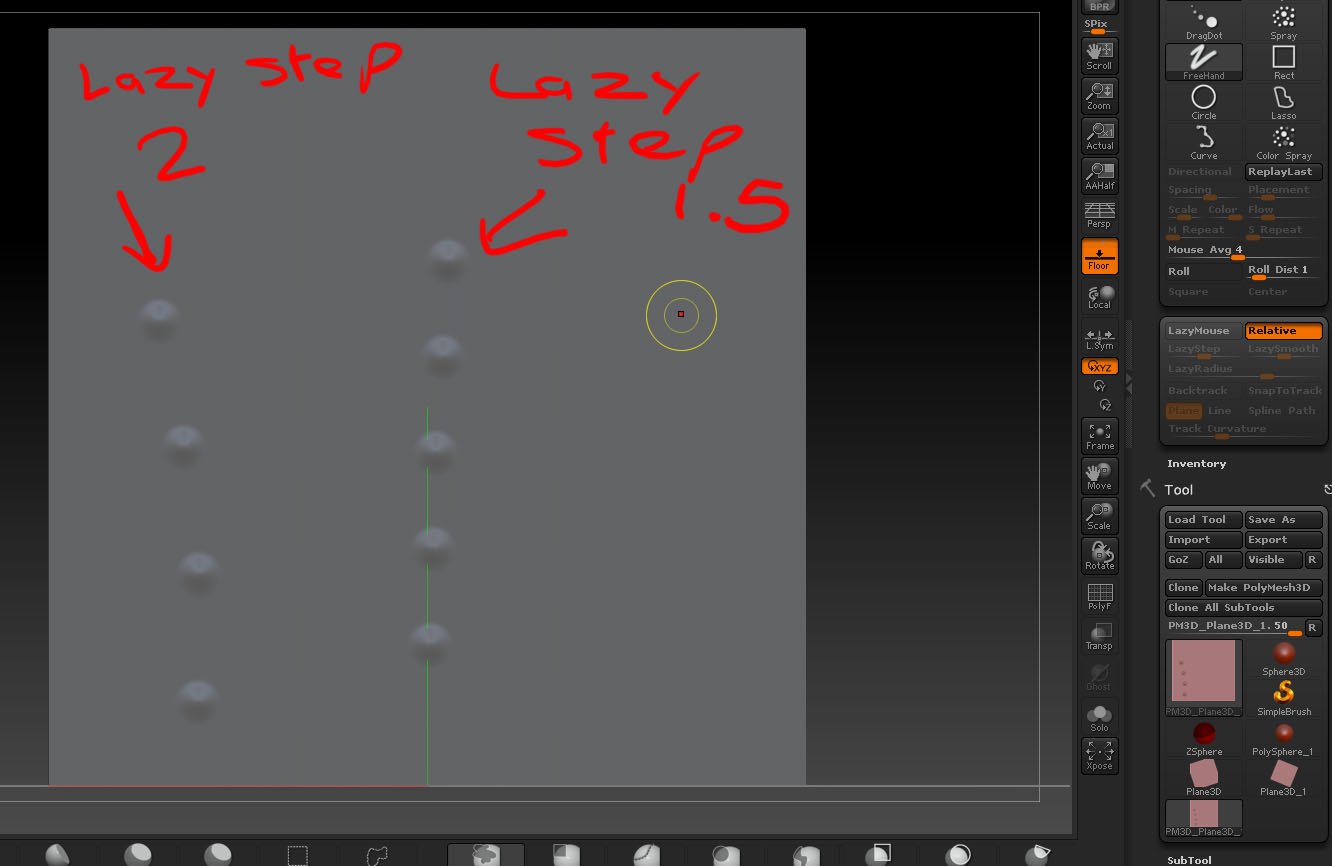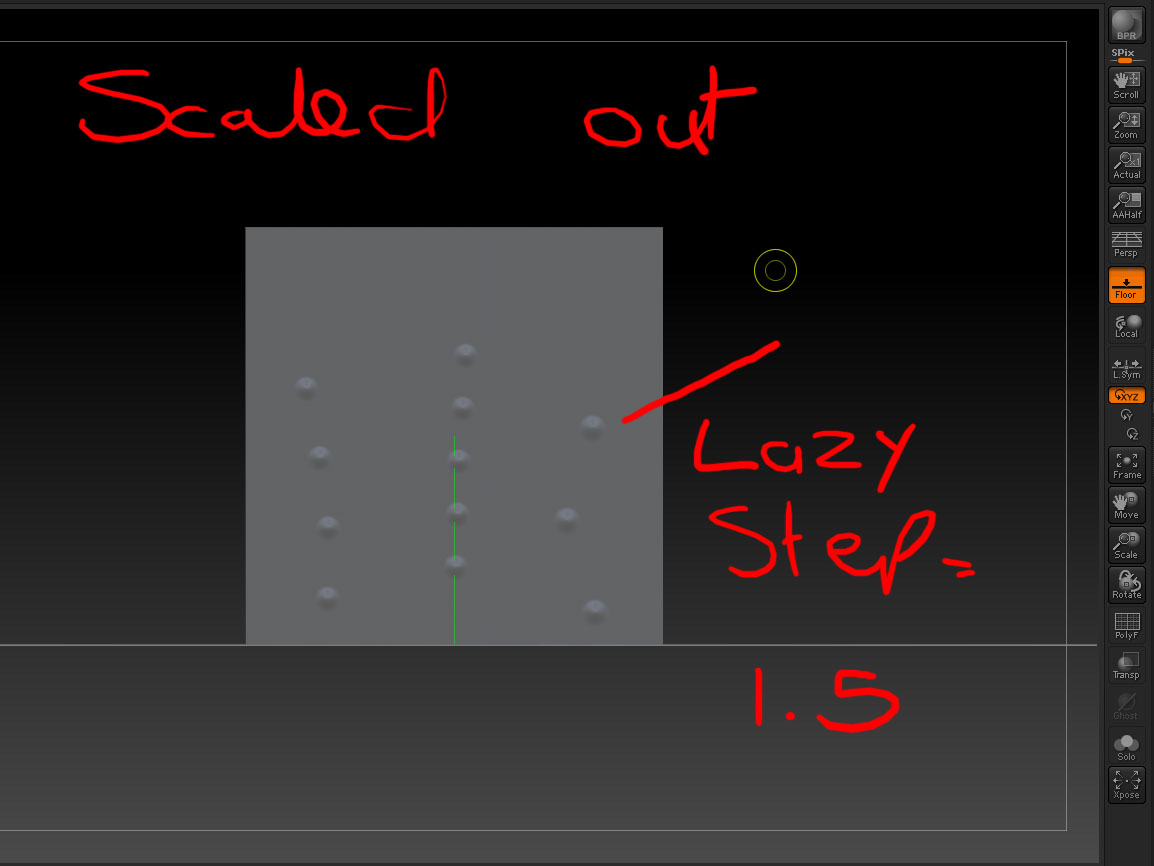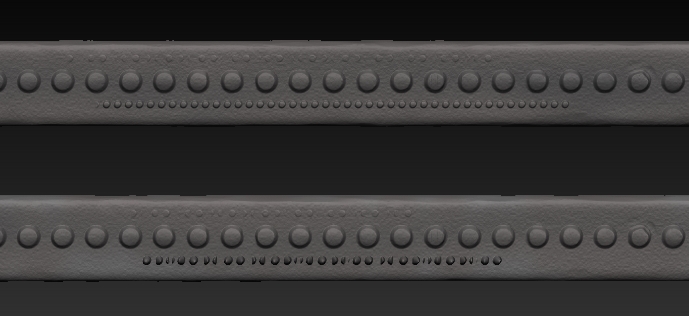Hi all,
I know I have seen a tutorial about this, but now I just cant find it anywhere.
So, how do you control the spacing of alpha stamping?
I wanted to use it for creating rivets. I figured out that I can get pretty nice results with just standard brush turning on roll and backtrack (line). The only problem is that I can’t figure out how to change the spacing of those rivets.
Thanks!