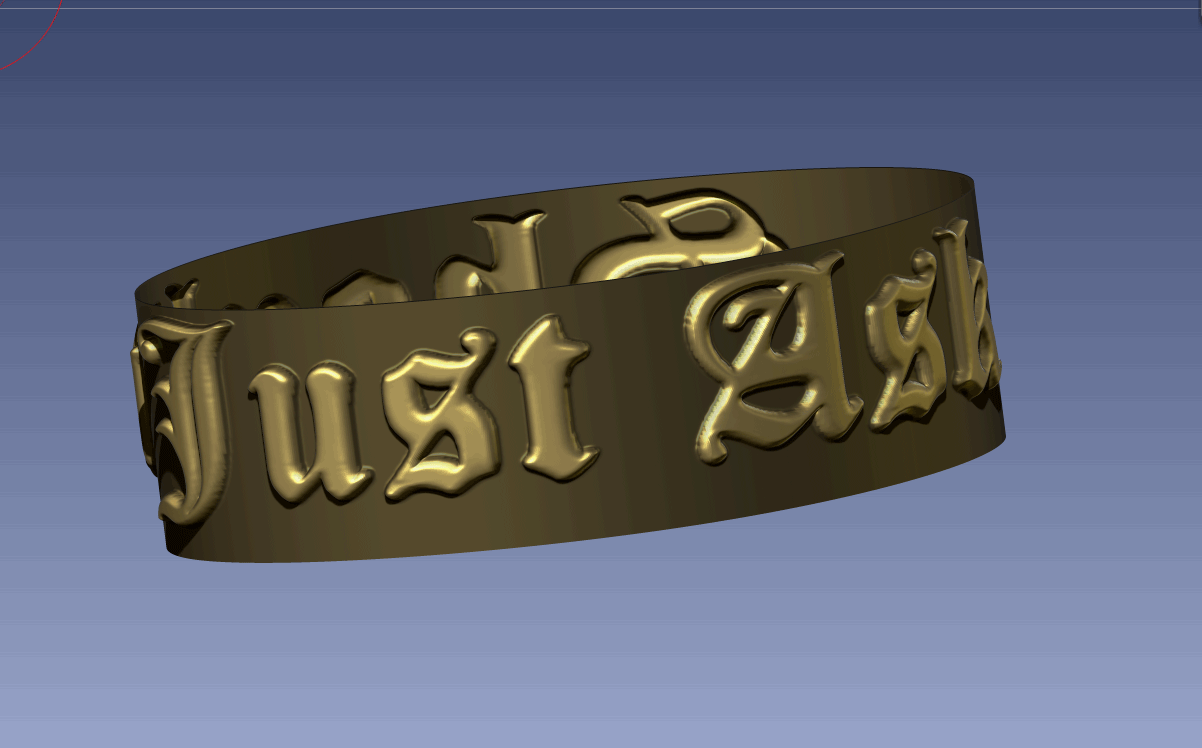Hello everyone.
Any time I change the Projection strength under Brushes/Modifiers/Projection strength for an Insert brush that is about 71,000 polygons and try to apply it to the surface of a low poly cylinder, Zbrush crashes everytime all the way to desktop (no error message).
I have 136 Gigs of space left on C Drive I don’t every crash for any other reason. Is 71,000 polygons too much mesh for an Insert Brush to change projection strength? Is there a way to avoid crashing and use the same brush? Changing compact memory from 256 to 1024 does not help. (I never hit “compact now” I just change the number and hit enter).
Thanks