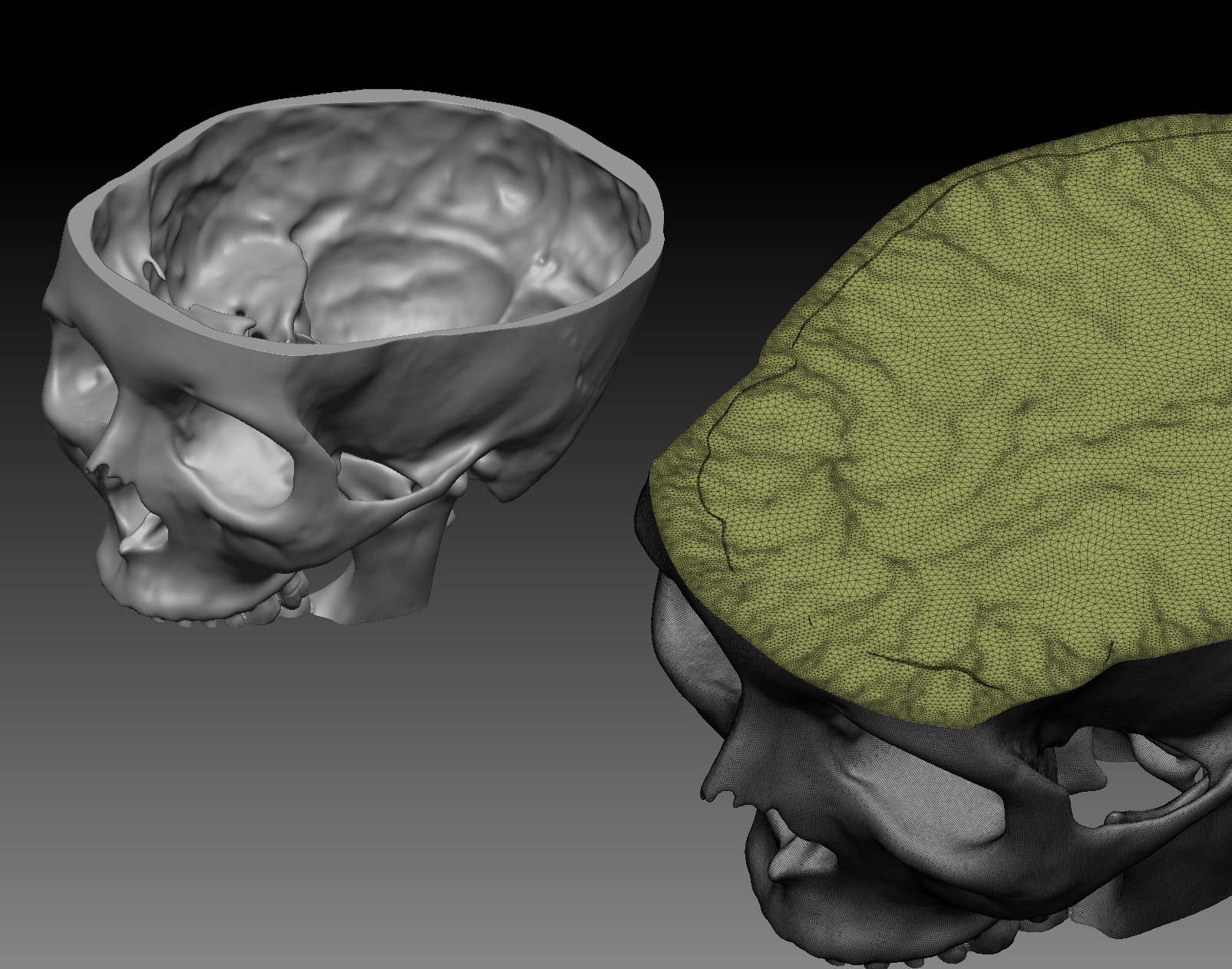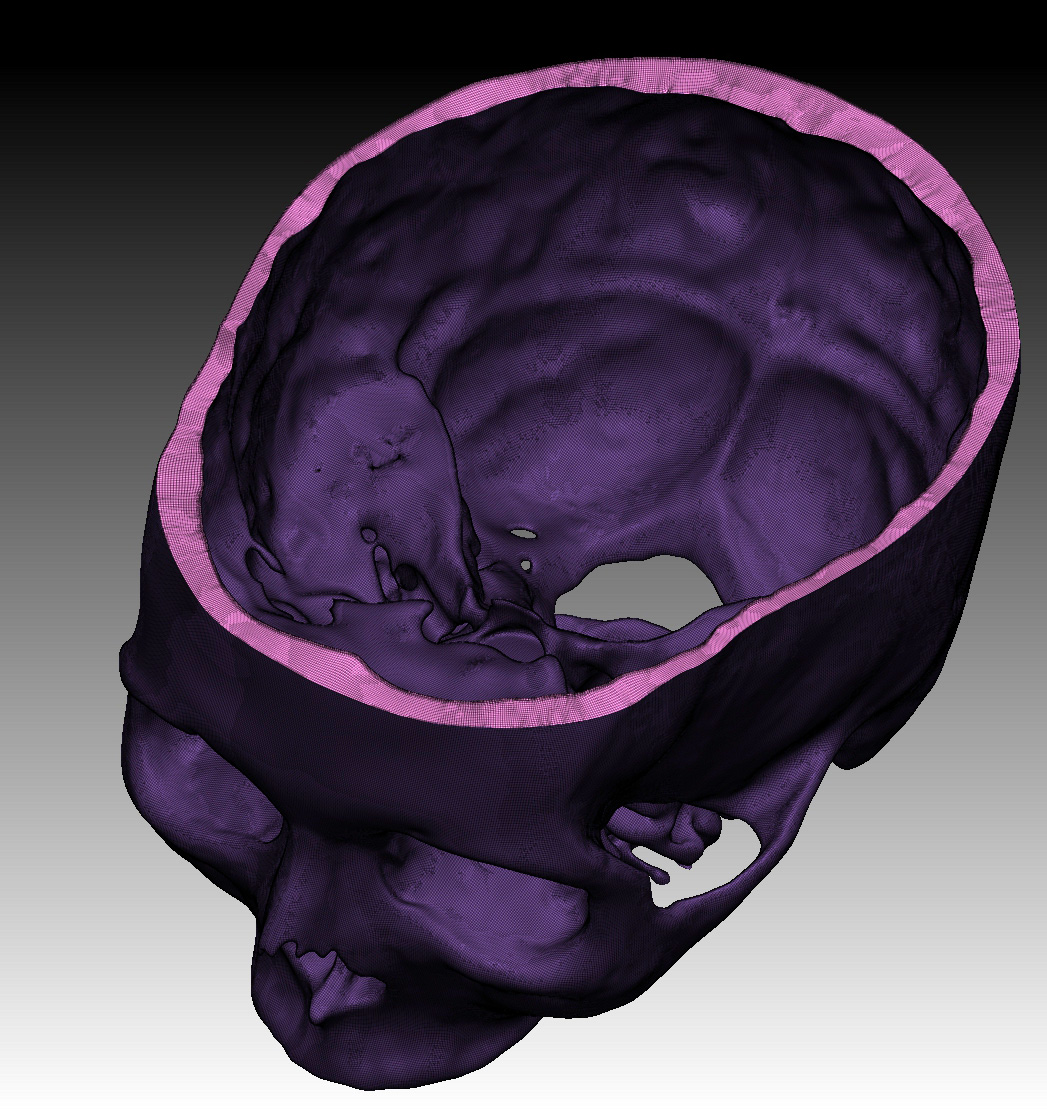I’ve been using the slicing and trim brushes alot recently on models of skulls based off of ct scans. I’m running into a few issues that I’m wondering if someone might have a solution to. Most of the time slicing will work great, but every once in a while when it gets to the fill holes algorithm it will fill in entire spaces that should be empty with very thin planes. This image demonstrates this, on the left is the original model, and on the right a bit has been sliced off of the top - as you can see a plane fills the entire top rather than just the edges where the geometry would be ideally. What I’ve had to resort to is removing that fill holes polygroup then export the rest out to maya to fill the holes manually, this can take a long time though so an automated method would be much better.
Just a shot in the dark if anyone has an easier way of dealing with this?
Attachments