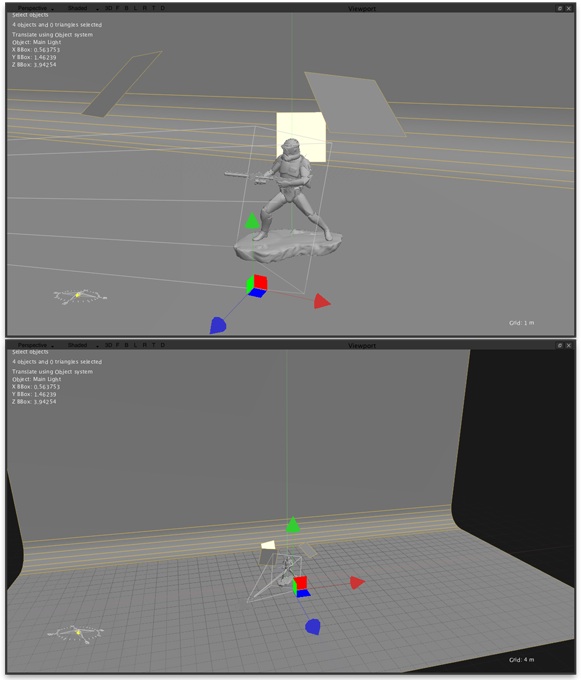Hi,
I would like to share my last work.
I did this guy to practice inorganic modeling in ZBrush and try a render in Maxwell.
I hope you like it.
cheers!

[attach=199943]com_cody.jpg[/attach]
Attachments


Hi,
I would like to share my last work.
I did this guy to practice inorganic modeling in ZBrush and try a render in Maxwell.
I hope you like it.
cheers!

[attach=199943]com_cody.jpg[/attach]


Hey Daniel long time no see man !!!
Amazing model as always !!!
Congrats man
Very impressive! If you don’t mind me asking, how did you get the background and shadowing for the pic? Also what were your primary brushes for doing this sculpt?
Awesome! small_orange_diamond
small_orange_diamond
all the modeling is ZB?
Gorgeous! I just can’t understand spending all that money on Maxwell. Do you like it? 
nicely done, love the lighting. 
Ah, wonderful. I really cant stand to make any organic modeling in ZB… i lack in technique :rolleyes: … or approach ?!
What is your workflow on this one ?
You make basemesh in 3dapp, import in ZB and detail ?
You do everything in ZB :o ?
Or do some work in ZB, then retopo and fine detail in ZB ?
Share please  what brushes, what workflow ?! Please!
what brushes, what workflow ?! Please!
I have only one criticism, and its not on the quality (which is perfect!). The visor tho… no peripheral vision? why the blinders? I would cut the corners back a bit so the trooper can see from side to side. This would be crucial in a combat situation.
Hey guys thanks for the comments.
Muddpitt: I’ve used simple 3 point light set.
pimeto: I’ve started with a simple skecth of the most complex parts in ZBrush, like helmet and torso.
Then I did a quick retopology (to optimize the mesh for more details) of the helmet and other part’s base mesh in Silo. After that I’ve started the modeling process in Zbrush.
I’ve used the Clay and Standard brushes for the initial shapes.
mPolish and TrimDynamic a lot ,PlanarCut sometimes to refine the model.
Projection master was used to do some details.
Gridlost: I don’t know exactly why he wears the visor, the concept is not mine lol  . But they have some sensors in their helmet, perhaps this is enough.
. But they have some sensors in their helmet, perhaps this is enough.