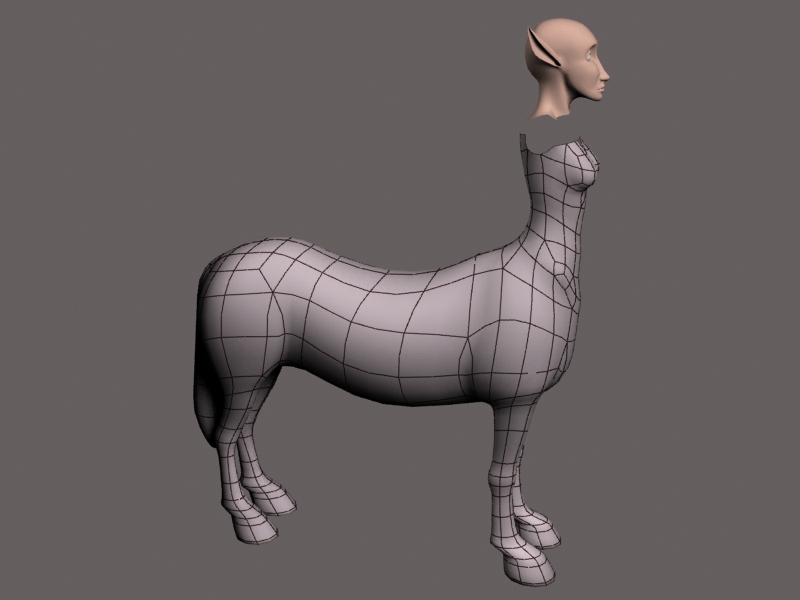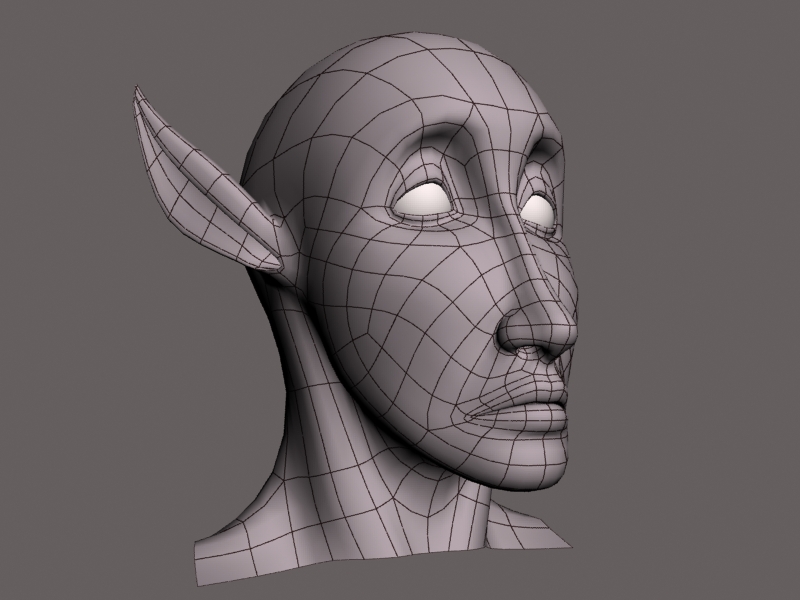I’ve box modelled a head mesh and a body mesh seperately in 3DS Max, looking to join them together and then Z brush them as one mesh. However, the head mesh has a proportionally higher poly count than the body, i.e. it is more detailed.
While this doesn’t stop me joining the meshes together in Max, I’m concerned as to what the effect will be in ZBrush. Obviously I want to achieve the same level of detail over the entire mesh, but the head will divide much smaller than the body will as it is currently.
Is there a way to sculpt the head and body seperately, and then attach them to each other after Zbrushing? Or should I give the body a higher poly count in Max just to match it to the head, then attach them in Max and sculpt away?
Also I’m concerned that the resulting model will be so big that my computer won’t be able to handle really high subdivisions, but I’m not aware of any methods of breaking it up without having any seams as a result. I want this to be all one complete model, without covering any gaps or seams with clothing.
The body isn’t actually complete as I show it here, but it gives the general idea.
Attachments