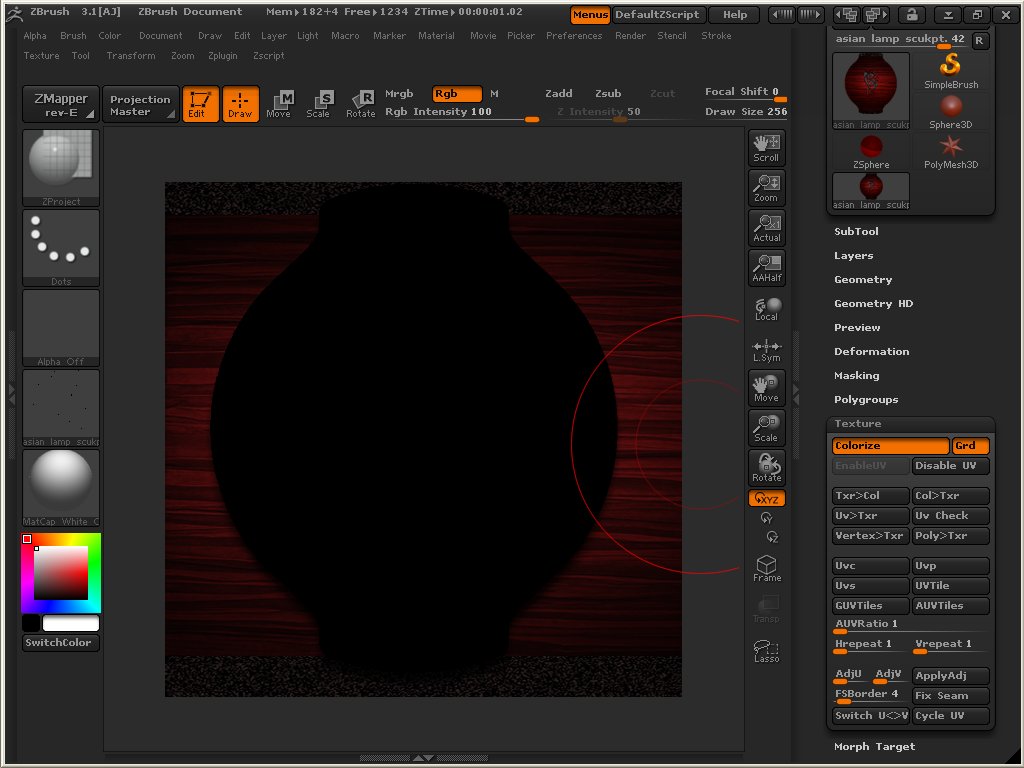hii,
I ve been using zbrush 3.1 in the past and also had success in texturing an xmas hat which was the same way i did as wanted on the asian lamp i was working on and than suddenly this problem came.
Here is how i use(d) the method.
To draw the texture i m using the ZProjekt mode.
first i import the texture hit “crop and fill” button. after this i m ressing the object in edit mode and started drawing in the zproject mode. Once i ve finished the drawing. I click Texture button Col > Txr and getting a black texture shown as grey in the texture pannel. Uv enabled or disabled seems doesnt even matter in this case it still appears black.
Thank you for helping me out i ve been trying for many hours and its still the same result.
PS: i ve uploaded 2 pictures for you. one while drawing the second after the texture Col > Txr method was done.
Attachments