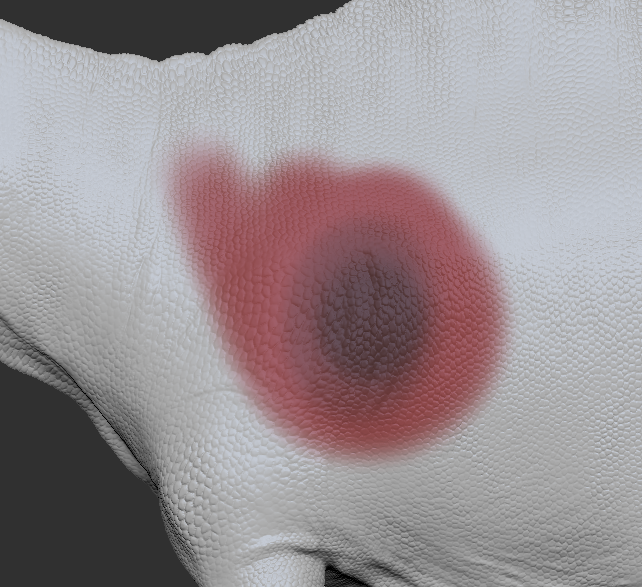Hello there, fellow Zbrushians!
I have run into this issue a few times by now and simply can’t find a solution. I am starting to polypaint (by applying the SkinShade4 material to the model) and when I colour pick from the model, it picks a colour that is slightly darker and less saturated than what is actually applied to the model. This keeps happening with various brushes as well as materials, no change whatsoever. It happens right after startup too, nothing has been changed in the settings or preferences in that regard. I am starting to lose my marbles over it, since I really had to stop working on some projects for the mean time until the problem has been solved.
Any help would be highly appreciated!
Best regards,
Fabrizio
Attachments