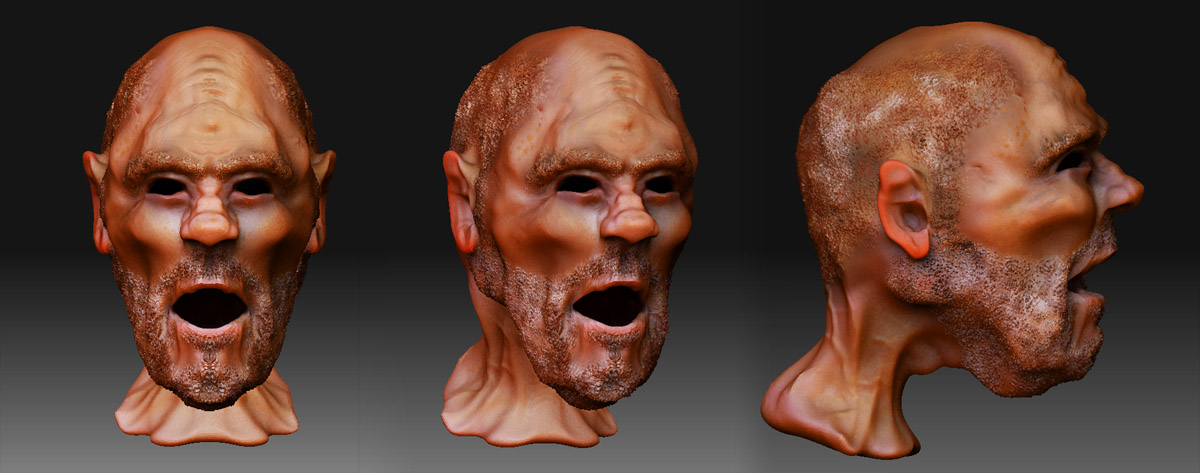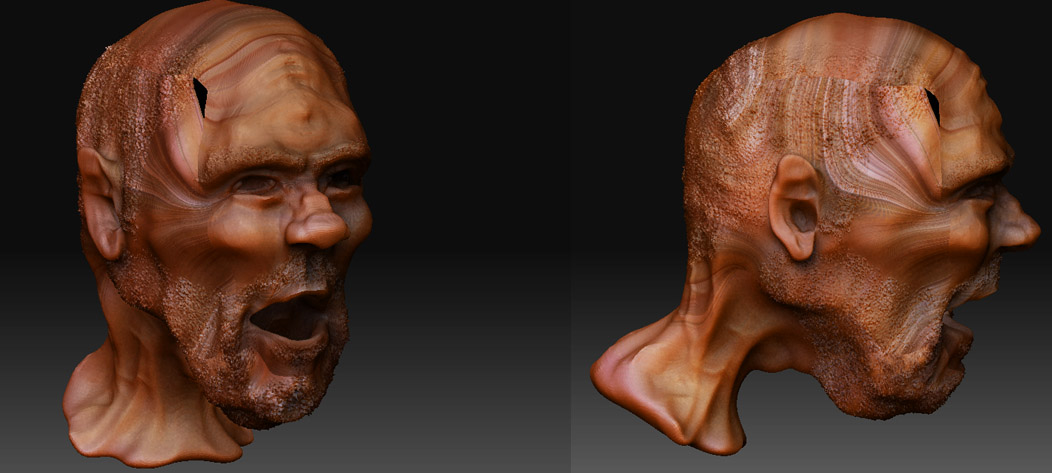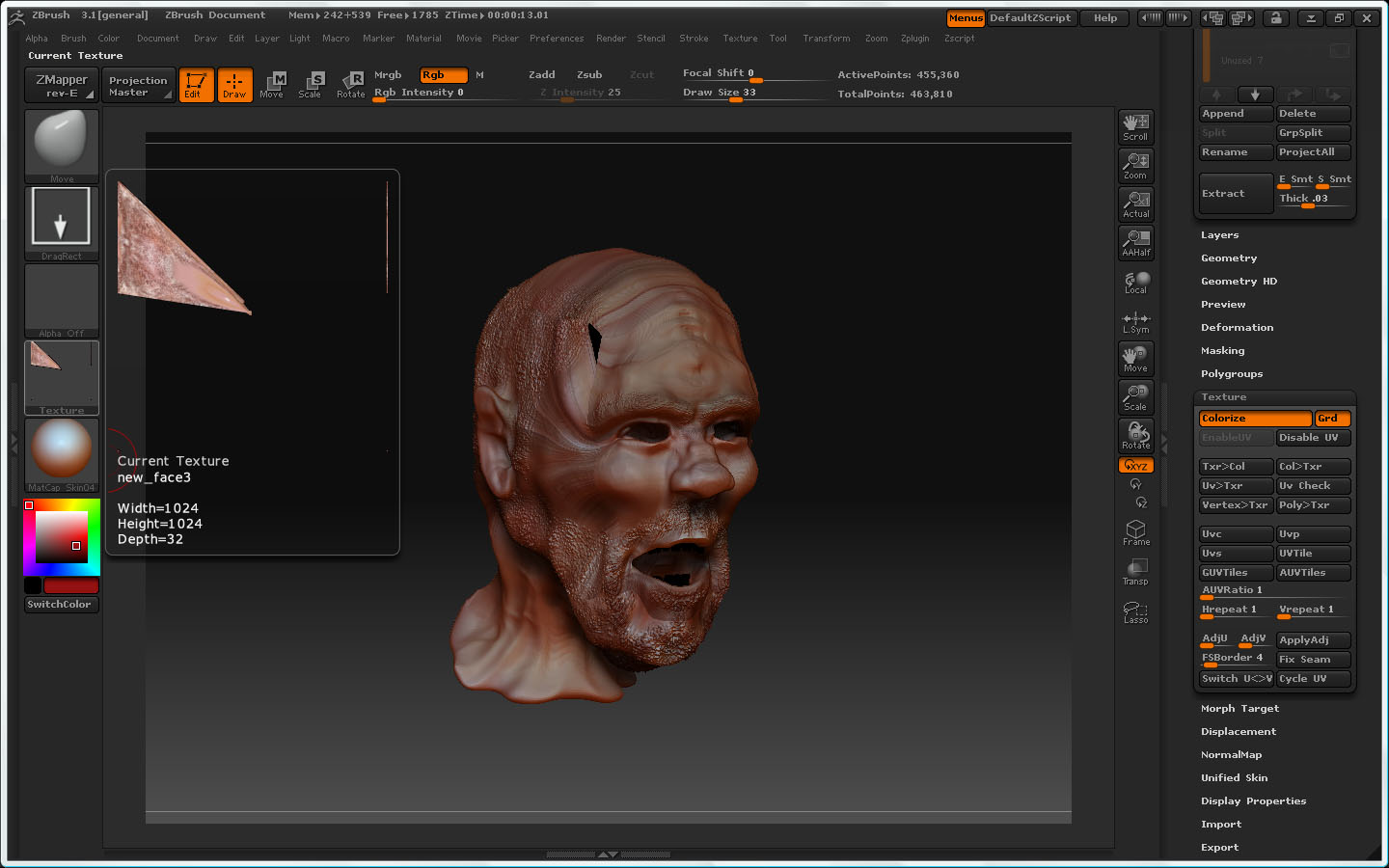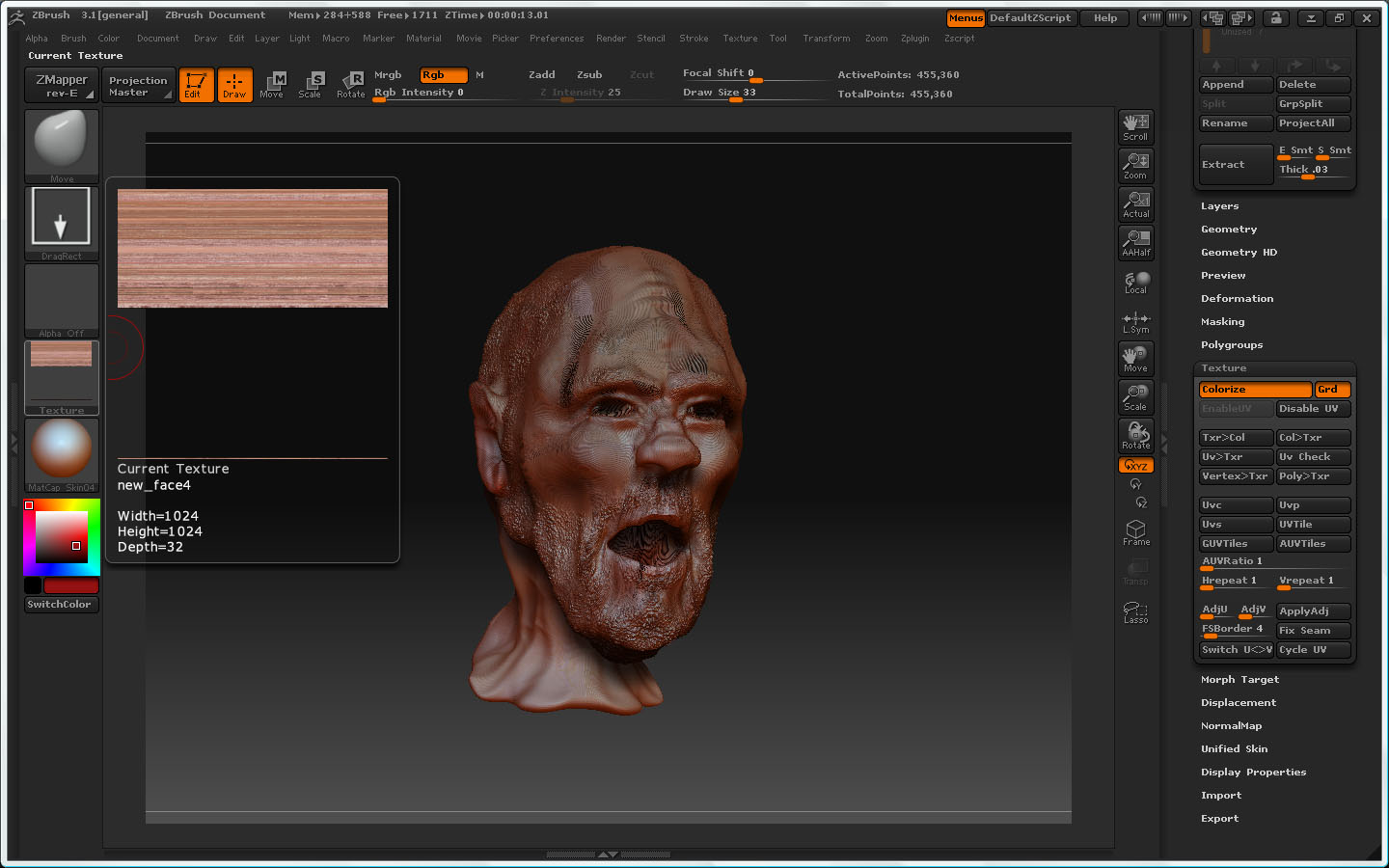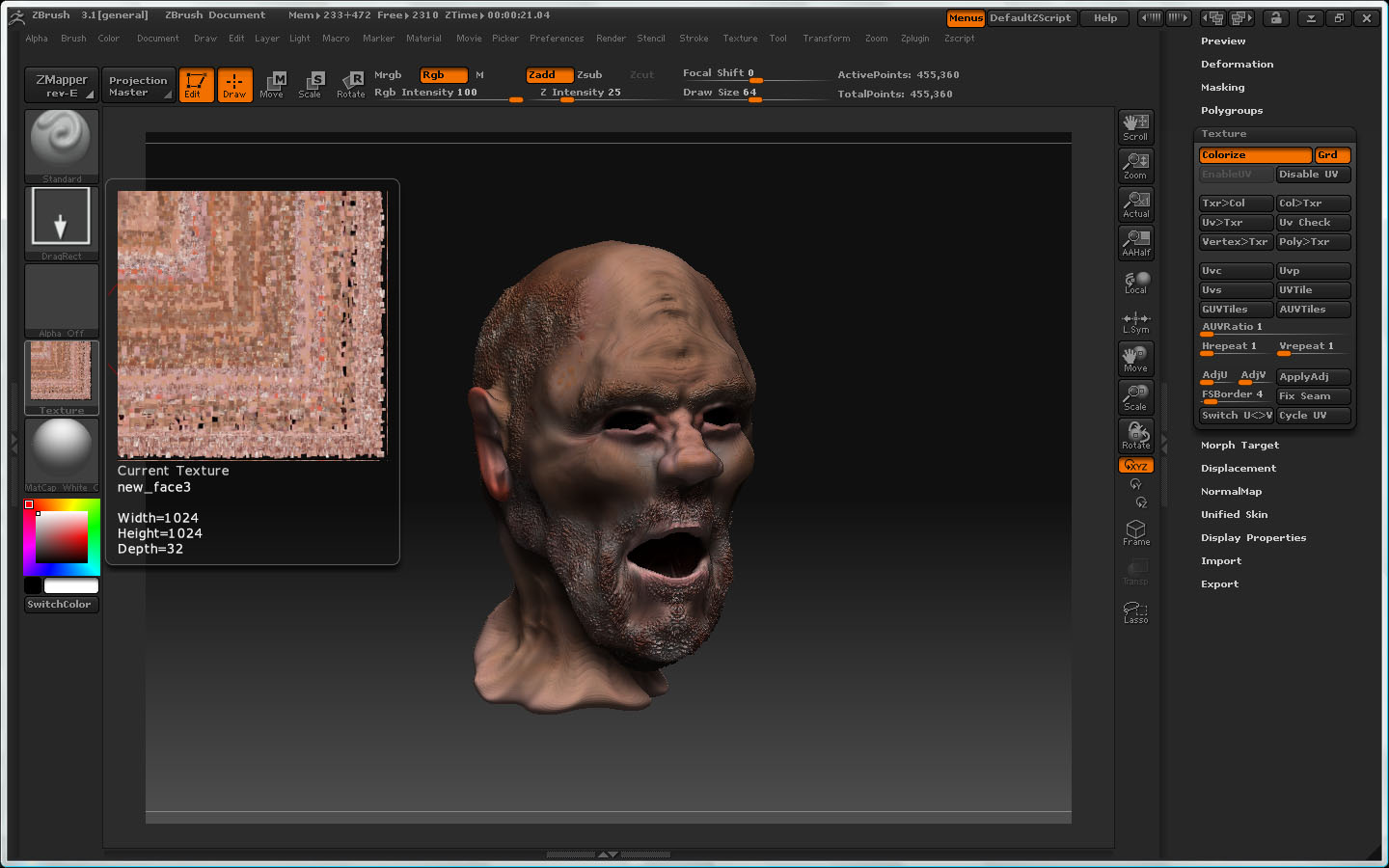Hi
I just got zbrush and this is the first thing ive made with it. For some reason when i do color to texture its screwing up the texture on my mesh
It also appears as a little triangle in the texture window all skewed instead of being mapped properly
Here are some pics of the regular model and what happens after i push the color to texture button. I have tried pushing auto UV and it makes the color to texture box like and still skewed but differently.
PLEAS :o EE HELPPPPPPPPPPPPP
i want to move on to modeling his body and eyes and teeth. and export him to maya so i can rig the biatch. I ain’t a modeler but i love zbrush 
Attachments