I loaded the image and crop&fill’d it onto the canvas. Then I loaded the ZDepth grayskale into the alpha channel. I created a stencil out of the alpha channel and applied it with the ‘actual’ setting. Then I created a new layer.
When I placed geometry onto this new layer and played with the depth of that object I got a big step closer to my goal. However, I could not overcome the effect, that the stencil somehow modified my object… grrrrrrrrr.
Any ideas how I can manage to get this effect without the stencil modifying the object on the second layer while masking it with the zdepth grayscale?!
[ ]
]
Cheers
LemonNado
PS:Except for the VUE5 treeline the render consists out of geometry. Yep, I performed the mad deed and generated an entire grass scape out of real geometry. Muhahahaha. No joke: 849Million, 143 Thousand and a few more Polygons (1.4 hours rendertime on a 1.9GHz P4 w. 2GB ram…). I thought my PC explodes… There were already Poly’s coming out of the power supplies fan! The power of 2.5D…
PPS:I applied fog and funny as it is… fag was only rendered in the objects I placed… If I should have made this… I would have had no idea how hahaha. Rogue experimentation is always the best :D
 ]
]

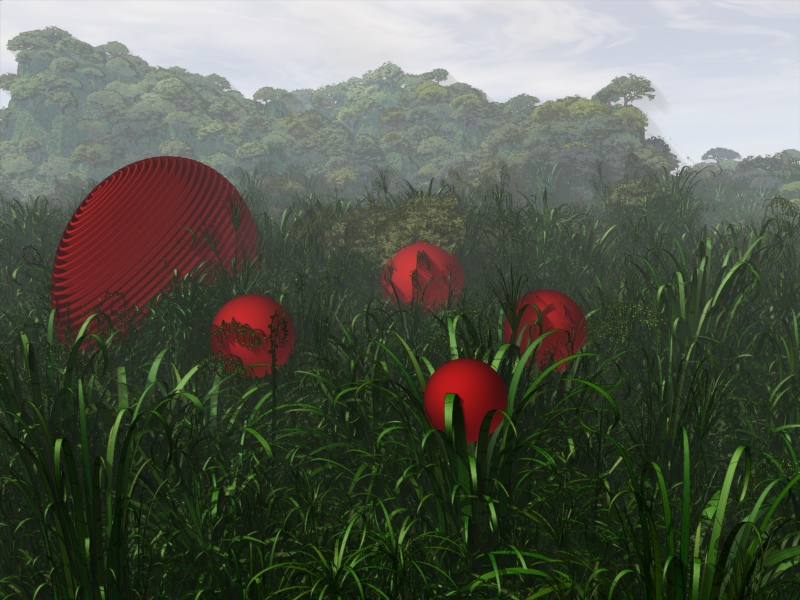 ]
]