I used masking and inflat deformation to create the pants.
But when I try using smooth brush I loose the crispy edge on the waist part as compared to the end of pant.
But I need to smooth out the thickness part of the pant as shown in the second pic
How to achieve this crispy edge with smooth thickness.
Any tutorials on it ?
BTW This is a zsphere model and will be reposed hence clothing needs to be carved out on the model itself.
PS- I ahve got my Ram uipgraded to 1.5 gb and now I can work smoothly on this model over 2.2 million. 
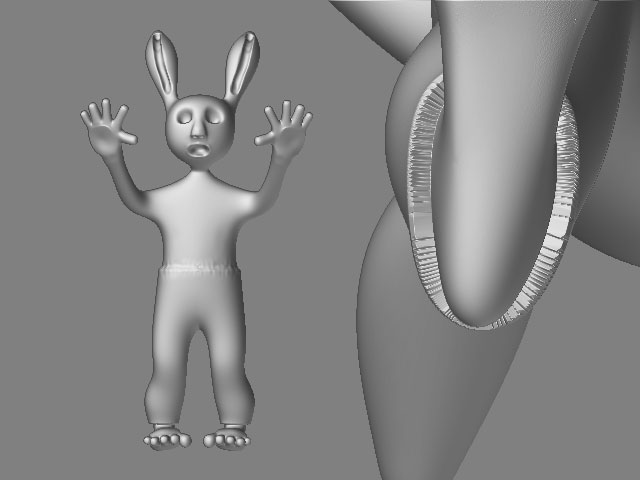
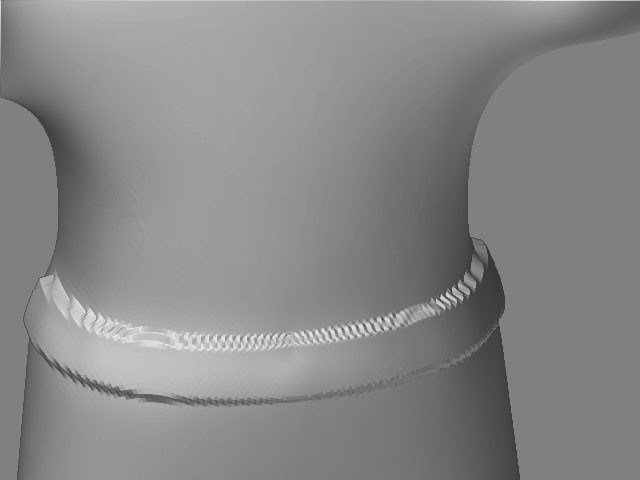
 ](javascript:zb_insimg(‘33955’,‘EdgeLoop.jpg’,1,0))
](javascript:zb_insimg(‘33955’,‘EdgeLoop.jpg’,1,0))
