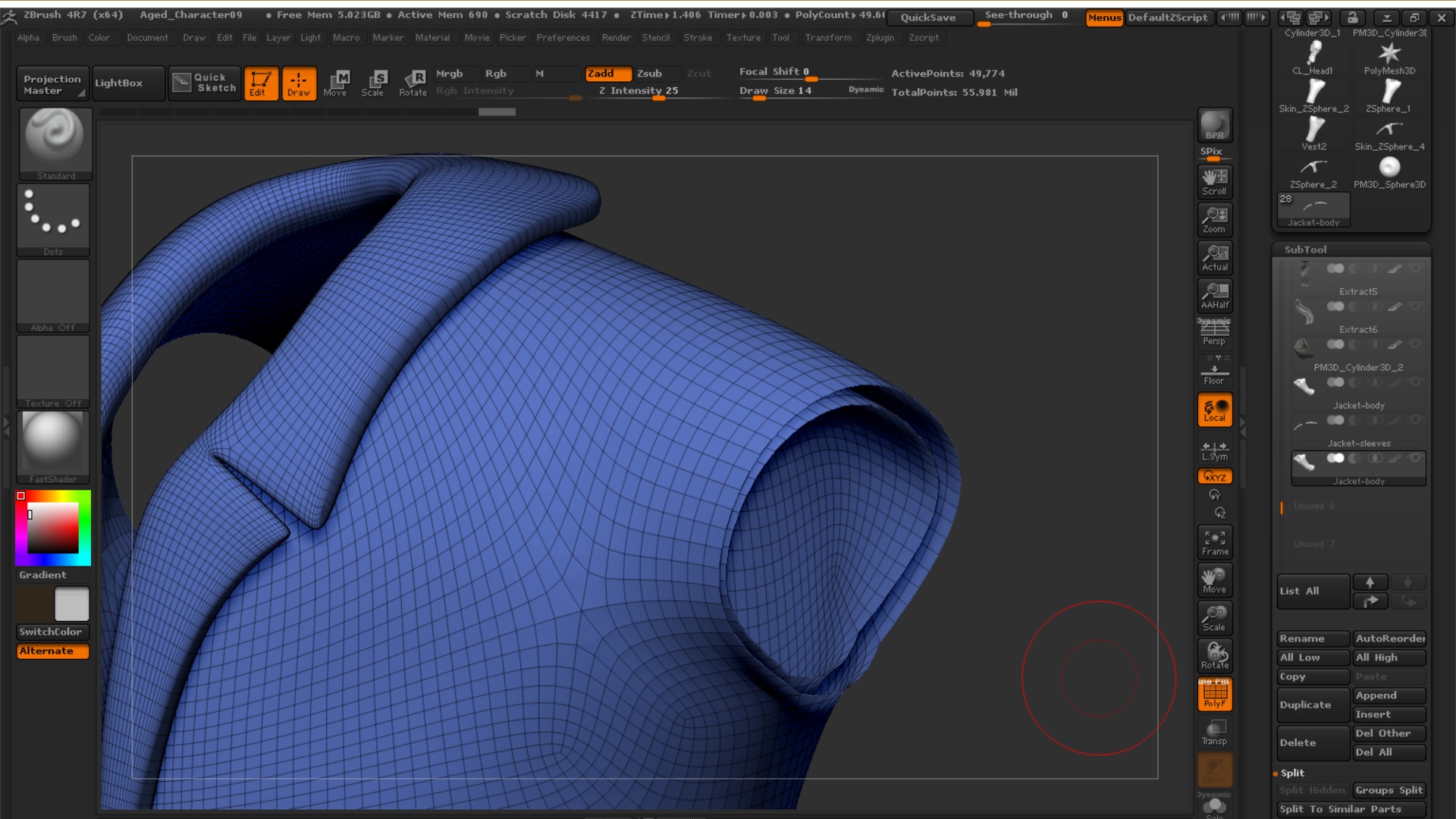hi all
in need some help with my model
it’s a jacket i create in maya and the imported.
I’d like to close the hole between the two layers of the sleeve
if i use close holes, it works not the way I want, since it basically closes the sleeve.
Isn’t it possible to manually create the lines between points to create the squares I need?
thank you very much
Luca
Attachments