I am attempting to CLIP a tool I made using a cylinder I flattened to make a TUBE GRILL for my car. However, when I attempt to clip the GRILL TUBE, I get the distortions you see below (seems to be same issue as: http://www.zbrushcentral.com/showthread.php?t=94852&highlight=Clipping+issues However, my tool was not created using Shadowbox).
My flattened Cylinder:
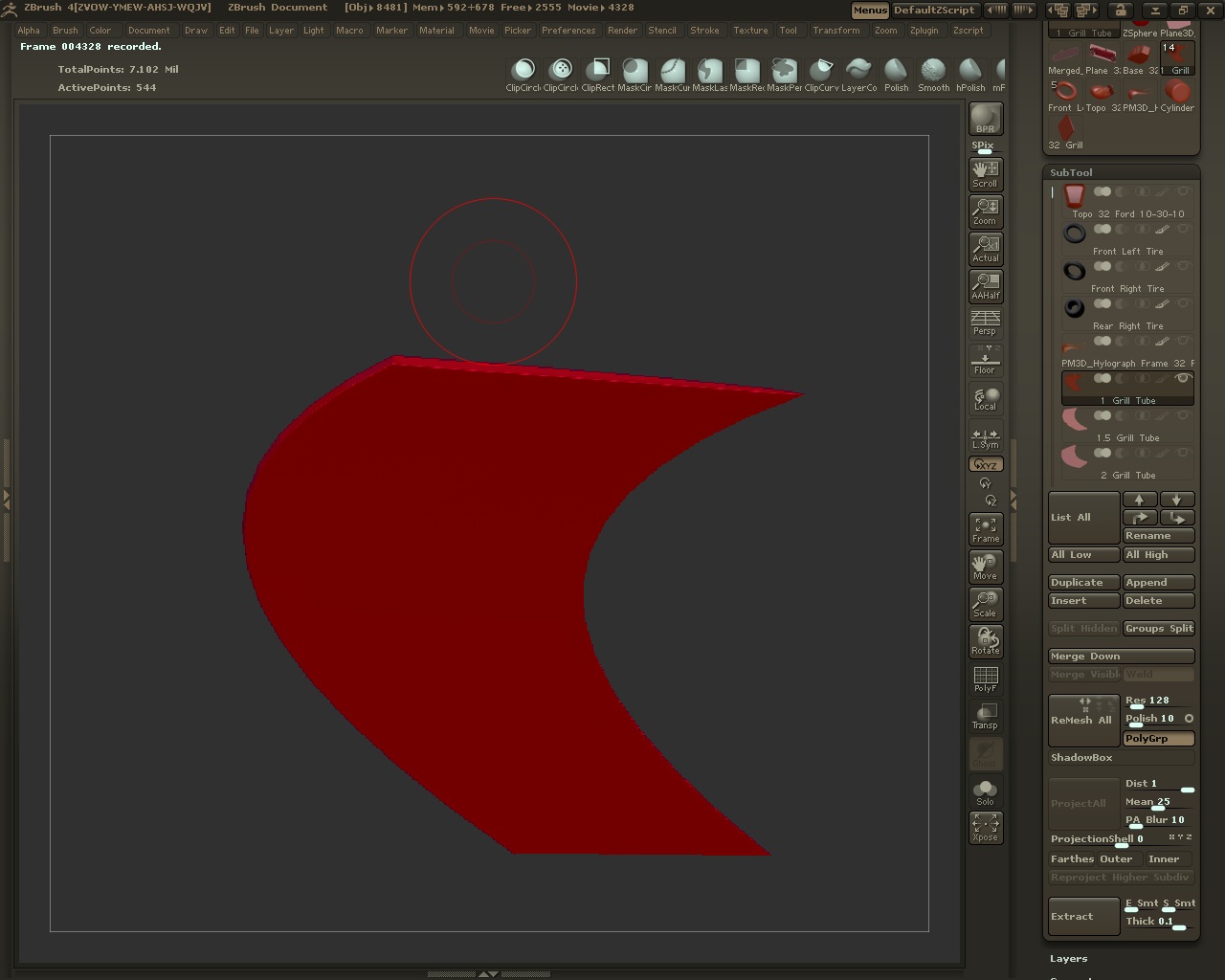
I of course did some quick research to see if anyone was having the same issue (closest is above), but to no avail. All these little issues are killing me (their killing my time). I started out well (no problem sculpting the body and I even did an extraction just fine, see this post: http://www.zbrushcentral.com/showthread.php?t=95181&page=12&pp=15
and
http://www.zbrushcentral.com/showthread.php?t=95181&page=14&pp=15
and the grill
http://www.zbrushcentral.com/showthread.php?t=95181&page=16&pp=15), but, for the last five months I have been stuck on little issues such as the one I just posted.
So, I do something to my sclupt for a few minutes, then, I run into an issue that takes me days and weeks to find the fix or work around to. Then I sculpt for a few more minutes, and again, I run into another annoying issue. Off I go again for a few days or weeks to find the issue to that problem etc.
It’s been an extremly slow process to get my 1 model done that I normaly see folks do in a couple of hours with NO problems. They push, pull, add, delete, append, poly paint, extract, mold etc with such ease. Yet, I try the same, and every little thing I seem to do is a major issue that takes days to get an answer to.
I don’t think it is a lack of knowlege of 3D (I now have a manual as thick as my fist with very cool info on almost everything ZBrush-or heck, maybe it is a lack of understanding 3D ). You know, no one learns a program over night, it takes some time to understand how it works. But, once you learn it’s tools and you start creating, it’s a wonderful experience.
As I have said many times before, I am an artist, not a rocket scientist. We should be able to open a program and just start creating without concerning ourselves about the ‘inner workings’ of a particular program. When working with clay, we do not concern ourselves with how the manufacturer made the clay, or how a pencil company puts the lead in the wood, or how an eraser is made. We simply grab the clay and start to sculpt, we grab the pencil and draw, and we turn the pencil around and it erases.
Man, I am about to give up on this 3D thing (even though I think it’s cool- ) Can you tell I am fustrated?? Anywho, I will keep trying (I will see how far my patients will take me), if someone can help great, if this post just goes into another void, oh well.
) Can you tell I am fustrated?? Anywho, I will keep trying (I will see how far my patients will take me), if someone can help great, if this post just goes into another void, oh well.
Attachments
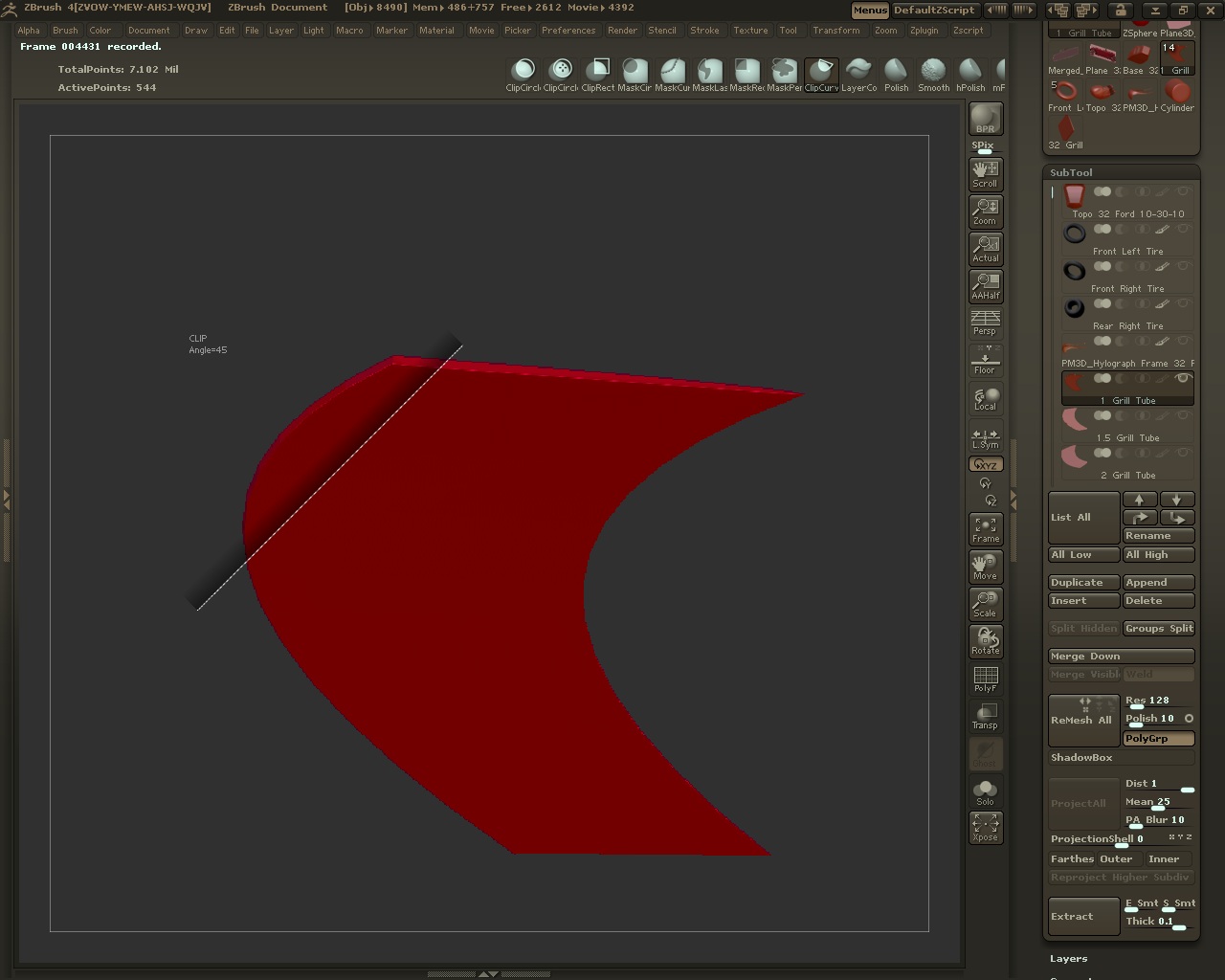
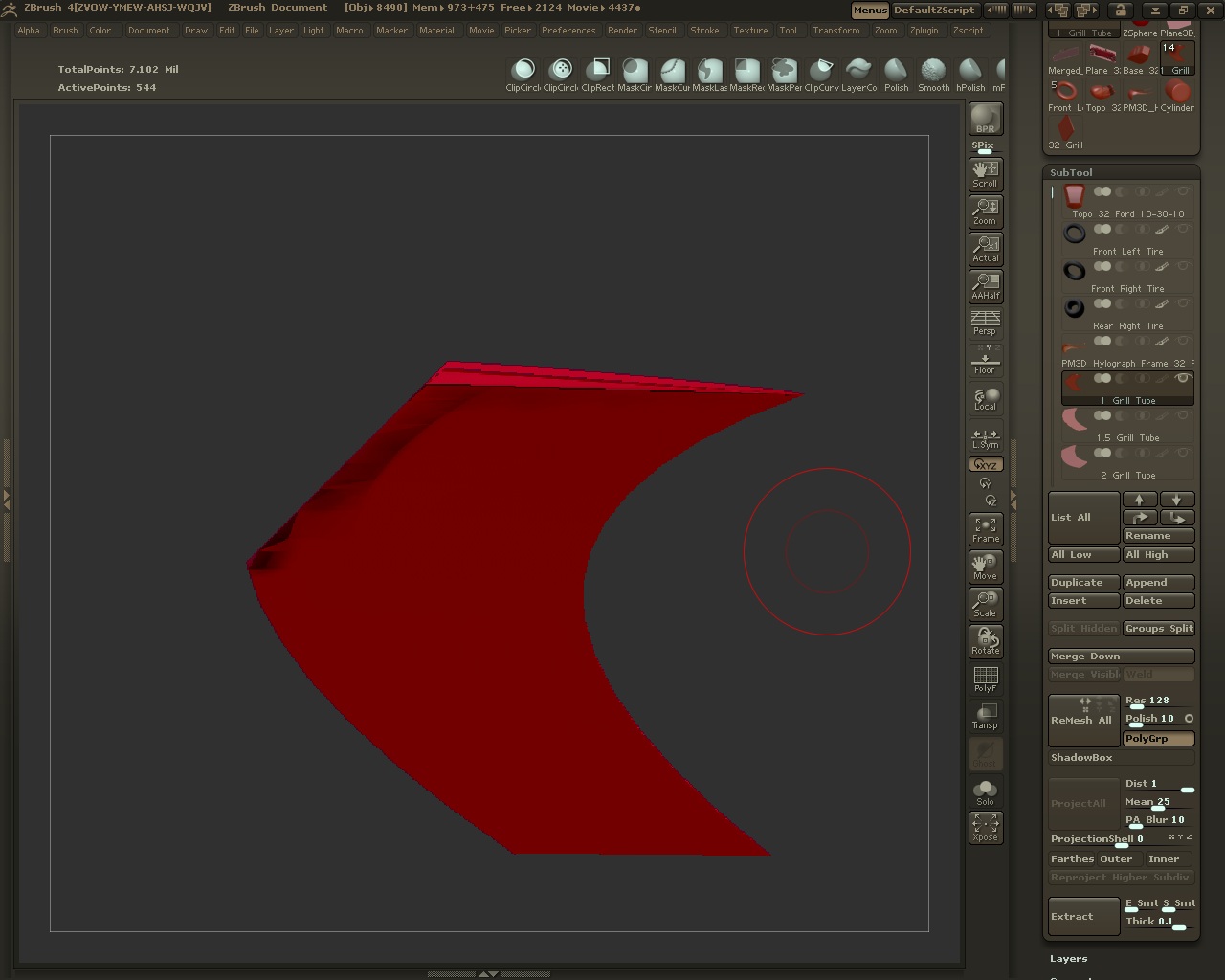
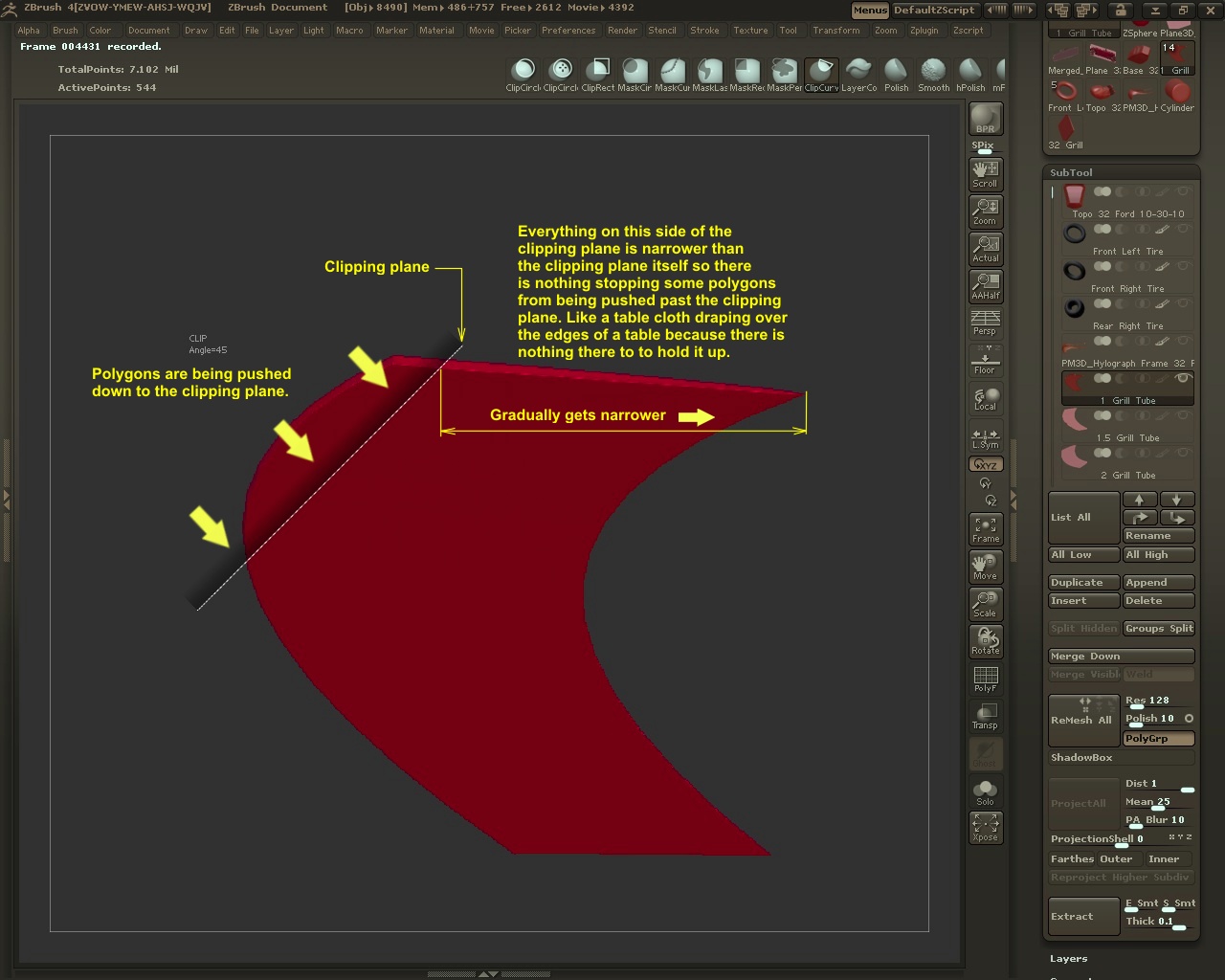
 .
.