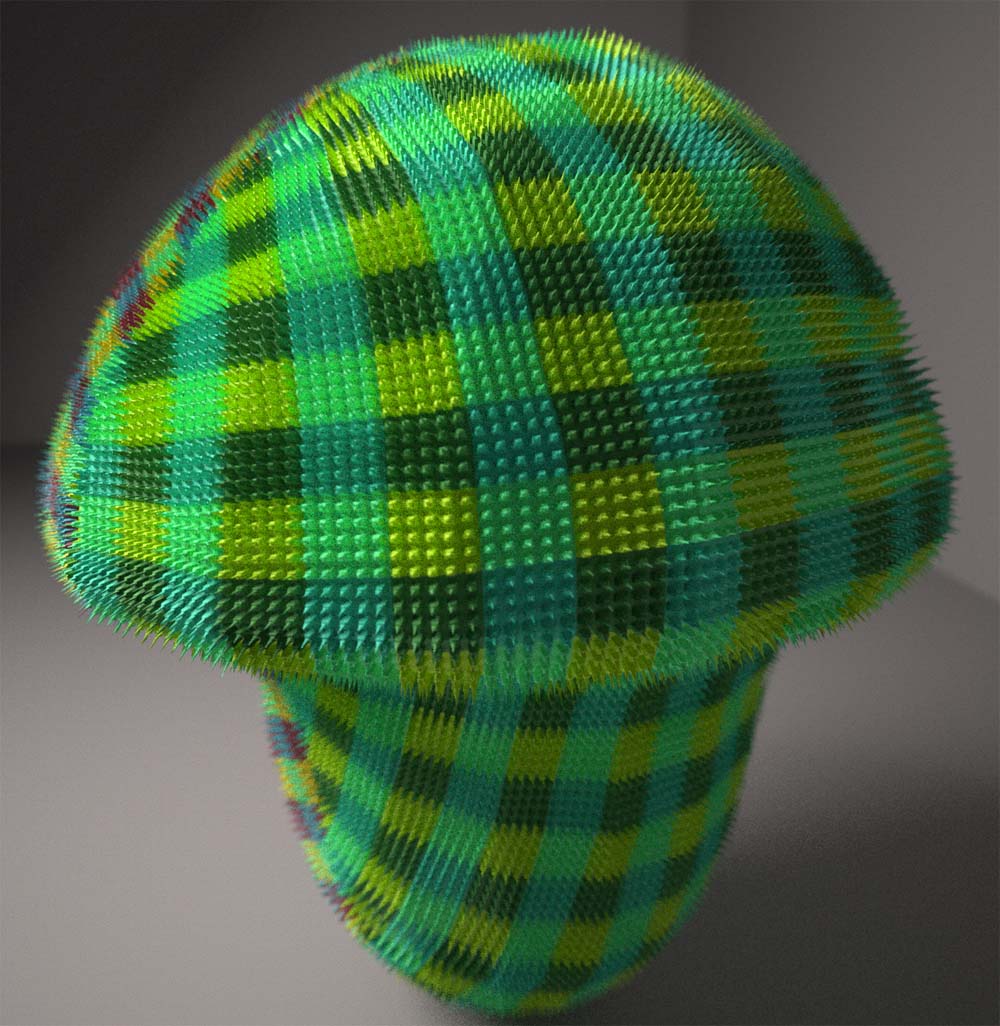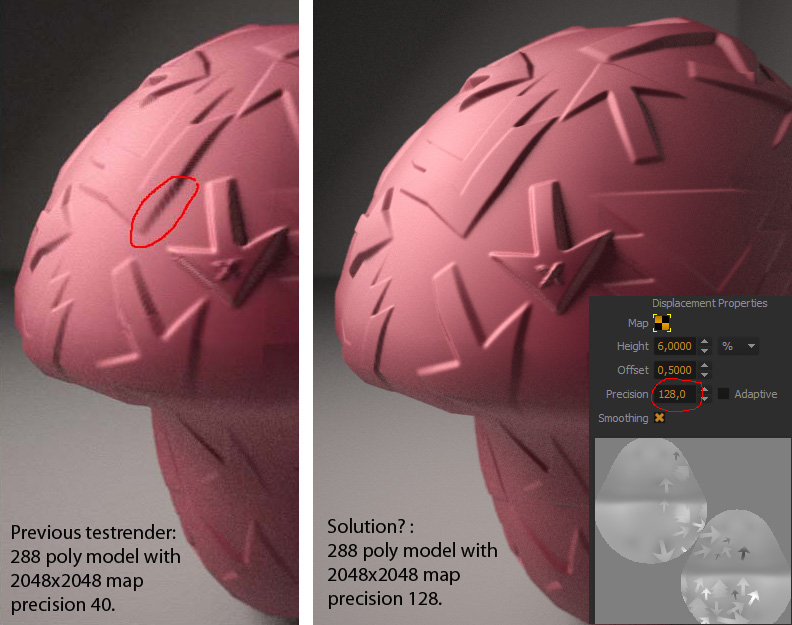Hi,
I finally got some time to sit down and sculpt/render again.
It’s been so long I basically had to re-learn both ZBrush and MaxwellRender 
Attachments


Hi,
I finally got some time to sit down and sculpt/render again.
It’s been so long I basically had to re-learn both ZBrush and MaxwellRender 


Yes!, def Like the final render and sculpt! 
Thanks! 
Very cool feature-set on Maxwell and cool workflow. I like the result of the sss and the realism of the renders.
Thanks! Yeah, I’m pretty satisified with the SSS result 
I finally bought a new 6-core computer, and that power is needed when using sloooow materials like SSS! 
hey nice work!! I was wondering how did you set up your displacement map in Maxwell, did you use a 16bit or 32bit displacement map? I’m trying to display a 32bit map and the problem I run into now is that I need .74% for my height and 0.1671 for my offset but I cannot enter more than one number after the decimal, how did you get around that? I’m using Maxwell render Studio V2.01 64bit, so maybe that has been fixed in Maxwell studio V2.1 could you let me know please.
[attach=209823]32bit_disp_MaxStudio_2.0.1.jpg[/attach]
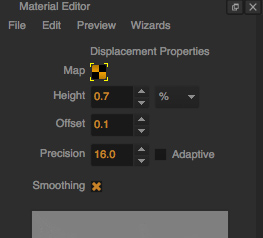
Hi Yruama,
I always use 16bit displacement. When I started with displacement in Maxwell it gave the best results and was easiest to use. I can basically use the default suggested 0,5 offset and 2% displacement.
(minor tweaking of % is sometimes needed)
I did some tests after your post with 32bit in Maxwell2.1 :
I’m using ZBrush4 now, and in the Tool-DisplacementMap menu there is a SCALE option for 32bit generation(not sure how long the scale options has existed).
I’m not sure exactly how it works, but in a quick test with a 1 meter cube (that I added some surface noise to):
With Scale 1, the 32bit tif was pretty useless in Maxwell. In photoshop the grey gradient wasn’t even visible unless I did some serious level adjustment.
If I changed to Scale 80, the 32bit tif almost looked like the 16bit. And I could basically use the same settings in Maxwell as for 16bit tif.
Unless I learn exactly how scale works I think I’ll stick to 16bit 
As for decimal precision.
[attach=209857]precision.jpg[/attach]
Havn’t tested this before so I can’t say if it’s available in your Maxwell version. Have a try. Right click in the numerical box and choose the precision option.
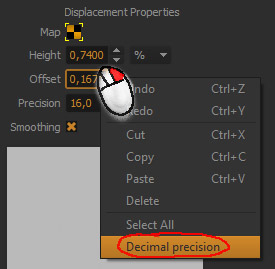
Hey LMMagnusson,
thank you so much, I can’t believe I didn’t realize I could right click an adjust the decimal precision, now I can apply my 32bit displacement maps perfectly in Maxwell, Yeah!!! ^^ if you wanna understand how to get the exact values from Zbrush to displace your 32bit map in Maxwell then go to this Thread it’s very helpful http://www.pixolator.com/showthread.php?t=77033
But anyway thanks again for your help (^.^)
No problem. And it was just luck that I discovered the rightclick thing. 
Thanks for the link, did a quick test but my attempts didn’t work… at least not if Tools-DisplacementMap:Scale was set to 1…and he doesn’t mention that at all?
Would have been nice if it had worked for me because the info on how to get the mystical % value was great. And I had no idea about offset 0.74 !
Might give it a try in the future with just a simple testplane.
Hey LMMagnusson,
got a couples more questions to ask you if you don’t mind!!
I’m also using Zbrush 4 ,and wanted to know what is the settings you are using to export your 16Bit displacement map from Zbrush (smoothUV,adaptive…)
I tried a couple of settings with 16bit and 32bit maps without any luck, when I apply my maps in Maxwell, it’s just not doing anything at all even with the right value for 32bit maps. Also could you let me know if you are smoothing the edges of your basemesh before importing in Maxwell via Maya or else…
I’ll render a testplane tomorrow to try figuring this thing out.
Hi, no problem, as long as you keep in mind that I don’t actually know what all the settings do. 
I’ll clarify the entire workflow so you can see I’m not using anything special settings/software.
Created a ZSphere as a subtool, did the Zsketching, generated a skin, and appended that to the primary tool with the ref cube. (making sure the subtool hade the same scale and Y offset.) My creature is rather small 100-150mm high. Almost hand-sized.
3. Highdetail sculpting and polypainting.
4. UV-mapping with UVmaster on lowest subdiv(used polygroups).
5. Making sure the UV-Map size was 4096x4096 since that determines generated map size. Generating Texture from polypaint at highest subdivlevel (flip it vertically) ( added more detail in photoshop cs4)
So that’s what I do.
Things I noticed is that exporting too low subdiv level from ZBrush (where the angles between polygons get too sharp) will never get smooth in Maxwell.
So I usually use high subdivs, 200k to 1 million isn’t a problem for Maxwell (might strain the graphics card though ;))
Also, if you don’t keep track of the object size and end up with a for example a human hand that is 100meters long in Maxwell, you will get problem since Maxwell requires things to be correct in size for all the physical light magic to work 
EDIT: Since I haven’t seen what it is you’re modelling or what workflow you have…
One question: Do you flip textures and displacement maps vertically before entering maxwell?
From ZBrush -> Maxwell that is needed…not sure how it works with Maya in the middle.
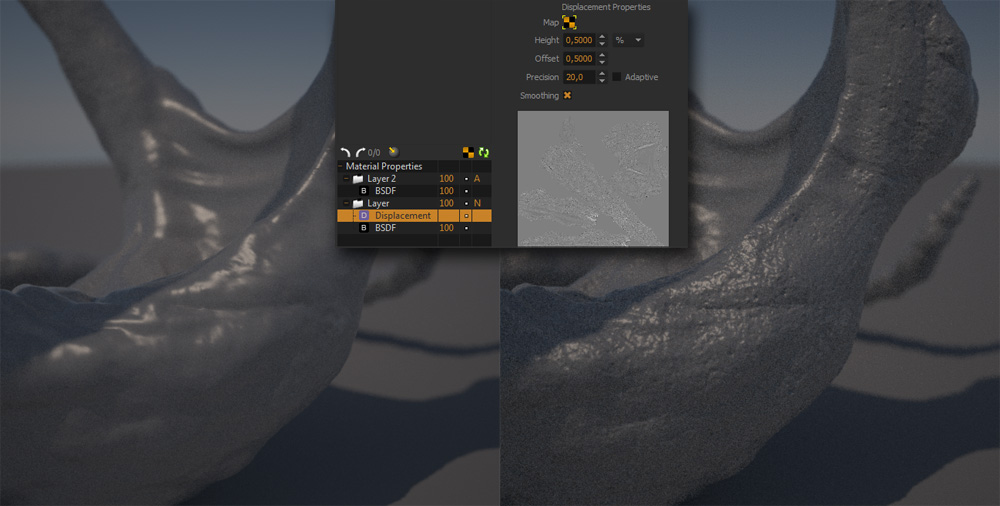
Great render you have there and I love Maxwell, but I’ve having problems creating a good displacement map. It’s almost there, but not fully. And I don’t mean to hijack your thread, it just seems like you know what you’re doing.
I’m using the route of ZBrush > GoZ > C4D > Maxwell
I’ve attached an image (C4D top right, Maxwell bottom) so you can see the test I carried out. I have used a lot of straight lines as those are what I am having trouble with.
Cinema 4D renders it ok after the GoZ step, but then when I send it to Maxwell I have issues (notice the green arrows)
Things I’ve checked
Scale - the model is 4 inches
Dispmap has smooth UV on (selecting Flip V makes no difference)
I really am ripping my hair out with this.
[[ATT=]disp.jpg[/ATT]](javascript:zb_insimg(’’,‘disp.jpg’,1,0))
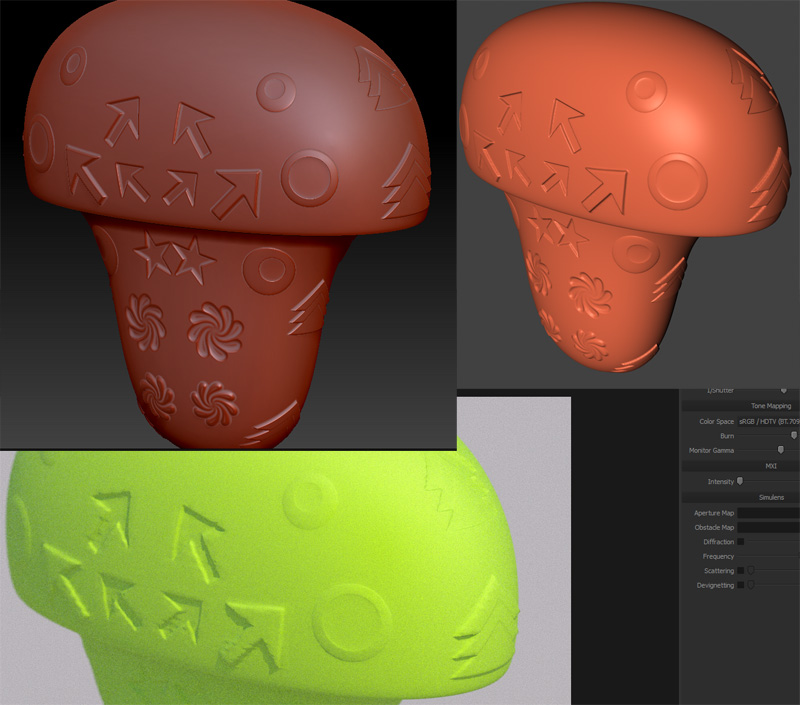
@SNorth:
Hi, some things to check:
If the polygons in the problem-area is larger than the places where it looks ok you might need to increase the “precision” value in Maxwell displacement (shown in my previous screenshot)
Also test the smoothing option in Maxwell displacement.
If none of the above helps:
You could try the route ZBrush -> Maxwell Studio, just to verify that the problem isn’t in the GoZ+C4D->Maxwell area…
Hi LMM,
Thanks for the reply. The mesh is fairly even all over, but I have upped the precision to 20 with no joy.
The UV Map is 2048 and I generated it via UVMaster (Unwrap).
I’ve tried a lot of different things, but no joy. It’s so near perfection, but those little quirks are annoying.
I’ll try straight to Maxwell and see if that’s any better.
Thanks again
Hi,
Ah, missed your comment that the top right (orange) part of your image showed C4D results. And that looks ok. ( don’t think the coffee had reached my brain  )
)
Hm, makes me think more and more that something goes wrong in the transfer between C4D -> Maxwell.
(maybe messing up map size or lowering bit depth to just 8?)
Are you using Maxwell2.1 ? And are you using the latest C4D plugin they posted 28July2010 ?
Thanks again for the reply.
Ok I’ve just ruled that out. I exported the obj and created a Disp map (2048) with Smooth UV and Flip V on and imported it all directly into Maxwell and it’s exactly the same.
Maybe it’s something to do with Maxwell and sharp edges?
Had to test it also 
Top left
Zbrush screenshots that shows the
lowest subdiv ( 288polys ) that I exported to Maxwell.
And the Highest subdiv ( 1.2 Million polys)
and a closeup of the highest that shows how the polys stretch at the sides of the arrow.
Top right Maxwell screenshot. (blurriness caused by badly placed camera focus point :o )
( In ZB the “mushroom” was Unwrapped in UVmasterm by using Polygroups, basically splitting it in half.)
Precision 30 wasn’t quite enough for only a 288 poly model.
Had to use the Smoothing setting, otherwise it looked like I placed the arrows directly on the flatfaced 288 poly model…not nice.
Think the model needs to have much higher polycount before even thinking about turning off smoothing. ( I always have it on so I’m not sure)
Bottom Left. (blurriness caused by badly placed camera focus point :o )
same as 2 but with precision 40.
Much more like the ZBrush model… even the streched polygons seem to be visible.
( I also did some test in ZBrush, testing displacement export with Adaptive on and DPSubPix=2… and the result…hm, maybe slightly better. Also tested to export map in 4096x4096, but that didn’t give me any visible difference in this case, EXCEPT the tiny cross: in 2048x2048, the cross is just in a 15x15 pixel area, not enough for the details.)
Bottom Right. Here I tested to just press Unwrap in UVmaster without polygroups. (so no Island splitting)
It stretches the UV and the arrow gets “bendy”… not good.
A previous attempt made an even stretchier flatten but I forgot to save that.
Hm, I couldn’t get exactly the same result that you got unless you did as I in case 4 ? What does your displacementmap (uv map) look like?
Regarding C4D and Maxwell result, it might be possible that C4D with Biased render engine can use some tricks to improve displacement that isn’t possible with Unbiased… have no idea 
Still, I think that my results (case 3) was very close to how it looks in ZB…except I messed up the camera focus…and the tiny cross that would probably need a 8192x8192 disp.map to show up more clearly 
Hm, when altering light and increased DOF I got closer to your problem:
[ ](javascript:zb_insimg(‘211053’,‘mushroom2.jpg’,1,0))
](javascript:zb_insimg(‘211053’,‘mushroom2.jpg’,1,0))
Upper one is same as previous case 3.
288 poly model with precision 40. 2048x2048 map.
Lower one i increased detail. Added another subdiv level (4.7 million polys) to get the sides of the arrows smoother.
Exported the 1152 polyversion to Maxwell.
Generated a 4096x4096 disp.map with Adaptive and DPSubPix=2.
Better but still some problem areas.
(Maxwell seem to prefer highpoly models like the ones I feed it with, 200k-800k models  )
)
Might be better with 32bit displacement if someone figures out how to use it 
Haha glad I’m not the only one it’s driving mad.
It’s harder for me to export high res meshes as I plan on modelling using multiple subtools, so if I export each one of those with that many polygons then I’m going to be in trouble.
I’ve looked on the Maxwell forums and can’t see anyone about it on there
It’s odd, considering C4D renders it perfectly.
It’s like Maxwell isn’t creating enough geometry to displace properly.
Hm, I don’t think the problem is lack of displacement geometry from Maxwell:
[attach=211090]spikeymushroom.jpg[/attach]
This is the 288 polygon model. Displacement map 4096x4096, and the little towers are 10x10pixel lightgrey squares with a white 4x4 pixel square in the middle.
Here I pushed the precision to 128 and let it render for 30minutes.
( I’ve never gone that high before  )
)
That got me thinking and I tried to redo the previous crappy render and just increasing the precision:
[attach=211096]mushroom3.jpg[/attach]
I don’t know why I didn’t test that directly…might be because the Maxwell manual shows precision 32 as a HIGH value…but that was in a VERY simple scene… so, required precision is very dependant on amount of polygons in model and how much detail you want and sharper shapes requires much higher values than what I’m used to, pores and skinstructure. :o
How high precision value have you tested? (with some testing you might find what value you need to multiply your C4D value with to get the same result in Maxwell ?)
Fun side-effect from all this testing is that I now have that colorful spiky mushroom in my Flickr gallery…that one will get my relatives and friends confused  ( I’m the only CGI-nut, and if I use terms like displacement and subdivision their eyes go blank
( I’m the only CGI-nut, and if I use terms like displacement and subdivision their eyes go blank  )
)