Wooow! Pure awesomeness Cedric! That´s jaw dropping small_orange_diamond
small_orange_diamond small_orange_diamond
small_orange_diamond small_orange_diamond
small_orange_diamond small_orange_diamond
small_orange_diamond small_orange_diamond
small_orange_diamond
I’m wondering how long did it take from start to finish this model?
MEGA OMEGA! Just majestic!
It’s really something.
Was it completely in ZBrush?
Congrats
Hey 
I just wanted to illustrate shortly the process.
1-
Actually there are 3 different steps :
Concept (Dynamesh) — Retopo (ZSPhere) — Polishing (brush + alphas)
The first and last one can be really fast, the second one has to be improved in Zbrush… redoing the topology especially for a mecha character with a lot of different pieces is long and painful. The dynamesh cannot be used for this step, for memory lack. This character has around 100 Subtools for a total of 70 millions polygons.
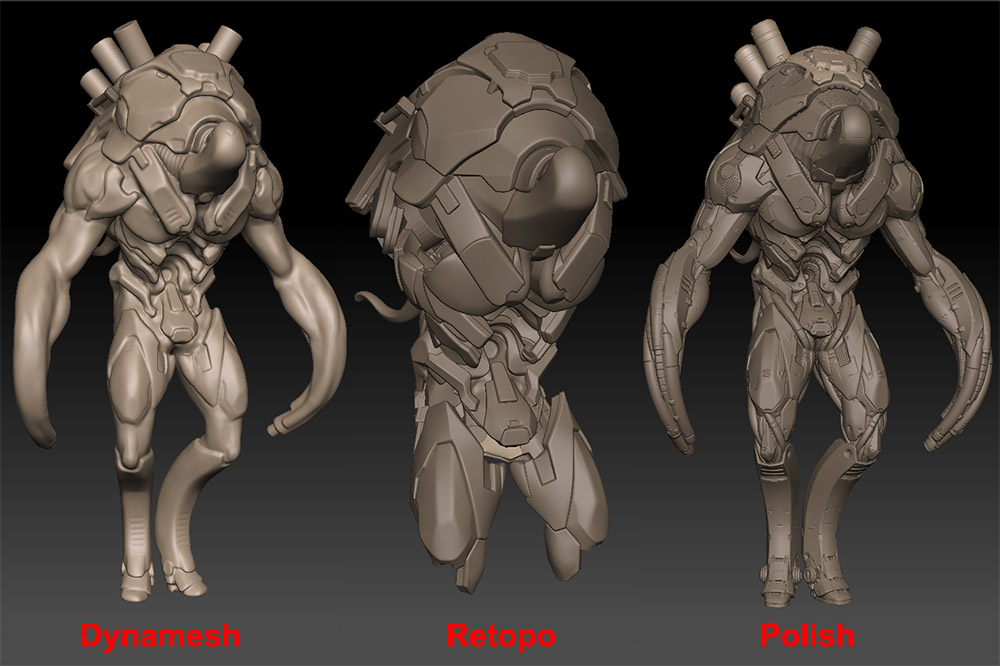
2-
Process on one piece just as an example.
To redo the topology, append a ZSphere, it’s probably the most accurate way to get a new mesh on the top of the 3D sketch.

3-
The Skin Thickness function is really nice to get a proper and full mecha plate.
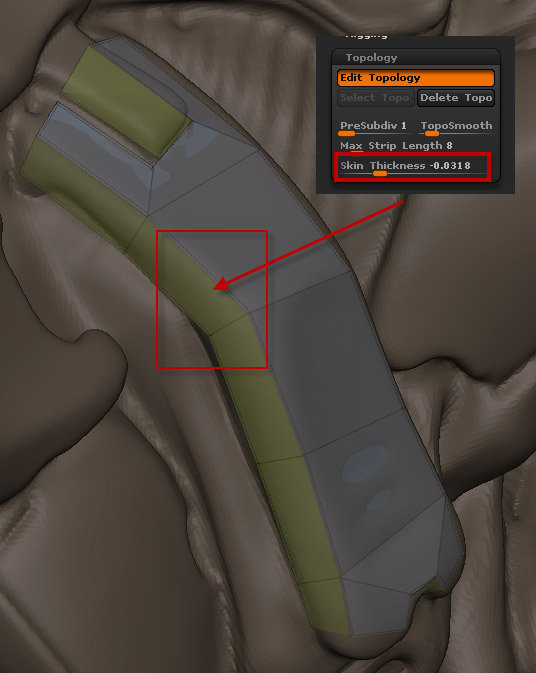
4-
Then use crease function to sharpen the edges you need and subdivide the piece.
At any time you can go back and forth to change the crease of some areas it’s really useful.
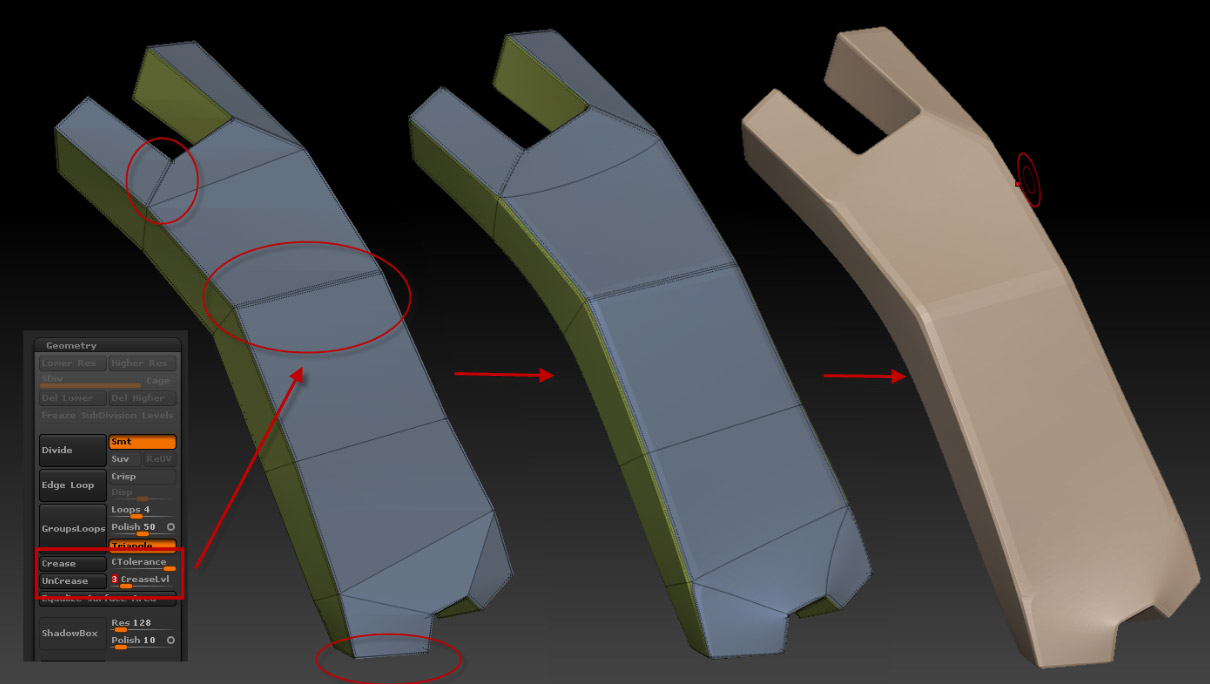
5-
An unknown function I often use is the ability to select edge loop by selecting the lasso in the Selection Mode.
Now when you click on an edge, that will select the corresponding edge loop. It’s really usefull when you want to mask areas on a plate.
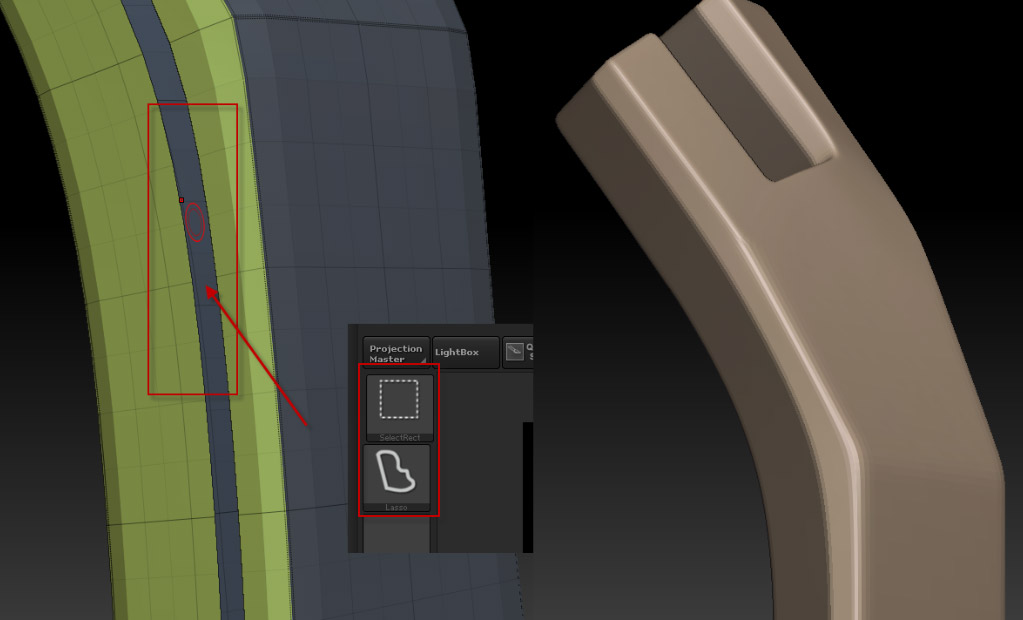
6-
Then use inflat to add more “mecha” definition to the plate.
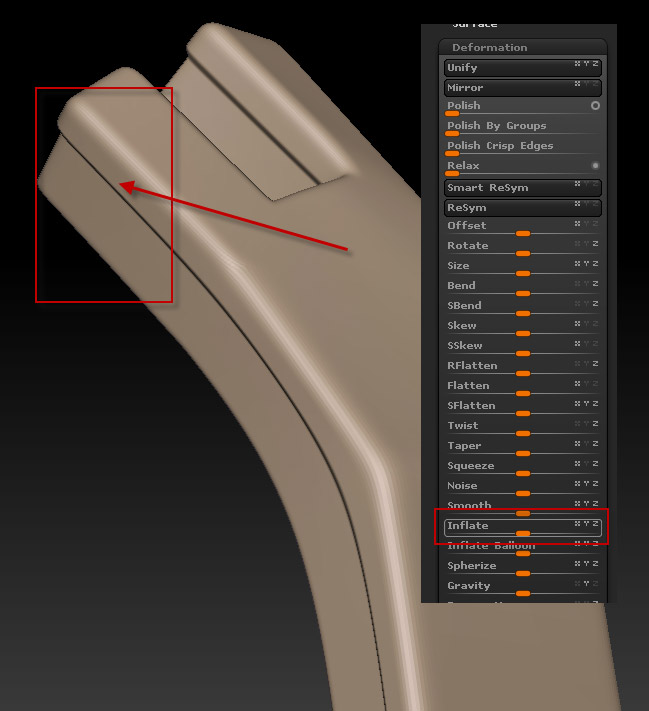
7-
And finally, add the final touch by using a big alphas library. One of the most important thing to get fine details on a mecha plate.
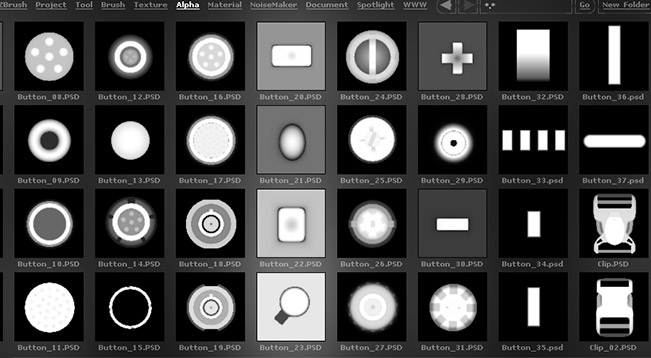
The same process was used on all the subtools.
Thanks 
Attachments

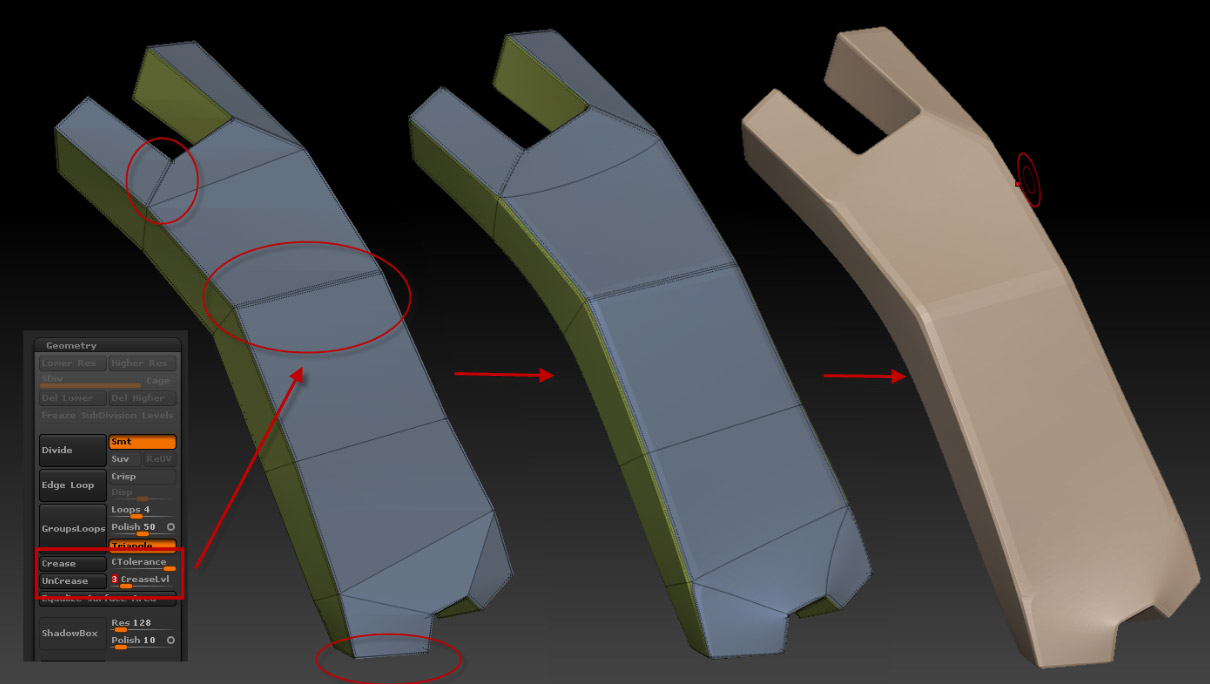
Beautiful job on the mech.
another wonderful work of inorganic, very beautiful!
thank u thank u thank u for the share and respect for the experiments and studies u do small_orange_diamond
small_orange_diamond small_orange_diamond
small_orange_diamond small_orange_diamond
small_orange_diamond … thank u!!
… thank u!!
its a very nice work here ! may i know how u make the details ? its a hard-surface , but how you make the detail on it ? like the gap between each armor , texture on armor and etc , i am missing around on hard-surface sculpting =(
hi cedric
this is one of the best mechas i have seen so far!
and many many thanks for the in-depth explanation of your workflow. 
Very clean work! Thank you very much for the little tuto. I had already use the loop mask function but didn’t remember how it works… Merci beaucoup 
Thanks for sharing! 
Jaw dropping work! Tnx for taking the time to explain your workflow! Respect!
Fantastic, Fantastic, FANTASTIC! You are quite amazing at you craft; you deserve all the high praises you have been receiving on your work. The Power Supplier is quite amazing - I can definitely see it having a role in “District 10”. I am still quite a newb in Zbrush and am grateful for your short process explantion ( although to me a bit confusing) it is still appreciated; it gives me more things to explore. I hope you don’t mind if I saved the Power Supplier as my desktop picture - it’s great inspiration to look at everyday. 
Thanks for sharing your techniques.
How long did that all take for you to accomplish? including retopo?
1 week? 1 month?
Again, thanks for sharing mate.
great approach …thanks a lot for sharing 
That’s a really good piece. Love the individual details on the surface of the armor.
Can I see the LP?
Thank you Cedric for the little tutorial!
About retopology, I suggest you to try out 3D-Coat, its retopo functions are really awesome!
One more question: where did you got your awesome alpha library? You made it by yourself or can be bought on the internet?
Thanks!
Great technique that using spheres but perhaps it should be more easy to do the retopo like stefanobernardi says.
Still thank you for showing your process cause for someone so new like me it’s always great to see what other possibilities can be done with certain tools.
hey 
Thanks guys once again 
cgisoul — I worked on it only the evening but I think to finish it completely High-Low-Textures, It took me around 2/3 weeks.
stefanobernardi — Yes I tried it, actually I probably tried every solution :), WrapIt, Polyboost, 3DCoat, TopoGun, etc… but I would like ZBrush to have its own solution to avoid to get out of the package, would be better for the workflow, especially in production.
Thanks guys 