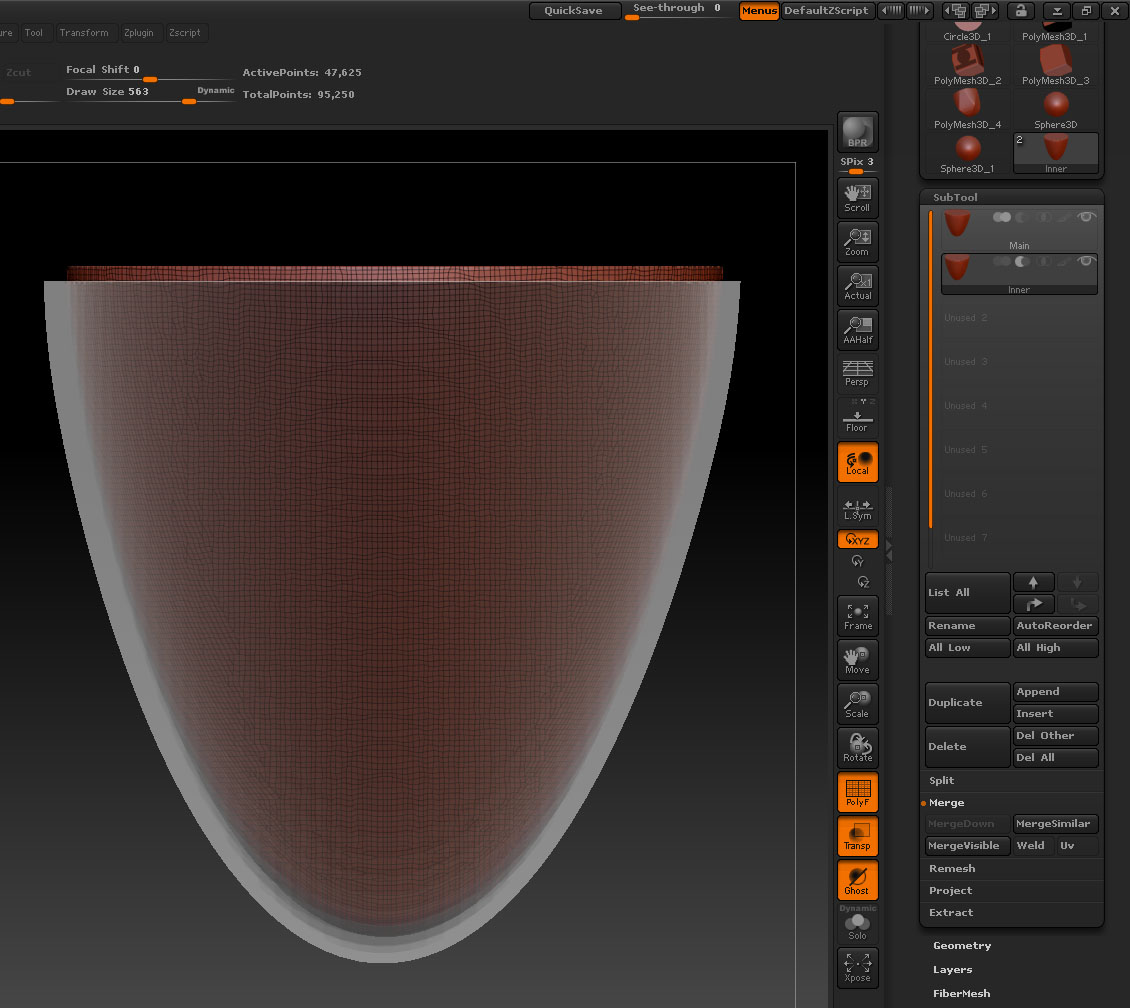Hi all,
Pls find attached my screenshot:
Basically, I made an elongated sphere first, then Insert another copy of it, resized the new one a bit, so that I can use this new smaller one to subtract away from the original bigger one.
My steps:
- Made the original main sphere a Dynamesh
- Turned on the Subtract icon for the 2nd sphere (2nd sphere is not a dynamesh)
- Went to Polygroups > Make Dynamesh Sub for the 2nd sphere
- Went back to original main sphere and click Merge down
- Ctrl + Click and drag in blank area of canvas
Result: Both meshes ended up getting joined instead of subtracted.
You can download my file here (7 MB ZIP file): https://www.wetransfer.com/downloads/0f7c41266fb6d28067a2703c9539efd920140805035505/948ef7bb61b9621438a5f141fa8f2b2520140805035505/7b8a24
I’ve read through the previous threads here, watched many subtraction vids including that radio tutorial on pixologic’s site, but still can’t get this to work.
I’ve also tried this with other meshes like the preset sphere and cube etc, and it works! But not for this case here.
Pls help! Tks!
Nik
Attachments